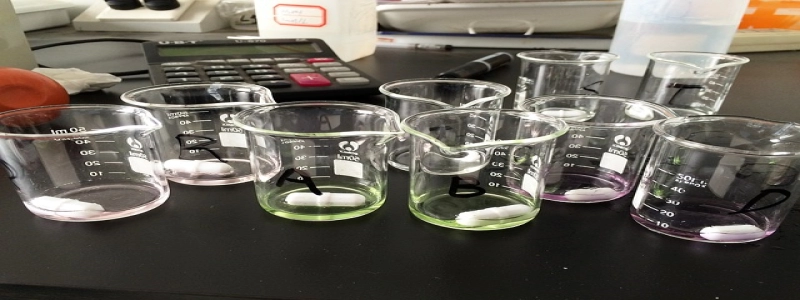How to Organize Ethernet Cables
介绍:
In today’s world, Ethernet cables have become an essential part of our technological setups. They are used to connect devices to the internet and local networks. 然而, it can be frustrating when multiple Ethernet cables are tangled up and unorganized. This article aims to provide a step-by-step guide on how to effectively organize Ethernet cables, so you can maintain a neat and tidy setup.
我. Gather the necessary equipment:
Before you start organizing Ethernet cables, make sure you have the following equipment readily available:
1. Cable ties or Velcro cable wraps: These will be used to bind and secure the cables together.
2. Cable clips or adhesive hooks: They will help in routing and attaching cables along the walls or underneath the desk.
3. Cable labels or colored tapes: These will be useful in identifying different cables.
二. Plan the cable routes:
1. Identify the devices that need to be connected with Ethernet cables.
2. Plan the ideal cable routes, considering factors like cable length and accessibility to avoid unnecessary tangling.
3. Determine suitable locations for attaching cable clips or adhesive hooks based on the planned cable routes.
三、. Label or color-code the cables:
1. Assign unique labels or colors to different Ethernet cables according to their destinations or specific devices they are connected to (例如, router, 电脑, 游戏机).
2. Attach the labels or colored tapes near the connectors or one end of the cable for easy identification.
四号. Bundle the cables:
1. Gather all the Ethernet cables that need to be organized.
2. Use cable ties or Velcro cable wraps to bind cables together every few inches.
3. Be careful not to tie them too tightly to avoid damaging the cables.
4. Leave some slack near the ends of the cables to allow flexibility and easy movement.
V. Route the cables:
1. Attach the bundled cables to cable clips or adhesive hooks along the planned cable routes.
2. Keep the cables neatly aligned and avoid overlapping to minimize the chances of tangling or tripping hazards.
3. Route the cables along walls, baseboards, or underneath the desk, using the cable clips or adhesive hooks as necessary.
4. Ensure that the cables are not stretched or pulled tightly as it may affect their performance.
六、. Test and make adjustments:
1. Once the cables are organized, test the connectivity of each device to ensure they are still functioning properly.
2. Check if any adjustments need to be made in terms of cable length or routing.
3. Make necessary adjustments if required.
结论:
Having a well-organized Ethernet cable setup not only enhances the aesthetics of your workspace but also provides convenience and troubleshooting ease. By following the step-by-step guide in this article, you can achieve a tidy and efficient arrangement of Ethernet cables. Say goodbye to tangled wires and hello to a clutter-free environment.