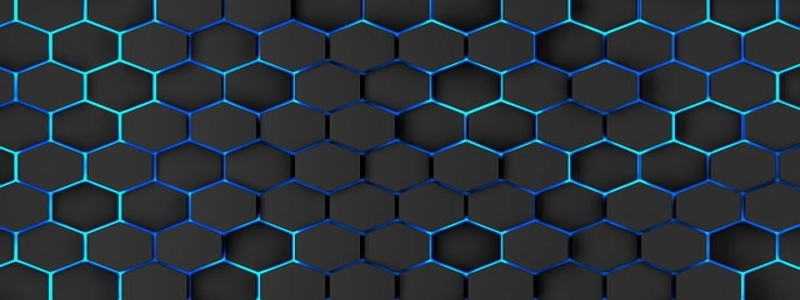How to Activate Ethernet Port
介绍:
Ethernet ports are commonly used to connect devices to a local area network (LAN) or to the internet. Activating an Ethernet port involves enabling its functionality and configuring the necessary settings to establish a stable and secure connection. This article will guide you through the process of activating an Ethernet port step-by-step.
我. Ensure Hardware Compatibility:
Before activating the Ethernet port, ensure that your device has a built-in Ethernet port or an Ethernet adapter. Most modern computers, laptops, and routers come with Ethernet ports already installed. If your device does not have one, you may need to purchase an Ethernet adapter separately.
二. Physically Connect the Ethernet Cable:
1. 找到设备上的以太网端口.
2. Connect one end of an Ethernet cable to the Ethernet port on your device.
3. Connect the other end of the Ethernet cable to a router, modem, or network switch. Ensure that the other end is securely plugged in.
三、. Check Network Settings:
1. Go to the Control Panel on your device and select \”Network and Internet\” or \”Network Connections.\”
2. Look for the Ethernet connection icon or name. It may be labeled as \”Local Area Connection\” or \”Ethernet.\”
3. Right-click on the Ethernet connection and select \”Properties.\”
4. In the Properties window, ensure that \”Internet Protocol Version 4 (TCP/IPv4)\” is checked and click on \”Properties.\”
5. Ensure that both options, \”Obtain an IP address automatically\” and \”Obtain DNS server address automatically,\” are selected. If these options are already enabled, no further action is needed.
6. Click \”OK\” to save the changes and exit the Properties window.
四号. Enable the Ethernet Port:
1. Press the Windows key + X on your keyboard and select \”Device Manager\” from the menu.
2. In the Device Manager window, expand the \”Network adapters\” category.
3. Look for the Ethernet adapter or network card listed.
4. Right-click on the Ethernet adapter and choose \”Enable\” from the context menu.
5. Wait for the adapter to enable. You may need to restart your computer for the changes to take effect.
V. Test the Ethernet Connection:
1. Launch a web browser and visit a website to confirm internet connectivity.
2. If you can browse the internet without any issues, the Ethernet port is successfully activated.
3. If there are still connection problems, consider restarting your router or contacting your internet service provider for further assistance.
结论:
Activating an Ethernet port is a straightforward process that involves both hardware and software aspects. By following the steps outlined above, you should be able to successfully activate your Ethernet port and establish a stable connection. Remember to double-check your network settings and, if necessary, seek technical support from professionals.