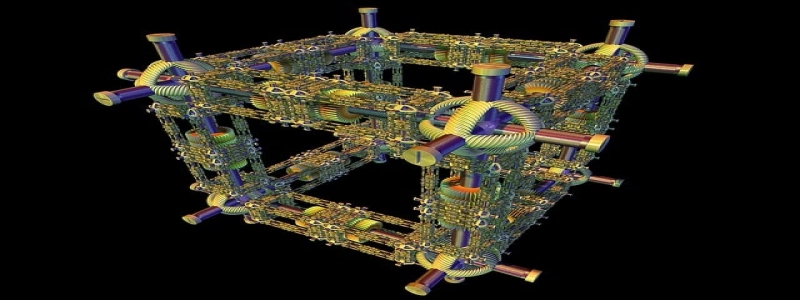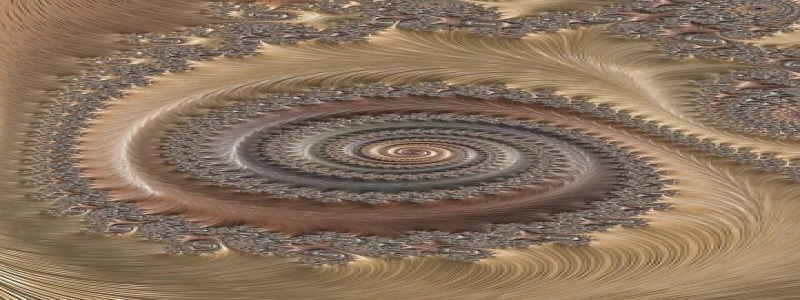DIY Starlink Ethernet Adapter
我. 介绍:
在本文中, we will guide you through the process of creating your own Starlink Ethernet Adapter. With this adapter, you will be able to connect your Starlink satellite internet dish to your devices using an Ethernet connection, providing a stable and efficient internet connection.
二. Materials Needed:
– Raspberry Pi
– SD card with Raspbian OS
– 以太网电缆
– USB to Ethernet adapter
三、. Steps to Create DIY Starlink Ethernet Adapter:
Step 1: Preparing the Raspberry Pi
– Connect the SD card to your computer and install Raspbian OS.
– Insert the SD card into the Raspberry Pi and connect it to a power source.
– Connect an HDMI cable to a monitor and the Raspberry Pi.
– Follow the on-screen instructions to complete the setup process.
Step 2: Enabling SSH
– Open the Raspberry Pi terminal and enter the command \”sudo raspi-config\”.
– In the configuration menu, navigate to \”Interfacing Options\” and enable SSH.
– Save the changes and exit the configuration menu.
Step 3: Connecting Raspberry Pi to Starlink Dish
– Connect your Starlink dish to the USB to Ethernet adapter.
– Connect the USB to Ethernet adapter to one of the USB ports on the Raspberry Pi.
Step 4: Assigning Static IP
– Open the terminal on the Raspberry Pi and enter the command \”sudo nano /etc/dhcpcd.conf\”.
– Scroll to the bottom of the file and add the following lines:
“`
interface eth0
static ip_address=192.168.100.1/24
static routers=192.168.100.1
static domain_name_servers=192.168.100.1
“`
– Save the changes and exit the file.
Step 5: Restarting the Raspberry Pi
– Enter the command \”sudo reboot\” to restart the Raspberry Pi.
Step 6: Configuring Network Settings on Devices
– Connect your device to the DIY Starlink Ethernet Adapter using an Ethernet cable.
– Open the network settings on your device and set the IP configuration to manual.
– Enter the following details:
– IP Address: 192.168.100.2
– Subnet Mask: 255.255.255.0
– Gateway: 192.168.100.1
– DNS Server: 192.168.100.1
四号. 结论:
By following these steps, you can create your own DIY Starlink Ethernet Adapter and connect your Starlink satellite internet dish to your devices using an Ethernet connection. This will ensure a stable and reliable internet connection for all your online activities. Enjoy faster internet speeds and explore the possibilities of Starlink technology with your homemade Ethernet adapter!