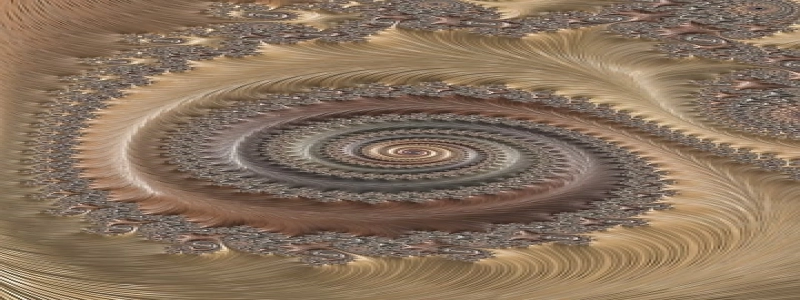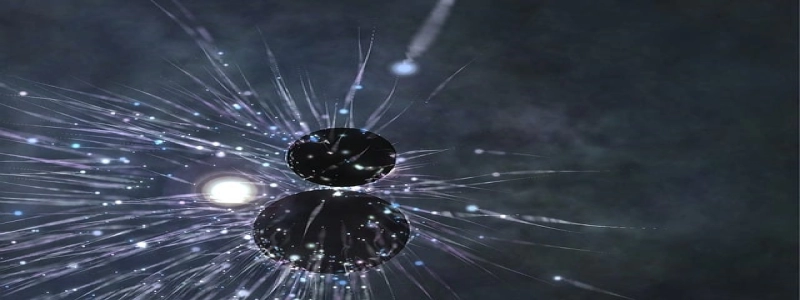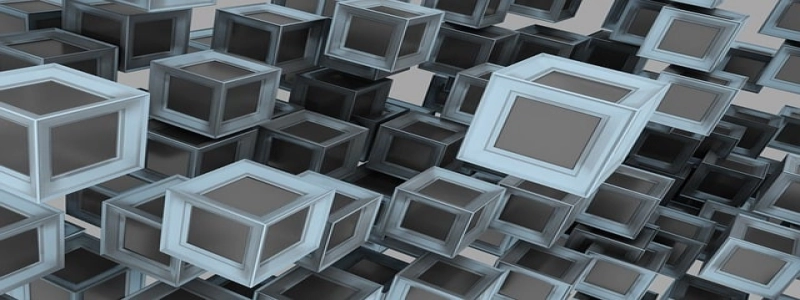Convert WiFi Signal to Ethernet
介绍
In today’s technology-driven world, WiFi has become an essential part of our lives. It allows us to stay connected and access the internet wirelessly. 然而, there are situations where a wired connection is preferred or required due to its reliability and faster speeds. 在这种情况下, it is possible to convert a WiFi signal to an Ethernet connection. This article will explore the methods and steps involved in converting a WiFi signal to Ethernet.
我. Understanding the Need for Ethernet Connection
1. Reliability: While WiFi is convenient, it may suffer from interference or signal dropouts, leading to a less reliable connection. 以太网, 另一方面, provides a stable and uninterrupted connection.
2. Faster Speeds: Ethernet connections generally offer faster speeds compared to WiFi, making it ideal for activities that require heavy data transmission, such as online gaming or video streaming.
3. Security: Ethernet connections are more secure as they are not as susceptible to hacking or unauthorized access as WiFi networks.
二. Using a Wireless Bridge
1. Wireless Bridge Overview: A wireless bridge is a device that acts as a bridge between the WiFi network and the Ethernet-enabled device. It receives the WiFi signal and converts it into an Ethernet connection that can then be connected to the device via an Ethernet cable.
2. Steps to Convert WiFi to Ethernet using a Wireless Bridge:
A. Connect the wireless bridge to a power source and ensure it is within range of the WiFi signal.
乙. Access the configuration settings of the wireless bridge using a web browser on a connected device.
C. Follow the provided instructions to connect the wireless bridge to the existing WiFi network.
d. Connect the Ethernet cable from the wireless bridge to the Ethernet port on the device you want to provide a wired connection to.
e. Test the connection by checking the device’s network settings to confirm that it is now connected via Ethernet.
三、. Utilizing a WiFi to Ethernet Adapter
1. WiFi to Ethernet Adapter Overview: A WiFi to Ethernet adapter is a small, plug-and-play device that can convert a WiFi signal into an Ethernet connection. It eliminates the need for additional cables or power supply, making it a convenient solution.
2. Steps to Convert WiFi to Ethernet using a WiFi to Ethernet Adapter:
A. Ensure that the WiFi to Ethernet adapter is compatible with the device you want to connect.
乙. Plug the WiFi to Ethernet adapter into the Ethernet port of the device.
C. Access the network settings on the device, and navigate to the WiFi section.
d. Connect the WiFi to Ethernet adapter to the desired WiFi network by following the provided instructions.
e. Test the connection by checking the device’s network settings to confirm that it is now connected via Ethernet.
结论
Converting a WiFi signal to Ethernet provides a reliable, faster, and more secure connection for activities that require a stable and uninterrupted internet connection. Whether using a wireless bridge or a WiFi to Ethernet adapter, the process is relatively simple and can be easily set up by following the steps outlined in this article. With this knowledge, users can now enjoy the benefits of an Ethernet connection even in WiFi-dominated environments.