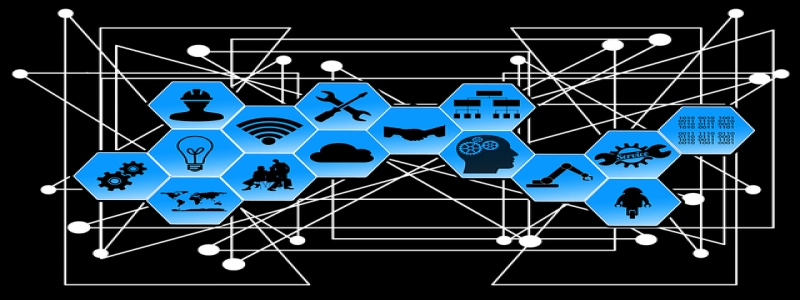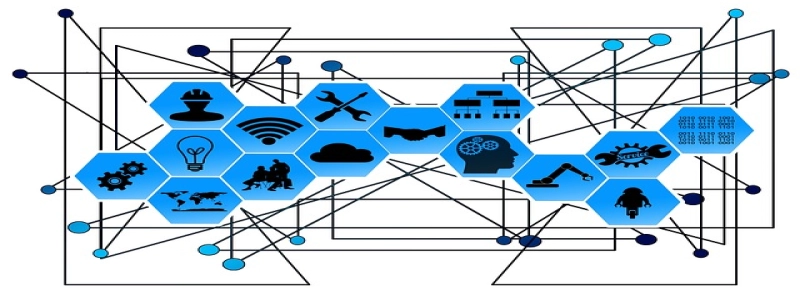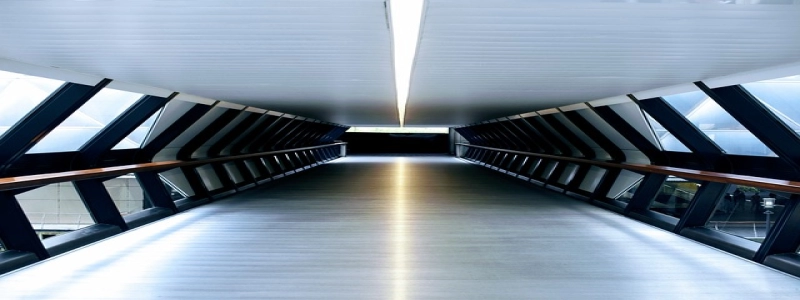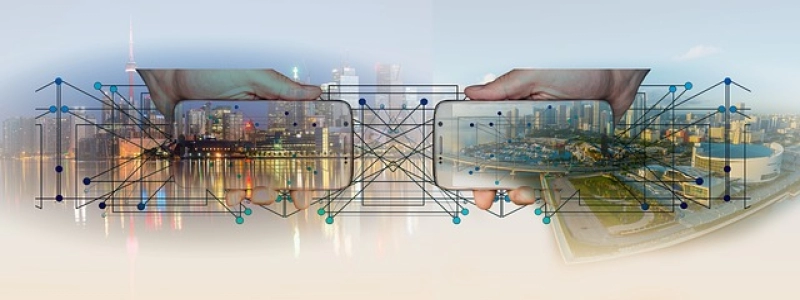IO-Link to Ethernet
介紹
IO-Link is a widely used communication protocol in industrial automation systems that allows sensors and actuators to be connected to a control system. 以太網, 另一方面, is a standard protocol for connecting devices in computer networks. This article discusses the concept of IO-Link to Ethernet conversion, its benefits, and the steps involved in establishing such a connection.
我. What is IO-Link?
IO-Link is a digital communication protocol that enables communication between sensors and actuators and a control system. It provides a standardized interface for these devices, making it easier to integrate them into a wider automation system. IO-Link offers features like data transmission, parameterization, and diagnostics. 然而, IO-Link devices are typically connected to a programmable logic controller (PLC) using traditional fieldbus protocols, such as PROFIBUS or PROFINET.
二. Benefits of IO-Link to Ethernet Conversion
Converting IO-Link communication to Ethernet offers several advantages, 包括:
1. Improved flexibility: Ethernet provides a more flexible and scalable infrastructure compared to traditional fieldbus systems. It allows for easy integration of IO-Link devices into Ethernet-based automation networks.
2. Enhanced data exchange: Ethernet enables faster and more efficient data exchange between IO-Link devices and the control system. This can lead to better system performance and responsiveness.
3. Simplified wiring: Ethernet-based IO-Link systems require less wiring compared to traditional fieldbus systems. This reduces installation time and makes troubleshooting easier.
三、. Steps to Establish IO-Link to Ethernet Connection
To establish an IO-Link to Ethernet connection, the following steps need to be followed:
1. Select an IO-Link master: An IO-Link master is a device that enables communication between the IO-Link devices and the control system. Choose an IO-Link master that supports Ethernet connectivity.
2. Configure the IO-Link master: Set up the IO-Link master to communicate with the Ethernet network. This typically involves configuring the IP address and other network parameters.
3. Connect the IO-Link devices: Connect the IO-Link devices, such as sensors and actuators, to the IO-Link master using suitable cables. Ensure proper wiring and make any necessary adjustments to the devices’ settings.
4. Connect the IO-Link master to the Ethernet network: Use an Ethernet cable to connect the IO-Link master to the Ethernet network. Configure the network settings, such as IP address and subnet mask, to ensure proper communication.
5. Configure the control system: Update the control system settings to recognize and communicate with the IO-Link devices connected to the network. This may involve adding the devices to the system’s device list and configuring their parameters.
6. Test the connection: Once the setup is complete, test the IO-Link to Ethernet connection by verifying communication between the control system and the IO-Link devices. Ensure data exchange, parameterization, and diagnostics are functioning correctly.
結論
Converting IO-Link communication to Ethernet provides a range of benefits, including improved flexibility, enhanced data exchange, and simplified wiring. 按照本文中概述的步驟操作, industrial automation systems can easily establish IO-Link to Ethernet connections and reap the advantages offered by this conversion.