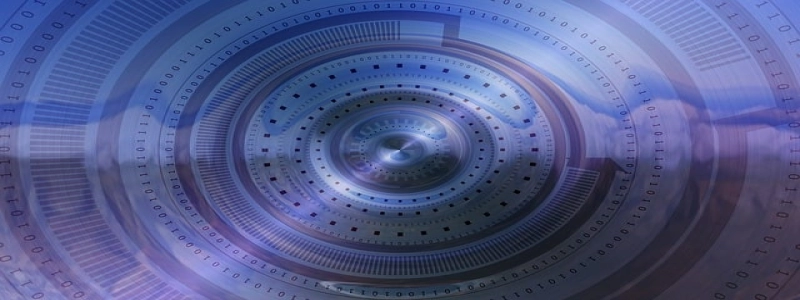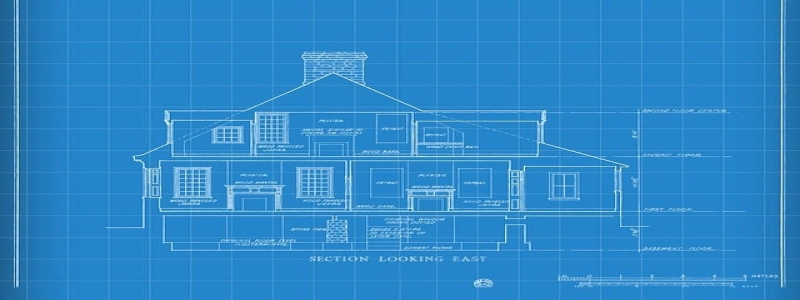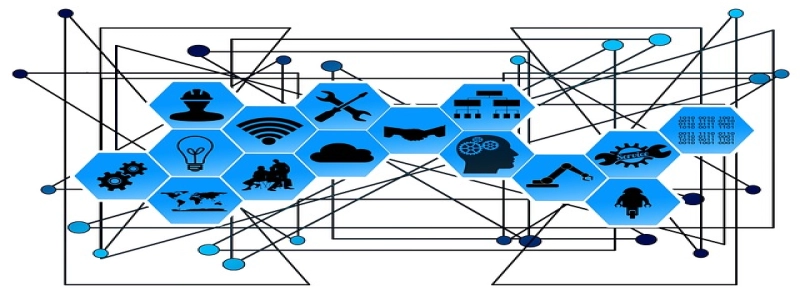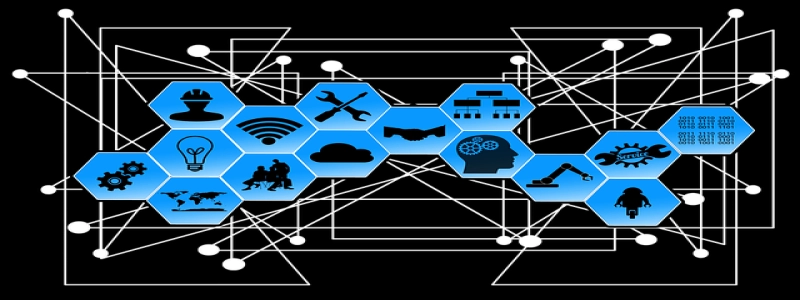Ethernet Randomly Disconnects
介紹
Ethernet is a widely used technology that allows devices to connect to the internet or local networks through a wired connection. 然而, sometimes users may experience random disconnections, which can be frustrating and disrupt their online activities. 在本文中, we will explore the possible reasons behind Ethernet randomly disconnecting and provide solutions to resolve the issue.
我. Physical Factors
1. Loose Connections
One of the common reasons for Ethernet disconnecting is loose or faulty connections. Make sure that the Ethernet cable is securely plugged into both the device and the router or modem. If the cable is damaged or worn out, it is advisable to replace it with a new one.
2. Damaged Cables or Ports
Inspect the Ethernet cable for any visible damage, such as cuts or frays. 另外, examine the Ethernet ports on both the device and the router or modem for any signs of physical damage. If any damage is found, it may be necessary to replace the cable or have the ports repaired.
二. Network Configuration Issues
1. IP Address Conflict
An IP address conflict occurs when two devices on the same network have the same IP address, leading to connectivity issues. To resolve this, ensure that each device on your network has a unique IP address assigned. On Windows, you can use the \”ipconfig\” command in the Command Prompt to check and change the IP address if necessary.
2. Outdated Network Drivers
Outdated or incompatible network drivers can cause intermittent connectivity problems. Check the manufacturer’s website for the latest driver updates for your network adapter. Install the updated driver and restart your computer to see if it resolves the issue.
三、. Network Interference
1. Wireless Interference
If you are using a wireless connection alongside your Ethernet connection, interference from nearby devices or networks can cause random disconnects. Move your wireless router away from other electronic devices such as cordless phones, baby monitors, or microwave ovens. 另外, try changing the wireless channel on your router to avoid interference from nearby networks.
2. Power Surges
Power surges can cause temporary interruptions in the Ethernet connection. Ensure that your router or modem is connected to a surge protector to protect it from sudden voltage spikes. This can help prevent random disconnections due to power surges.
四號. ISP Issues
1. Service Outages
Sometimes, random Ethernet disconnects may be caused by issues with your Internet Service Provider (ISP). Contact your ISP to inquire about any service outages or maintenance activities that may be affecting your connection. They can provide you with information and assistance in resolving the issue.
2. Plan Limitations
Check if your internet plan has any limitations, such as data caps or bandwidth restrictions. Exceeding these limits can result in throttled or disconnected Ethernet connections. Consider upgrading your plan if necessary.
結論
Experiencing random Ethernet disconnects can be frustrating, but by considering the possible factors mentioned above, you can troubleshoot and resolve the issue. Always ensure that your connections are secure, check for physical damage, update network drivers, and address any network interference. If the problem persists, contact your ISP for further assistance. By taking these steps, you can enjoy a stable and uninterrupted Ethernet connection.