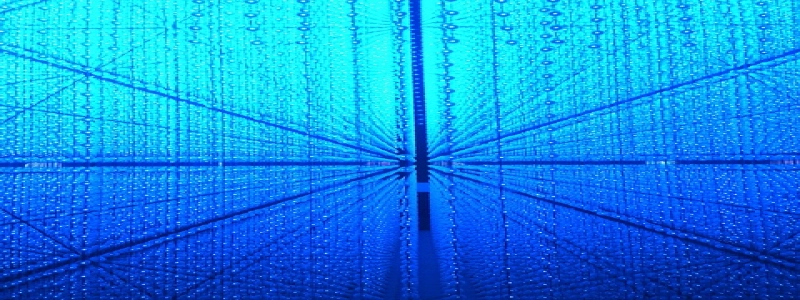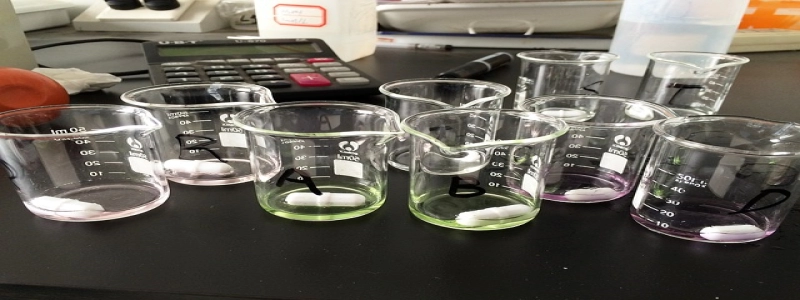Best Ethernet Settings for Gaming
介紹:
In the world of online gaming, a strong and reliable internet connection is essential for a smooth and lag-free gaming experience. While a wireless connection can be convenient, it is often not as stable and fast as a wired Ethernet connection. 在本文中, we will discuss the best Ethernet settings for gaming to optimize your online gaming performance.
我. Choosing the Right Ethernet Cable:
The first step in optimizing your Ethernet connection for gaming is selecting the right Ethernet cable. Not all cables are created equal, and using a higher quality cable can make a significant difference in your gaming experience. Look for a Category 6 (Cat 6) or Category 7 (Cat 7) Ethernet cable, as they are designed to handle higher speeds and offer better performance compared to older cable types.
二. Connect to a Wired Connection:
While it may be tempting to play games using a wireless connection, a wired connection is highly recommended for gaming. Connecting your gaming device directly to your modem or router via an Ethernet cable ensures a stable and consistent connection, reducing lag and latency issues.
三、. Properly Set up Your Router:
To maximize your gaming performance, it is crucial to set up your router correctly. Ensure that your router is placed in an optimal location, away from obstacles and interference sources. 另外, make sure that your router firmware is up to date, as newer firmware versions often include performance improvements and bug fixes.
四號. Utilize Quality of Service (QoS) Settings:
Most modern routers offer Quality of Service (QoS) settings, which allow you to prioritize specific devices or applications over others. Prioritizing your gaming device using the QoS settings can allocate more bandwidth for gaming traffic, reducing lag caused by other devices or applications using the network.
V. Disable Background Applications and Updates:
To avoid unnecessary network congestion and reduce the risk of lag, it is advisable to disable background applications and automatic updates while gaming. Applications such as file-sharing programs, streaming services, and software updates can consume a significant amount of bandwidth, affecting your gaming performance.
VI. Test Your Connection and Make Adjustments:
Even with the best Ethernet settings in place, it is essential to regularly test your internet connection and make adjustments if necessary. Use online speed testing tools to check your connection speed, latency, and packet loss. If you notice any issues, consider reaching out to your internet service provider or making adjustments to your network setup.
結論:
Achieving the best Ethernet settings for gaming can significantly enhance your gaming experience. By using the right cable, connecting to a wired connection, setting up your router properly, utilizing QoS settings, disabling background applications and updates, and regularly testing your connection, you can minimize lag and latency issues, ensuring a smooth and enjoyable gaming session. Remember, a strong and stable internet connection is the key to unlocking your gaming potential.