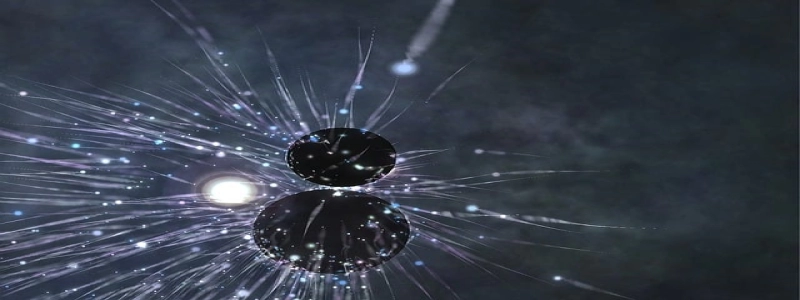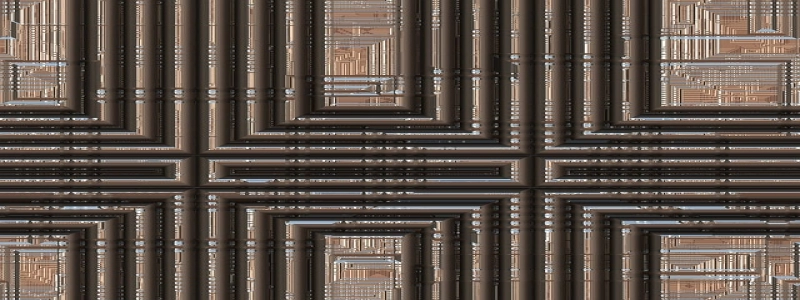How to Set Up Ethernet Ports in Your House
介紹
In today’s digital age, having a reliable and high-speed internet connection is essential. While Wi-Fi is convenient, it can sometimes be unreliable and slow, especially if you have multiple devices connected at once. To ensure a fast and stable connection, setting up Ethernet ports in your house is a great solution. 在這篇文章中, we will provide a detailed guide on how to set up Ethernet ports in your house.
我. Determine the Number of Ports Needed
Before you begin setting up Ethernet ports, it is important to determine the number of ports needed. Walk around your house and identify the areas where you want to have Ethernet connections. Consider factors such as the number of devices in each area that require a wired connection, such as desktop computers or gaming consoles.
第二. Choose the Location for the Ethernet Ports
Once you have determined the number of ports needed, choose the locations where you want to install the Ethernet ports. Ideal locations are near electrical outlets or existing network equipment, such as routers or switches. It is also crucial to consider the cable length required for each port, ensuring that it can reach your desired devices.
第三. Plan the Routing of Ethernet Cables
Before you start installing the Ethernet cables, plan the best route for them. This involves assessing the existing wiring in your house and determining where you can route the Ethernet cables discreetly. Avoid running the cables near sources of interference, such as power cables or electrical appliances, to maintain optimal performance.
四. Install Ethernet Wall Jacks
To set up Ethernet ports, you will need to install Ethernet wall jacks. Start by cutting holes in the wall at the chosen locations for the ports. Ensure that the holes are the correct size for the wall jacks. Insert the wall jacks into the holes and secure them using the screws provided.
V. Connect the Ethernet Cables
Now it is time to connect the Ethernet cables. Begin by connecting one end of the cable to the Ethernet wall jack and the other end to the corresponding device, such as a computer or a router. Ensure that the cables are securely plugged in to avoid any connection issues.
VI. Test the Connections
After connecting the Ethernet cables, it is important to test the connections to ensure that they are working correctly. Use a network testing tool to check the signal strength and speed of each Ethernet port. This will help identify any potential issues and allow you to troubleshoot if necessary.
VII. Manage the Ethernet Cables
To ensure a neat and organized setup, it is crucial to manage the Ethernet cables appropriately. Use cable clips or cable ties to secure the cables along the planned route. Label the cables at both ends, indicating the location or device they are connected to. This will make it easier to identify and troubleshoot any issues that may arise in the future.
結論
Setting up Ethernet ports in your house can significantly improve your internet connection speed and reliability. By following the steps outlined in this article, you can easily install Ethernet ports in your desired locations and enjoy a seamless wired connection throughout your house. Remember to plan the number of ports needed, choose appropriate locations, and test the connections thoroughly for optimal performance.