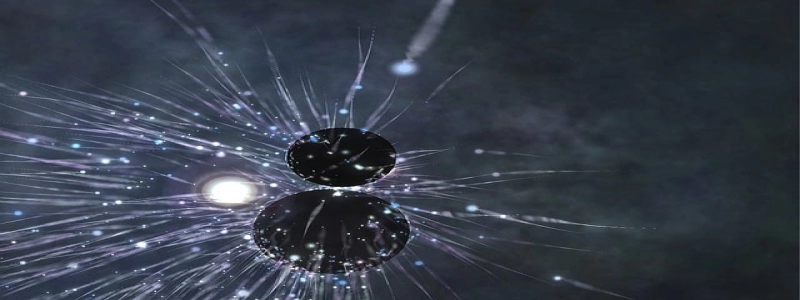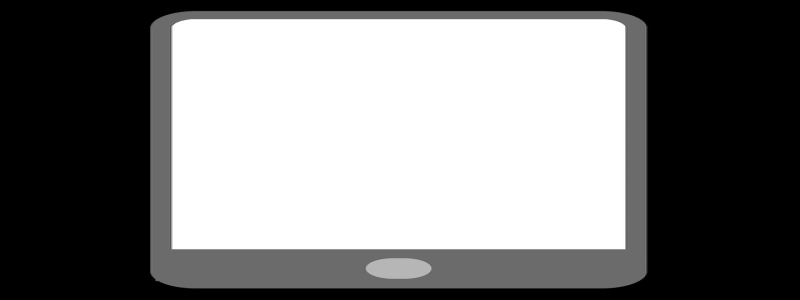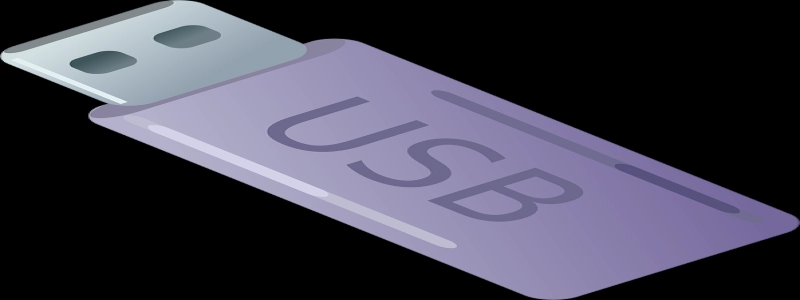Ethernet Printer
介紹:
An Ethernet printer is a type of printer that connects to a computer network via Ethernet cable. It allows users to send print jobs from multiple devices on the network to a single printer. This article will explore the advantages of using an Ethernet printer and provide a detailed explanation of how it works.
我. Advantages of an Ethernet Printer:
1. Centralized Printing: With an Ethernet printer, you can connect multiple computers, laptops, or mobile devices to a single printer. This eliminates the need for individual printers connected to each device, reducing costs and saving workspace.
2. Increased Efficiency: By connecting to a computer network, an Ethernet printer enables users to send print jobs remotely. This means that you don’t have to be physically present near the printer to send a printing command. It increases productivity and allows for a more efficient workflow.
3. Cost-effective: Since you only need one printer for the whole network, it reduces the need for purchasing multiple printers. 此外, Ethernet printers tend to have lower energy consumption compared to other types of printers, resulting in cost savings in the long run.
4. Flexibility: Ethernet printers can be placed anywhere on the network as long as there is an Ethernet connection available. This allows for convenient placement of the printer, making it accessible to all network users.
第二. How an Ethernet Printer Works:
1. Network Connection: An Ethernet printer connects to a computer network through an Ethernet cable. The cable is plugged into the Ethernet port on the printer and the Ethernet port on a network switch or router.
2. IP Address: Once connected to the network, the Ethernet printer is assigned a unique IP address. The IP address allows the printer to be identified on the network and enables communication between the printer and other devices.
3. Print Commands: Users can send print commands to the Ethernet printer from any device connected to the network. When a document is sent for printing, it is converted into a printer language (such as PostScript or PCL) and then transmitted to the printer.
4. Printing Process: The Ethernet printer receives the print command and processes it. It retrieves the necessary data from the incoming print job and starts printing the document.
5. Print Job Management: Ethernet printers often come with built-in management software that allows administrators to monitor and manage print jobs. This software provides features such as print queue management, printer status updates, and user authentication.
結論:
Ethernet printers offer several advantages, including centralized printing, increased efficiency, cost-effectiveness, and flexibility. By connecting to a computer network, these printers simplify the printing process and provide convenience for all network users. Understanding how Ethernet printers work can help users make informed decisions regarding their printing needs.