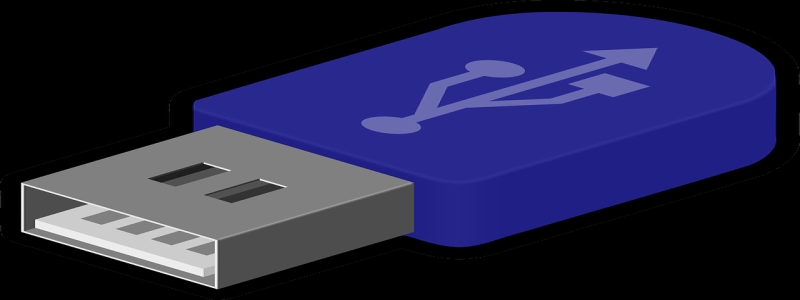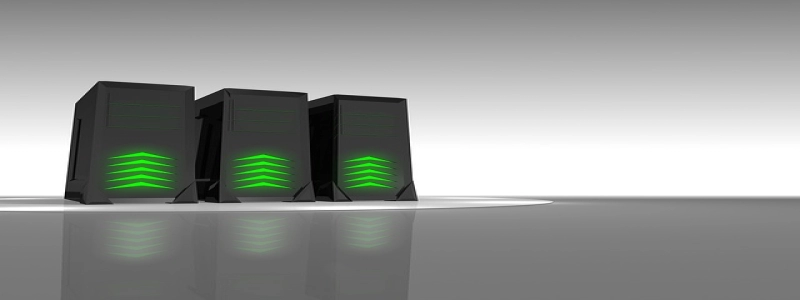Ethernet Cable from Router to TV
介紹:
In today’s digital age, streaming services have become increasingly popular. Whether you want to watch your favorite TV shows and movies or play online games, a stable internet connection is crucial. While Wi-Fi is widely available, it has limitations when it comes to bandwidth and stability. To ensure a seamless streaming experience, using an Ethernet cable from your router to your TV is the way to go. 在這篇文章中, we will discuss the benefits of using an Ethernet cable and provide a step-by-step guide on how to set it up.
我. Benefits of using an Ethernet cable:
1. Improved stability: Unlike Wi-Fi, Ethernet cables offer a direct and stable connection between your router and TV. This eliminates the risk of signal interference or dropouts, resulting in uninterrupted streaming or gaming sessions.
2. Faster speed: Ethernet cables provide higher data transfer rates compared to Wi-Fi connections. This is particularly beneficial for streaming high-definition content or playing online games that require a low ping rate.
3. Reduced latency: Latency, also known as lag, can be a frustrating issue when streaming or gaming. By using an Ethernet cable, you can significantly reduce latency and enjoy a more responsive and smooth experience.
第二. Setting up the Ethernet connection:
1. Check the available ports: Examine both your router and TV to locate the Ethernet ports. Most routers have multiple Ethernet ports, while modern TVs usually have at least one.
2. Choose the right cable: Ethernet cables come in different categories, such as Cat5, Cat5e, Cat6, etc. For standard streaming needs, Cat5e or Cat6 cables should suffice. Make sure to select a cable that is long enough to reach from your router to your TV comfortably.
3. Connect the cable: Plug one end of the Ethernet cable into the Ethernet port on the back of your TV. Then, insert the other end into any available Ethernet port on your router. The ports are usually labeled as \”LAN\” or \”Ethernet.\”
4. Configure your TV settings: After connecting the Ethernet cable, access your TV’s settings menu. Look for the network settings section and choose \”Wired\” or \”Ethernet\” as the connection type. Follow the on-screen instructions to complete the setup process.
5. Test the connection: Once the setup is complete, test the Ethernet connection by launching a streaming service or opening a web browser on your TV. If the connection is successful, you should notice improved stability, faster speeds, and reduced lag compared to a Wi-Fi connection.
結論:
Using an Ethernet cable from your router to your TV offers numerous benefits when it comes to streaming or gaming. With improved stability, faster speeds, and reduced latency, you can enjoy a seamless and uninterrupted experience. By following the step-by-step guide provided in this article, you can easily set up an Ethernet connection and take your entertainment to the next level. Say goodbye to buffering and lag, and say hello to a superior streaming experience!