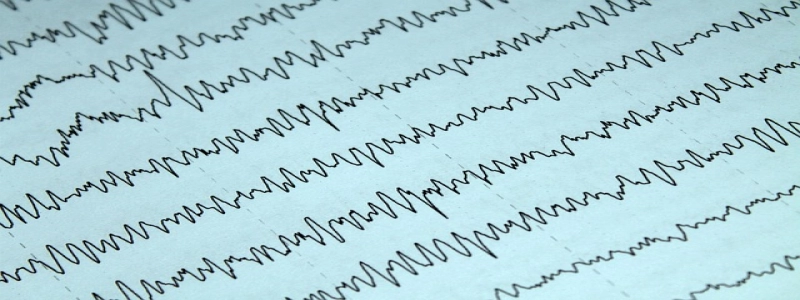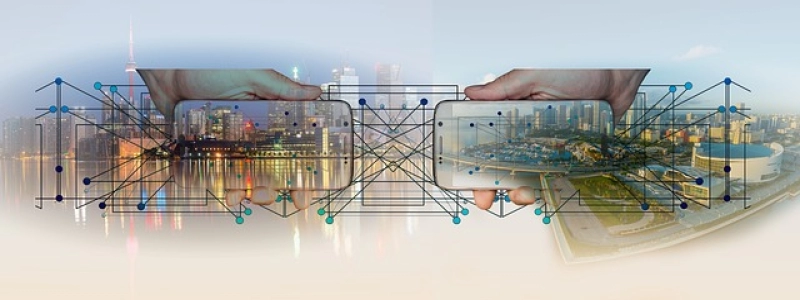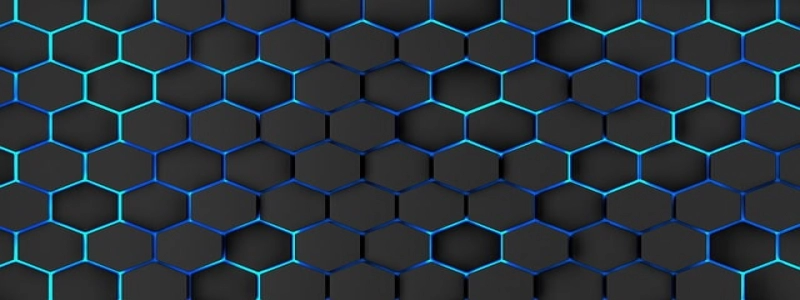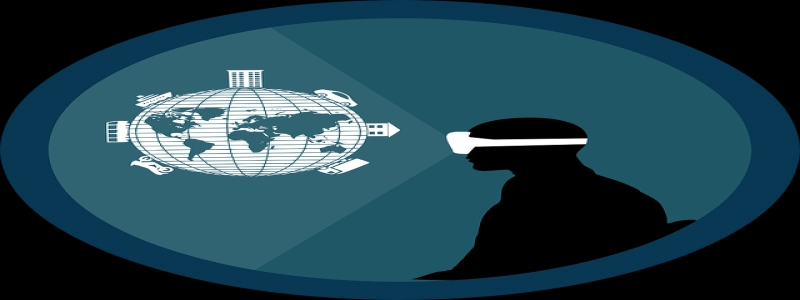RS232 to Ethernet Cable
Giới thiệu:
In this article, we will discuss the RS232 to Ethernet cable and its functionality. We will explore the purpose of this cable, its features, and its benefits. Additionally, we will explain how to use the RS232 to Ethernet cable and provide some examples of its applications.
TÔI. What is RS232 to Ethernet Cable?
A. Definition: The RS232 to Ethernet cable is a specialized cable designed to convert RS232 serial data into Ethernet data.
B. Purpose: It allows for communication between devices using RS232 interface over an Ethernet network.
C. Features: The cable typically includes an RS232 connector on one end and an Ethernet connector on the other end. It may also incorporate additional hardware for signal conversion.
II. How does it work?
A. Conversion Process:
1. The RS232 to Ethernet cable converts the serial data from an RS232 device into Ethernet data packets.
2. It then sends these packets over an Ethernet network to the receiving device.
3. At the receiving end, the Ethernet data packets are converted back into RS232 format for use by the receiving device.
III. Benefits:
A. Extended Distance: The RS232 to Ethernet cable allows for communication between RS232 devices over longer distances by utilizing Ethernet networking capabilities.
B. Flexibility: It enables RS232 devices to be connected to an Ethernet network, providing greater flexibility in device placement and connectivity options.
C. Compatibility: The cable bridges the gap between RS232 and Ethernet protocols, allowing for seamless integration of RS232 devices into existing Ethernet networks.
IV. How to Use RS232 to Ethernet Cable:
A. Connection Steps:
1. Connect the RS232 connector of the cable to the RS232 device.
2. Connect the Ethernet connector of the cable to an available Ethernet port on a network device, such as a switch or router.
3. Power on both the RS232 device and the network device.
B. Configuration:
1. Configure the RS232 device with the desired communication settings, such as baud rate and data format.
2. Verify that the network device recognizes the RS232 to Ethernet cable connection.
C. Testing:
1. Send test data from the RS232 device and verify its reception on the receiving end.
2. Confirm the successful bidirectional communication between the devices.
V.. Applications:
A. Industrial Automation: RS232 devices, such as programmable logic controllers (PLCs), can be connected to an Ethernet network for remote monitoring and control.
B. Point-of-Sale Systems: Cash registers and barcode scanners can interface with central servers via RS232 to Ethernet cable, allowing for real-time sales data transmission.
C. Networking Equipment: RS232 consoles of networking devices, like routers and switches, can be accessed remotely through an Ethernet network using this cable.
Phần kết luận:
The RS232 to Ethernet cable offers a versatile solution for connecting RS232 devices to an Ethernet network. It provides extended distance communication, flexibility in device placement, and compatibility with existing networks. By understanding its functionality and following the proper steps for connection and configuration, users can effectively leverage this cable for various applications in industrial automation, point-of-sale systems, and networking equipment.