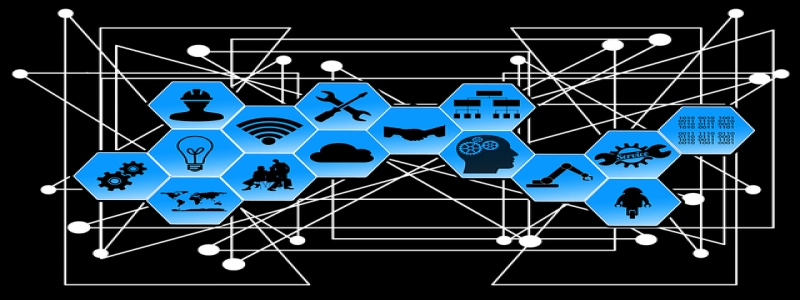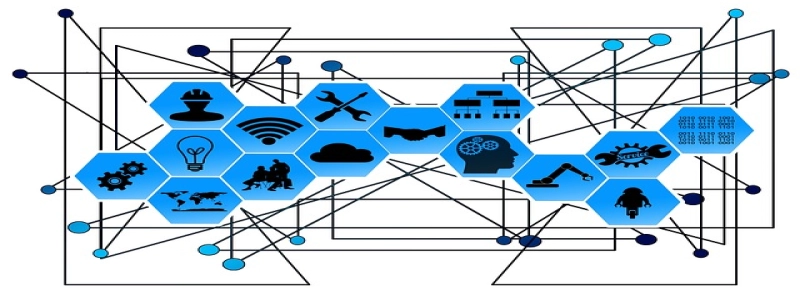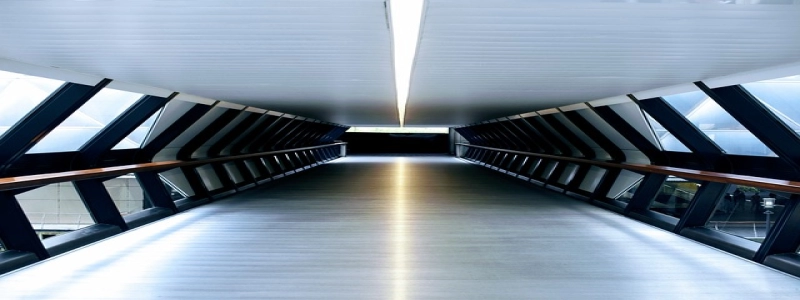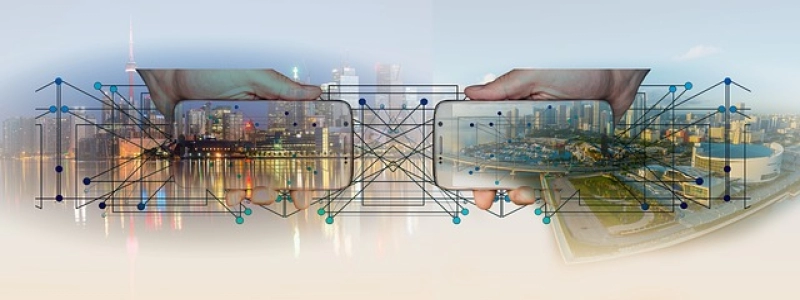IO-Link to Ethernet
Giới thiệu
IO-Link is a widely used communication protocol in industrial automation systems that allows sensors and actuators to be connected to a control system. Ethernet, Mặt khác, is a standard protocol for connecting devices in computer networks. This article discusses the concept of IO-Link to Ethernet conversion, its benefits, and the steps involved in establishing such a connection.
TÔI. What is IO-Link?
IO-Link is a digital communication protocol that enables communication between sensors and actuators and a control system. It provides a standardized interface for these devices, making it easier to integrate them into a wider automation system. IO-Link offers features like data transmission, parameterization, and diagnostics. Tuy nhiên, IO-Link devices are typically connected to a programmable logic controller (PLC) using traditional fieldbus protocols, such as PROFIBUS or PROFINET.
II. Benefits of IO-Link to Ethernet Conversion
Converting IO-Link communication to Ethernet offers several advantages, including:
1. Improved flexibility: Ethernet provides a more flexible and scalable infrastructure compared to traditional fieldbus systems. It allows for easy integration of IO-Link devices into Ethernet-based automation networks.
2. Enhanced data exchange: Ethernet enables faster and more efficient data exchange between IO-Link devices and the control system. This can lead to better system performance and responsiveness.
3. Simplified wiring: Ethernet-based IO-Link systems require less wiring compared to traditional fieldbus systems. This reduces installation time and makes troubleshooting easier.
III. Steps to Establish IO-Link to Ethernet Connection
To establish an IO-Link to Ethernet connection, the following steps need to be followed:
1. Select an IO-Link master: An IO-Link master is a device that enables communication between the IO-Link devices and the control system. Choose an IO-Link master that supports Ethernet connectivity.
2. Configure the IO-Link master: Set up the IO-Link master to communicate with the Ethernet network. This typically involves configuring the IP address and other network parameters.
3. Connect the IO-Link devices: Connect the IO-Link devices, such as sensors and actuators, to the IO-Link master using suitable cables. Ensure proper wiring and make any necessary adjustments to the devices’ settings.
4. Connect the IO-Link master to the Ethernet network: Use an Ethernet cable to connect the IO-Link master to the Ethernet network. Configure the network settings, such as IP address and subnet mask, to ensure proper communication.
5. Configure the control system: Update the control system settings to recognize and communicate with the IO-Link devices connected to the network. This may involve adding the devices to the system’s device list and configuring their parameters.
6. Test the connection: Once the setup is complete, test the IO-Link to Ethernet connection by verifying communication between the control system and the IO-Link devices. Ensure data exchange, parameterization, and diagnostics are functioning correctly.
Phần kết luận
Converting IO-Link communication to Ethernet provides a range of benefits, including improved flexibility, enhanced data exchange, and simplified wiring. Bằng cách làm theo các bước được nêu trong bài viết này, industrial automation systems can easily establish IO-Link to Ethernet connections and reap the advantages offered by this conversion.