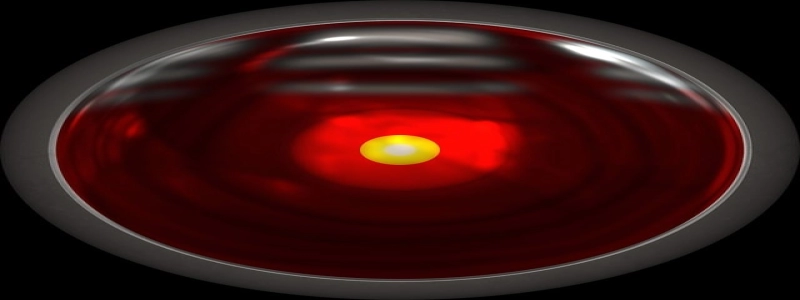Ethernet Port Aggregation Status
1. Giới thiệu
1.1 Definition
1.2 Importance
2. Ethernet Port Aggregation
2.1 Explanation
2.2 Benefits
3. Check Ethernet Port Aggregation Status
3.1 Hardware Requirements
3.2 Software Requirements
3.3 Steps to Check Aggregation Status
4. Interpretation of Aggregation Status
4.1 Active/Passive
4.2 Aggregated Bandwidth
4.3 Load Balancing
5. Troubleshooting Port Aggregation Issues
5.1 Common Problems
5.2 Troubleshooting Steps
6. Phần kết luận
1. Giới thiệu
1.1 Definition
Ethernet port aggregation, also known as link aggregation or channel bonding, is a technology that allows combining multiple physical Ethernet links into a logical link. By doing so, it increases the overall bandwidth and improves redundancy in the network.
1.2 Importance
Understanding the status of Ethernet port aggregation is essential for network administrators to ensure optimal network performance, troubleshoot issues, and maintain high availability.
2. Ethernet Port Aggregation
2.1 Explanation
Ethernet port aggregation involves grouping multiple Ethernet ports together to act as a single logical interface. This enables increased bandwidth and load balancing. It can be implemented through various techniques, such as Link Aggregation Control Protocol (LACP) or static aggregation.
2.2 Benefits
Aggregating Ethernet ports provides several advantages, including improved network performance, redundancy, and fault tolerance. It enhances data transfer speeds and allows for seamless failover in case of link failures.
3. Check Ethernet Port Aggregation Status
3.1 Hardware Requirements
To check the Ethernet port aggregation status, you need network equipment that supports the feature, such as switches or routers with aggregated port capabilities.
3.2 Software Requirements
The management software or command-line interface provided by the network equipment should allow accessing the aggregation status.
3.3 Steps to Check Aggregation Status
– Log in to the network equipment management interface.
– Navigate to the section dedicated to port aggregation.
– Look for the aggregated ports’ status, which may be labeled as \”Up\” or \”Active.\”
– Verify the aggregated bandwidth and load balancing configuration.
4. Interpretation of Aggregation Status
4.1 Active/Passive
The status of the aggregated ports can be either active or passive. Active status means that the ports are actively participating in the aggregation, while passive status indicates that they are not currently active in the aggregation.
4.2 Aggregated Bandwidth
The aggregated bandwidth represents the total combined bandwidth of the aggregated ports. It determines the maximum data transfer rate achievable through the aggregated link.
4.3 Load Balancing
Load balancing distributes the network traffic across the aggregated ports, ensuring optimal utilization of all available links. The load balancing algorithm determines the criteria for distributing the traffic, such as per-packet or per-session.
5. Troubleshooting Port Aggregation Issues
5.1 Common Problems
Common port aggregation issues include misconfiguration, incompatible settings, or faulty equipment.
5.2 Troubleshooting Steps
– Verify the configuration settings for port aggregation.
– Check for physical connectivity and ensure all ports are functioning correctly.
– Restart or reset the aggregation configuration if necessary.
– Update firmware or software for the network equipment if available.
– Contact technical support if the issue persists.
6. Phần kết luận
Understanding the Ethernet port aggregation status is crucial for maintaining a high-performing and resilient network infrastructure. By correctly configuring and monitoring port aggregation, network administrators can optimize bandwidth utilization and ensure seamless failover, resulting in enhanced network efficiency and reliability.