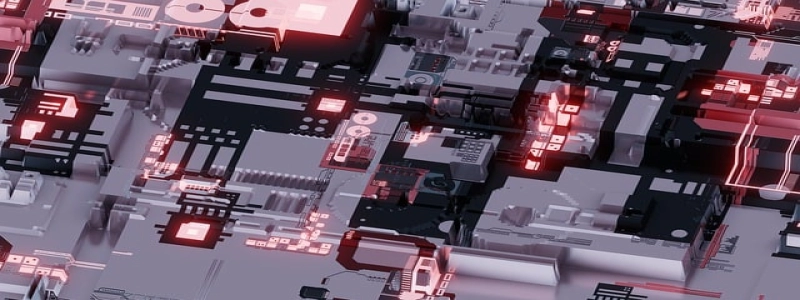Hyper-V Virtual Ethernet Adapter
การแนะนำ:
The Hyper-V Virtual Ethernet Adapter is a crucial component of the Microsoft Hyper-V virtualization platform. This adapter enables communication between virtual machines (VMs) and the external network. In this article, we will explore the functionality and configuration of the Hyper-V Virtual Ethernet Adapter.
ฉัน. Overview:
The Hyper-V Virtual Ethernet Adapter serves as a bridge between the virtual network inside the VM and the physical network. It allows VMs to connect to the external network, enabling them to access resources and communicate with other devices like physical servers, routers, and the Internet.
ครั้งที่สอง. Functionality:
1. Network Bridging: The Hyper-V Virtual Ethernet Adapter acts as a bridge, connecting the virtual network of the VM to the host machine’s physical network. This allows VMs to have their own IP addresses and network configurations, providing them with direct connectivity to the external network.
2. VLAN Support: The adapter supports Virtual Local Area Network (VLAN) tagging, enabling the segregation of network traffic into multiple logical networks within a physical network infrastructure. This feature enhances network security and allows for efficient network management.
3. Bandwidth Management: The Hyper-V Virtual Ethernet Adapter allows administrators to manage and allocate network bandwidth to individual VMs. This ensures that each VM gets its fair share of network resources, preventing network congestion and optimizing performance.
สาม. Configuration:
To configure the Hyper-V Virtual Ethernet Adapter, follow the steps below:
1. Open Hyper-V Manager: Launch the Hyper-V Manager on the host machine.
2. Create Virtual Switch: Right-click on the host machine and select \”Virtual Switch Manager.\” Create an External virtual switch and select the appropriate physical network adapter to bridge with the virtual network.
3. Connect VMs to Virtual Switch: In the settings of each VM, select the previously created virtual switch as the network adapter. This associates the VM with the Hyper-V Virtual Ethernet Adapter and provides network connectivity.
4. Configure VLAN Tagging (Optional): If VLAN tagging is required, specify the VLAN ID in the VM’s network adapter settings. This ensures that the VM’s traffic is correctly tagged and routed within the VLAN infrastructure.
5. Adjust Bandwidth (Optional): To manage bandwidth, open the settings of each VM and navigate to the Network Adapter section. Here, set the maximum and minimum bandwidth limits according to the needs of the VM.
บทสรุป:
The Hyper-V Virtual Ethernet Adapter is an essential component of the Hyper-V virtualization platform. It enables seamless connectivity between VMs and the external network, allowing for efficient communication and resource access. By understanding its functionality and proper configuration, administrators can optimize network performance and enhance the overall virtualization experience.