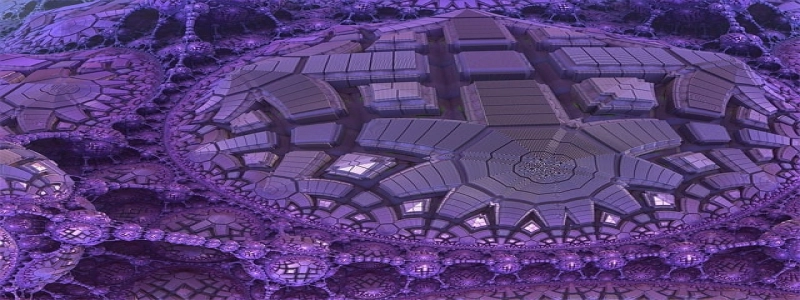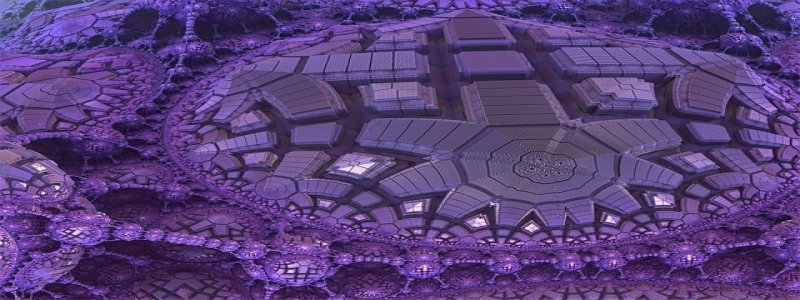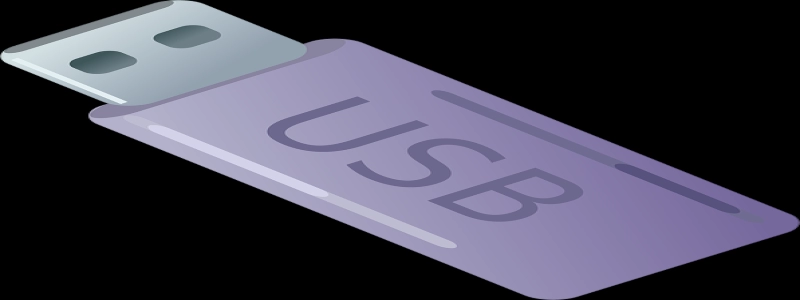Ethernet has a Self Assigned IP
Introduktion:
In today’s technologically advanced world, Ethernet has become an integral part of our day-to-day lives. It is a widely used networking technology that allows devices to connect and communicate with each other over a local area network (LAN). dock, there are instances when Ethernet encounters issues, such as having a self-assigned IP address. I den här artikeln, we will delve into what a self-assigned IP address is and explore why it occurs and how to troubleshoot it.
jag. Understanding Self-Assigned IP Addresses
A. Definition:
A self-assigned IP address, also known as an automatic private IP addressing (APIPA), is an IP address that a computer or device assigns itself when it fails to obtain an IP address from a DHCP server.
B. Functionality:
When a device connects to a network, it typically requests an IP address from a DHCP server. The DHCP server assigns a unique IP address to each device to ensure seamless connectivity and avoid conflicts. dock, in the absence of a DHCP server, or due to network misconfigurations, the device assigns itself an IP address from a predefined range, called APIPA range.
II. Causes of Self-Assigned IP Address
A. DHCP Server Unavailability:
One of the primary reasons for a self-assigned IP address is the unavailability of a DHCP server. This can occur if the DHCP server is down, disconnected, or not functioning correctly.
B. Network Misconfiguration:
Network misconfigurations, such as incorrect subnet masking or duplicate IP addresses, can also lead to a self-assigned IP address. These issues can disrupt the normal functioning of the DHCP server and force the device to assign itself an IP address.
III. Troubleshooting Self-Assigned IP Address
A. Power Cycle the Network Equipment:
Start by power cycling the network equipment, including the modem, router, and any switches. This can help resolve temporary network issues that may be causing the DHCP server unavailability.
B. Check DHCP Server:
Verify the availability and functionality of the DHCP server. Ensure that it is properly connected, turned on, and configured correctly. Restarting the DHCP server might also resolve the problem.
C. Verify Network Settings:
Double-check the network settings on the device experiencing the self-assigned IP address issue. Ensure that the device is set to obtain an IP address automatically from the DHCP server rather than using a static IP address.
D. Reset Network Configuration:
If the issue persists, resetting the network configuration on the device may help. This can be done by deleting the network preferences and creating a new connection.
IV. Slutsats
Ethernet is an invaluable technology that enables seamless communication between devices over a local area network. dock, encountering a self-assigned IP address can hinder connectivity. By understanding the causes and troubleshooting steps outlined in this article, users can overcome this issue and restore their Ethernet connection. Remember to seek further assistance from network administrators if necessary, as they possess the expertise to address complex network issues.