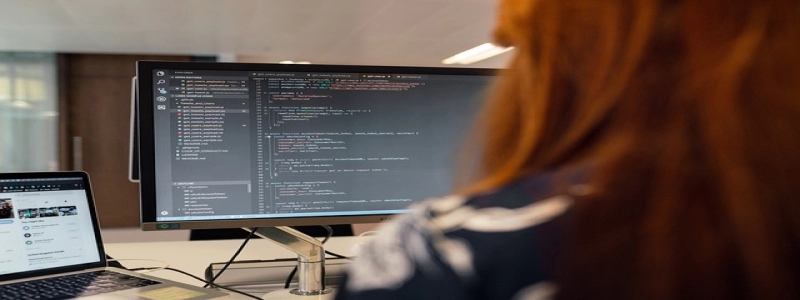Apple TV 4K: Ethernet vs. WiFi
Introduktion:
The Apple TV 4K is a popular streaming device that allows users to enjoy their favorite movies, TV shows, and other entertainment content in stunning 4K resolution. When setting up the Apple TV 4K, users have the option to connect it to the internet through either an Ethernet cable or WiFi. I den här artikeln, we will explore the differences between using Ethernet and WiFi for the Apple TV 4K and help you decide which option suits your needs best.
jag. Ethernet Connection:
1. Speed and Stability:
a. Using an Ethernet cable provides a direct and stable connection between the Apple TV 4K and the router. This results in faster internet speeds, especially if you have a high-bandwidth internet service.
b. Ethernet connection eliminates potential interference from other wireless devices and walls, ensuring a reliable and consistent streaming experience.
2. Setup and Compatibility:
a. To connect the Apple TV 4K via Ethernet, you’ll need to have an available Ethernet port on your router and an Ethernet cable. Simply connect one end of the cable to your router and the other end to the Apple TV 4K.
b. Ethernet connectivity is compatible with most routers and network setups, making it a straightforward option for setup.
3. Limitations:
a. The major limitation of using Ethernet for the Apple TV 4K is the need to have a physical connection between the device and the router. This restricts the flexibility to move the Apple TV 4K to different locations within your home.
II. WiFi Connection:
1. Convenience and Flexibility:
a. WiFi connectivity provides the flexibility to place the Apple TV 4K anywhere within the range of your WiFi network. You can easily move the device from room to room without the need for physical connections.
b. Setting up the Apple TV 4K via WiFi is a simple process. After selecting your WiFi network and entering the password, the device will connect wirelessly to the internet.
2. Speed and Reliability:
a. While WiFi can offer fast internet speeds, it is susceptible to interference from other wireless devices, walls, and distance from the router. This can result in slower speeds, buffering, or even signal drops during streaming.
3. Advanced WiFi Options:
a. In some cases, you may have the option to connect the Apple TV 4K to a 5GHz WiFi network, which can provide faster and more stable speeds compared to the more commonly used 2.4GHz WiFi network.
Slutsats:
When choosing between Ethernet and WiFi for your Apple TV 4K, consider your specific needs and preferences. If you prioritize speed, stability, and a reliable streaming experience, an Ethernet connection is recommended. dock, if convenience, flexibility, and the ability to move the device freely within your home are more important, WiFi connectivity offers a suitable solution. Whichever option you choose, the Apple TV 4K is sure to provide you with an immersive and enjoyable entertainment experience.