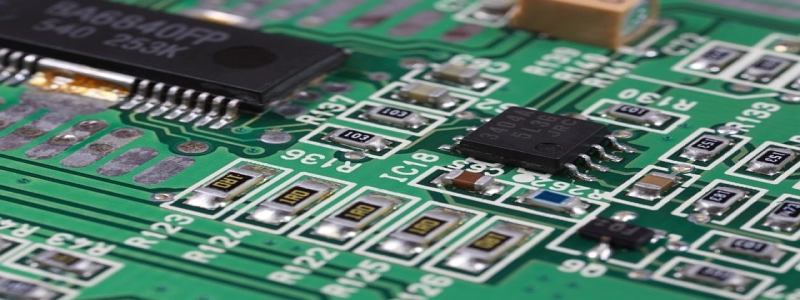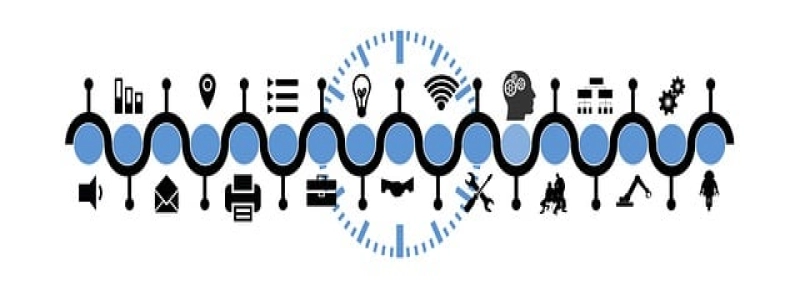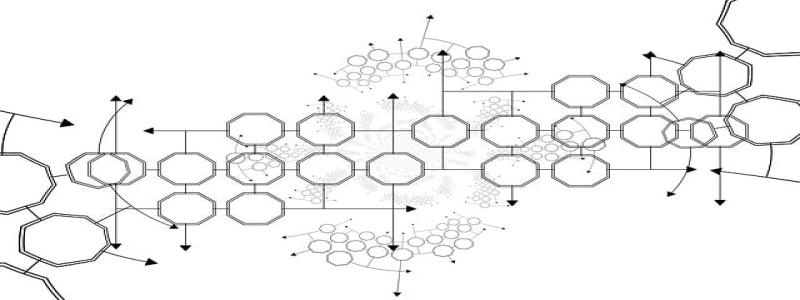Raspberry Pi 4 Ethernet Speed
Uvod
Raspberry Pi 4 is a powerful single-board computer that is widely used for various applications. One of the key features of the Raspberry Pi 4 is its Ethernet port, which allows for a stable and reliable wired internet connection. In this article, we will explore the Ethernet speed capabilities of the Raspberry Pi 4 and how it can be utilized effectively.
Ethernet Speed Capabilities
The Raspberry Pi 4 comes with a Gigabit Ethernet port, which is capable of providing a maximum theoretical speed of 1000 Mbps. This means that you can potentially achieve high-speed internet connectivity when connected to a compatible network. However, it is important to note that the actual speed you will achieve may vary depending on several factors.
Factors Affecting Ethernet Speed
1. Network Infrastructure: The speed of your Ethernet connection will depend on the quality and capacity of your network infrastructure. Ensure that your router, modem, and network cables are capable of supporting Gigabit Ethernet speeds for optimal performance.
2. Network Traffic: The speed of your Ethernet connection can be affected by the amount of network traffic present. If you have multiple devices connected to the same network or if there is heavy internet usage in your area, it may result in a decrease in speed.
3. Raspberry Pi Configuration: The Raspberry Pi 4 can be configured to maximize Ethernet speed. By default, the Ethernet speed is set to auto-negotiate, which means it will select the highest speed supported by your network. However, you can manually set the speed to 100 Mbps or 1000 Mbps in the Raspberry Pi configuration settings.
Optimizing Ethernet Speed
To optimize the Ethernet speed on your Raspberry Pi 4, follow these steps:
1. Ensure that you have a high-quality Ethernet cable that supports Gigabit Ethernet speeds.
2. Check your network infrastructure to ensure it is capable of supporting Gigabit Ethernet speeds. Upgrade your router, modem, or network switch if necessary.
3. Minimize network traffic by disconnecting devices that are not in use or implementing Quality of Service (QoS) to prioritize network traffic.
4. Update your Raspberry Pi’s firmware and operating system to the latest version to benefit from any performance enhancements.
5. Manually configure the Ethernet speed in the Raspberry Pi configuration settings if needed.
Zaključek
The Raspberry Pi 4 Ethernet port provides a high-speed internet connection, capable of reaching speeds of up to 1000 Mbps. By considering the factors affecting Ethernet speed and optimizing your network infrastructure and Raspberry Pi configuration, you can maximize the Ethernet speed and enjoy a reliable internet connection for your Raspberry Pi 4 projects.