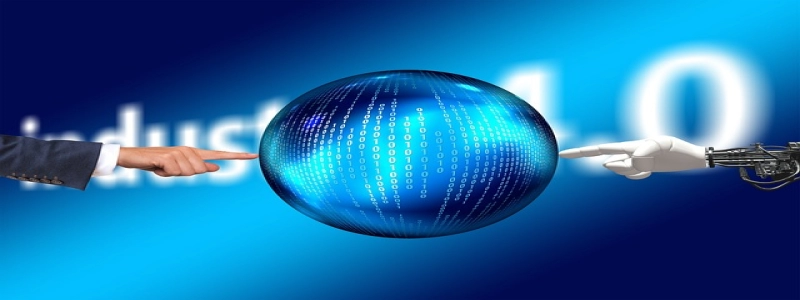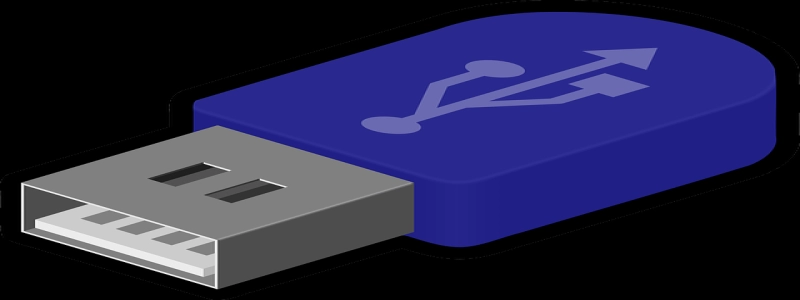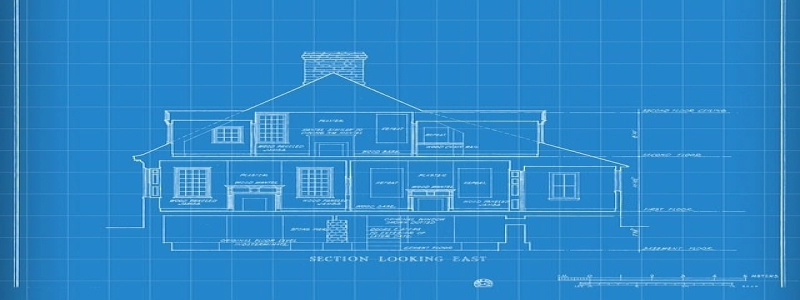Title: How to Run an Ethernet Cable Through the Wall
Uvod:
Running an Ethernet cable through a wall may seem like a daunting task, but with the right tools and techniques, it can be achieved easily. In this guide, we will walk you through the step-by-step process of running an Ethernet cable through the wall, ensuring a seamless internet connection throughout your home or office.
jaz. Preparing for Installation:
A. Identify the desired locations: Determine where you want to run the Ethernet cable from and to. Consider factors such as proximity to electrical outlets and equipment.
B. Measure the cable length: Measure the distance between the two points where you plan to run the cable. Add some extra length for any unforeseen bends or curves in the wall.
C. Gather the necessary tools: To successfully complete this project, you will need a few essential tools, such as an Ethernet cable, a fish tape or wire coat hanger, a drill, a drywall saw, a cable plate, and a screwdriver.
II. Planning and Safety Precautions:
A. Locate studs and electrical wires: Use a stud finder and voltage tester to locate studs and avoid electrical wires. This step ensures a safe and secure installation.
B. Choose an appropriate pathway: Evaluate the structure of the wall and decide where it would be easiest to run the cable. Consider using an existing pathway, such as an air vent or electrical conduit for a clean-looking installation.
III. Installation Process:
A. Drill holes: Using a drill and an appropriate drill bit, carefully create holes at the starting and ending points of the cable run, ensuring they align vertically across floors or walls.
B. Thread the cable through the wall: Straighten a wire coat hanger or use a fish tape to attach the Ethernet cable. Insert it into the starting hole and gently push it through the wall, carefully maneuvering past any obstructions.
C. Secure the cable: Once the cable has been pulled through the wall, use cable plates to cover the holes at both ends. Ensure they are securely fastened to prevent the cable from slipping back into the wall.
D. External Wall Installation: If you need to run the cable through an exterior wall, apply silicone sealant around the cable before attaching the cable plate. This step helps maintain a weatherproof seal.
IV. Testing and Completion:
A. Connect the Ethernet cable: Plug one end of the cable into the network source, such as a modem or router. Connect the other end to the desired device, whether it is a computer, gaming console, or smart TV.
B. Test the connection: Verify if the connection is stable and provides the desired internet speed. Perform a speed test to ensure optimal performance.
C. Conceal any exposed cable: If the cable protrudes from the wall, consider using cable management solutions, such as adhesive cable clips or running the cable along baseboards, to maintain a neat and organized appearance.
Zaključek:
Running an Ethernet cable through the wall is a practical solution for achieving a reliable and high-speed internet connection without unsightly wires. By preparing adequately, following the installation steps carefully, and testing the connection, you can enjoy a seamless internet experience in any room of your home or office.