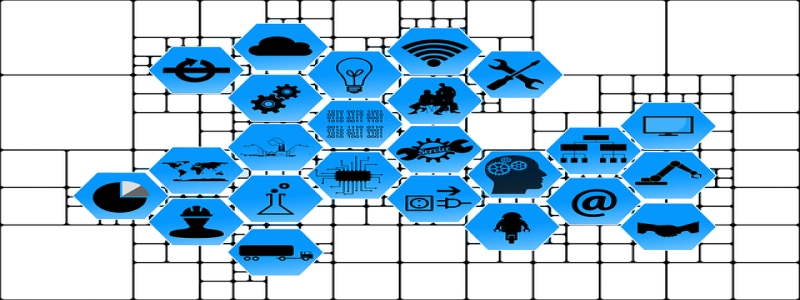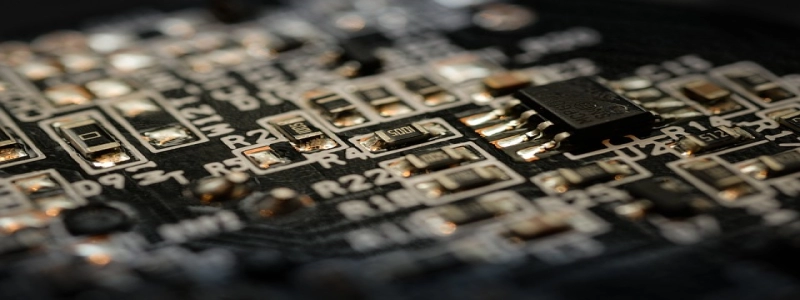Connect Fiber Optic Cable to Router
Uvod:
In today’s digital age, the demand for high-speed internet connectivity is on the rise. One of the most advanced and efficient ways to achieve this is through fiber optic cables. These cables use light signals to transmit data, providing faster speeds and greater bandwidth. To harness the capabilities of fiber optic technology, it is crucial to understand how to connect a fiber optic cable to a router. In this article, we will provide a step-by-step guide on how to successfully connect a fiber optic cable to your router.
jaz. Gather the Required Equipment:
Before you begin the process, ensure that you have the necessary equipment. Here’s what you will need:
1. Router: Make sure you have a router that supports fiber optic connectivity.
2. Fiber Optic Cable: Obtain a high-quality fiber optic cable of the appropriate length.
3. Fiber Optic Transceiver: This device connects the fiber optic cable to the router. Ensure compatibility with your router model.
4. Power Supply: Some transceivers require a separate power supply. Confirm if your transceiver needs one.
5. Safety Gear: Use safety goggles and gloves while handling the fiber optic cable to prevent any damage.
II. Prepare the Fiber Optic Cable:
1. Inspect the Cable: Examine the cable for any signs of damage, such as cuts or frayed edges. If any damage is detected, replace the cable to ensure optimum performance.
2. Clean the Cable: Dust particles or fingerprints can affect the transmission of light signals. Clean the fiber optic cable with a lint-free cloth and isopropyl alcohol to remove any impurities.
III. Connect the Fiber Optic Transceiver:
1. Locate the Transceiver Port: Identify the transceiver port on your router. It is usually labeled \”WAN\” or \”Fiber Optic.\”
2. Remove the Protective Caps: Uncover the transceiver port and remove any protective caps or covers.
3. Insert the Fiber Optic Cable: Gently align the connector of the fiber optic cable with the transceiver port. Carefully insert the cable until it clicks into place.
4. Secure the Connection: Ensure a secure connection by tightening any screws or locking mechanisms on the transceiver port.
IV. Power Up and Configure:
1. Power On the Router and Transceiver: Connect the router and the transceiver to a power source and turn them on.
2. Verify Connection: Check the router’s status lights or use the provided router interface to confirm if the fiber optic cable is connected successfully.
3. Configurations: If required, access the router’s interface and configure the settings to enable the fiber optic connection. This may involve selecting the appropriate connection type and entering any necessary credentials provided by your internet service provider.
Zaključek:
Connecting a fiber optic cable to a router is a vital step in harnessing the power of high-speed internet. By following the steps outlined in this article, you can ensure a successful connection. Remember to handle the fiber optic cable with care and take necessary precautions. With a properly connected fiber optic cable, you can enjoy faster and more reliable internet connectivity.