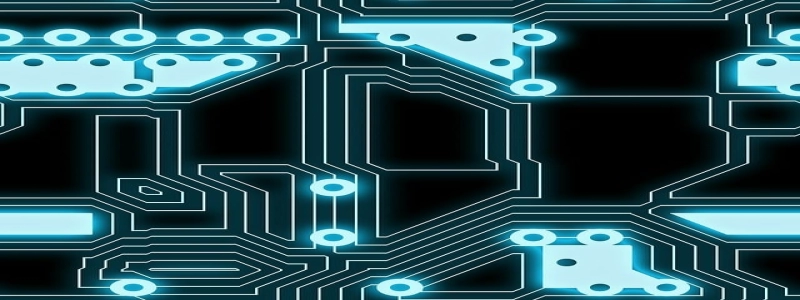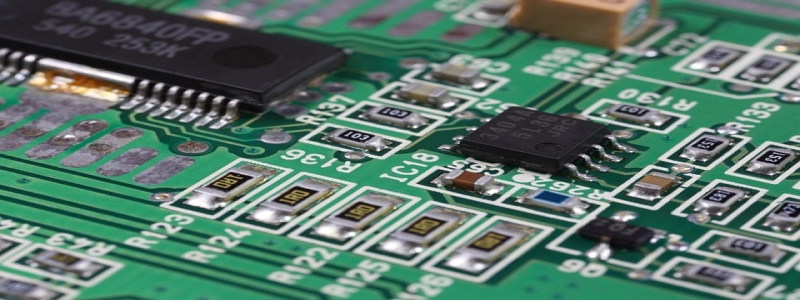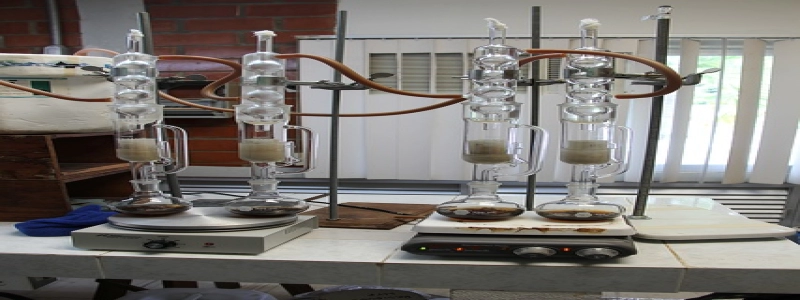How to Use the Ethernet Ports in My House
Введение:
Ethernet ports are a valuable resource in any home, providing a reliable and fast wired internet connection. Однако, many people are unsure about how to use these ports effectively. В этой статье, we will dive into the topic of using Ethernet ports in your house and provide a detailed explanation on how to make the most out of them.
я. Understanding Ethernet Ports:
Before we begin using Ethernet ports in our house, it is essential to have a basic understanding of what they are. Ethernet ports are physical connectors found on networking devices like routers, переключатели, and even some laptops. They allow you to establish a wired connection between your device and the local network, providing a stable and fast internet connection.
II. Identifying Ethernet Ports in Your Home:
The first step in using Ethernet ports is to identify their locations in your house. В целом, Ethernet ports are found on the back of the router or switch. They are small, rectangular ports labeled with \”Ethernet\” or \”LAN.\” Once you have located these ports, you can determine how many are available for use.
III. Connecting Ethernet Cables:
To utilize the Ethernet ports, you will need to connect Ethernet cables. These cables have a similar appearance to phone cables but are wider and provide faster data transfer. To connect an Ethernet cable, Следуй этим шагам:
1. Identify the Ethernet port on your device (компьютер, игровая консоль, smart TV, и т. д.) that you want to connect.
2. Plug one end of the Ethernet cable into the Ethernet port on the device.
3. Locate an available Ethernet port on your router or switch.
4. Plug the other end of the Ethernet cable into the Ethernet port on the router or switch.
IV. Expanding Ethernet Ports:
In case you require additional Ethernet ports, you can expand your existing setup. There are two common methods for expanding Ethernet ports:
1. Ethernet-коммутатор: An Ethernet switch is a device that allows you to add more Ethernet ports to your network. It connects to one of the existing Ethernet ports on your router or switch and provides multiple additional ports for connecting devices. Simply plug an Ethernet cable from the router or switch into the Ethernet switch and connect your devices to the switch’s ports.
2. Powerline Ethernet Adapters: Powerline Ethernet adapters offer an alternative solution to expanding Ethernet ports without the need for additional Ethernet cables. These adapters use your existing electrical wiring to transmit the internet signal between different rooms. Connect one adapter to an Ethernet port on your router and plug it into an electrical outlet. Затем, connect the second adapter to an electrical outlet in the desired room and use an Ethernet cable to connect it to your device.
В. Устранение неполадок с портом Ethernet:
If you face any issues with your Ethernet ports, there are a few troubleshooting steps you can take:
1. Ensure that both ends of the Ethernet cable are securely connected.
2. Verify that the Ethernet port on your device is enabled and functioning correctly.
3. Restart your router and/or switch.
4. Test the Ethernet cable with a different device or try using another cable.
Заключение:
Ethernet ports are a valuable asset in any home, providing a reliable and fast internet connection. By understanding how to use and expand these ports, you can enjoy a stable connection on various devices throughout your house. Помнить, if you encounter any issues, troubleshooting steps can help you resolve them quickly and efficiently.