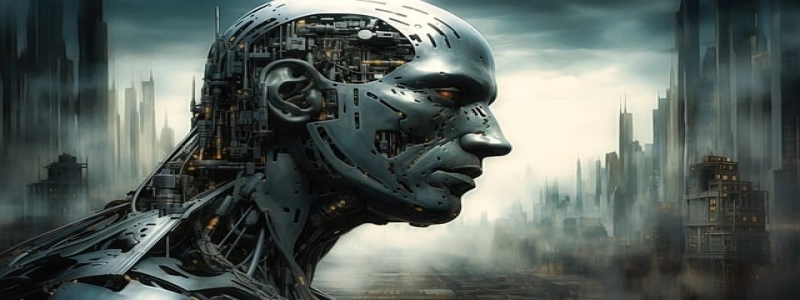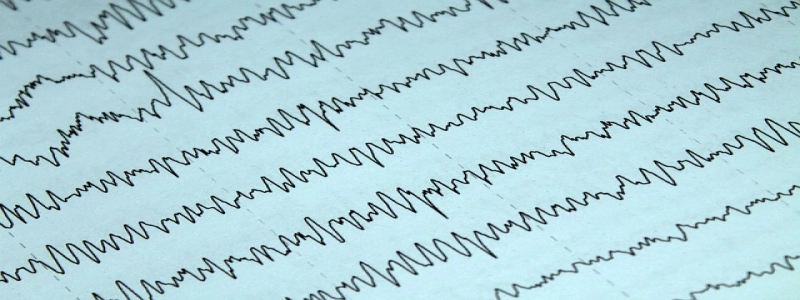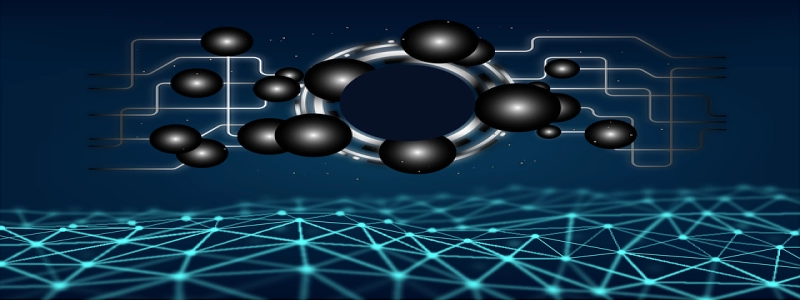How to Share Internet through Ethernet
Введение:
Sharing internet through Ethernet can be useful when you have a device that doesn’t have built-in Wi-Fi capabilities or when you want to have a more stable and reliable internet connection. В этой статье, we will discuss the steps to share internet through Ethernet.
я. Check your equipment:
Before proceeding with sharing internet through Ethernet, make sure you have the necessary equipment. You will need an Ethernet cable, a device with an internet connection (например, a laptop or desktop computer), and a device that needs internet access (например, a gaming console or another computer without Wi-Fi).
II. Connect the devices:
1. Locate the Ethernet ports on both devices. These ports are usually labeled with an RJ45 symbol.
2. Take the Ethernet cable and plug one end into the Ethernet port of the device with an internet connection.
3. Connect the other end of the Ethernet cable to the Ethernet port of the device that needs internet access.
III. Configure the host device:
1. On the device with an internet connection, go to the Network and Sharing Center (Окна) or System Preferences (Мак).
2. Select the active internet connection and open its properties.
3. Go to the Sharing tab (Окна) or the Sharing section (Мак).
4. Enable the connection sharing option.
5. Select the Ethernet port as the sharing method.
IV. Проверьте соединение:
1. On the device that needs internet access, open a web browser or attempt to connect to an online service.
2. If the internet connection is successful, you have successfully shared your internet through Ethernet.
В. Советы по устранению неполадок:
If you encounter any issues with sharing internet through Ethernet, consider the following troubleshooting tips:
1. Ensure that both devices are connected properly by checking the Ethernet cable connections.
2. Verify that the internet connection is stable and working on the host device.
3. Restart both devices to refresh their network settings.
4. Update the network drivers on the host device if necessary.
5. Disable any firewall or security software that may be blocking the internet connection.
Заключение:
Sharing internet through Ethernet can be a convenient way to provide internet access to devices without built-in Wi-Fi capabilities or for those who require a more stable connection. Следуя шагам, описанным в этой статье, you can easily share your internet connection through Ethernet and enjoy uninterrupted internet access on your desired device.