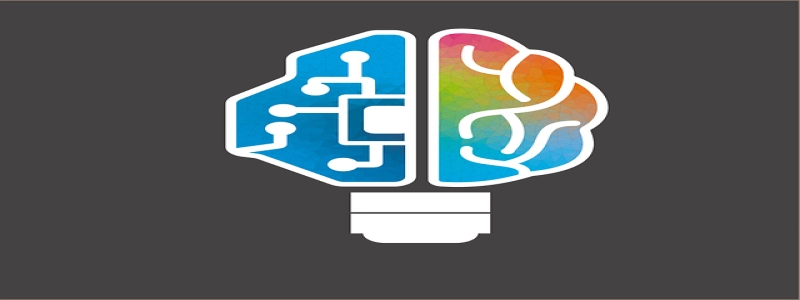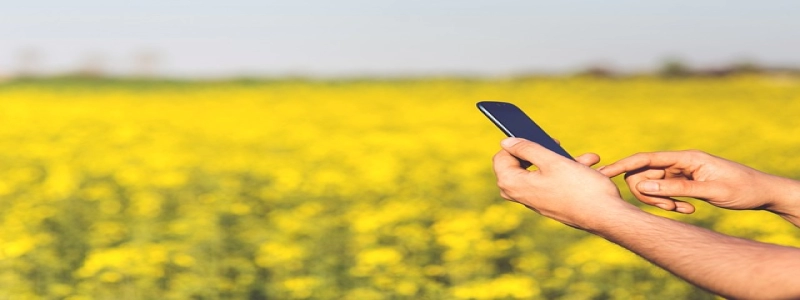Connect Ethernet to PS5
Введение:
The PlayStation 5 (PS5) is a popular gaming console that offers an immersive gaming experience. To ensure smooth and uninterrupted gameplay, it is essential to have a stable and reliable internet connection. While the PS5 supports Wi-Fi connectivity, connecting it to an Ethernet cable provides a faster and more reliable connection. В этой статье, we will discuss how to connect Ethernet to the PS5.
я. Benefits of Ethernet Connection:
Before we dive into the steps to connect Ethernet to the PS5, it’s important to understand the benefits of choosing this type of connection. Here are a few advantages of using Ethernet over Wi-Fi:
1. Faster Connection Speed: Ethernet provides a more stable and faster internet connection compared to Wi-Fi, especially when it comes to online gaming. This ensures minimal lag and a smoother gaming experience.
2. Уменьшенная задержка: Ethernet connection minimizes latency or delay between your console and the game server, resulting in faster response times. This is crucial in competitive gaming where split-second timing can make a significant difference.
3. Стабильное соединение: В отличие от Wi-Fi, на что могут влиять помехи от других устройств или стен, Ethernet offers a stable and dedicated connection. This eliminates potential disruptions and fluctuations in speed.
II. Steps to Connect Ethernet to PS5:
Now that we understand the benefits, let’s go through the steps to connect Ethernet to the PS5:
1. Gather the Required Equipment: To connect Ethernet to the PS5, you will need an Ethernet cable and a router with an available Ethernet port. Ensure that you have these items before proceeding.
2. Locate the Ethernet Port: On the back of the PS5, you will find an Ethernet port. It is usually labeled \”LAN\” or \”Ethernet.\” Connect one end of the Ethernet cable into this port.
3. Connect the Other End to the Router: Locate an available Ethernet port on your router and connect the other end of the cable into it. Make sure the connection is secure.
4. Configure Network Settings: After physically connecting the Ethernet cable, navigate to the PS5’s System Settings. Select \”Network\” and then \”Settings.\” Choose \”Set Up Internet Connection\” and opt for a \”Wired Connection.\”
5. Проверьте соединение: Once you have configured the network settings, select \”Test Internet Connection\” to ensure that the PS5 is successfully connected to the internet via Ethernet. If the test is successful, you can start enjoying a stable and fast internet connection on your PS5.
III. Заключение:
Connecting Ethernet to the PS5 offers several advantages, including faster connection speeds, уменьшенная задержка, and a stable connection. Следуя шагам, описанным выше, you can easily connect your PS5 to the internet using an Ethernet cable. Enjoy uninterrupted gaming sessions and enhanced online multiplayer experiences with this reliable connection option.