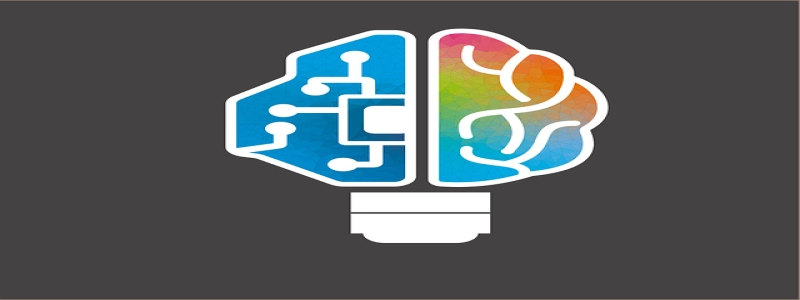Ethernet Cable Wiring Diagram Cat 6
Introdução:
Ethernet cables are essential components in networking systems. They are used to connect devices such as computers, routers, and switches to create a local area network (LAN). One commonly used type of Ethernet cable is the Cat 6 cable, which provides faster data transfer speeds and better performance compared to its predecessors. In this article, we will explore the wiring diagram for a Cat 6 Ethernet cable.
EU. Benefits of Cat 6 Ethernet Cable:
Before diving into the wiring diagram, it is important to understand the advantages of using Cat 6 Ethernet cables over other types, such as Cat 5 or Cat 5e. Here are some key benefits of Cat 6 cables:
1. Higher Bandwidth: Cat 6 cables can support higher bandwidths, making them capable of handling faster data transfer rates.
2. Reduced Interference: The design of Cat 6 cables includes improved insulation and tighter twists, which helps to reduce electromagnetic interference.
3. Gigabit Ethernet Support: Cat 6 cables are suitable for Gigabit Ethernet connections, ensuring a more stable and reliable network.
II. Wiring Diagram for Cat 6 Ethernet Cable:
To properly wire a Cat 6 Ethernet cable, you will need the following materials:
– Cat 6 Ethernet cable
– RJ-45 connectors
– Crimping tool
– Wire stripper
Here is a step-by-step guide to wiring a Cat 6 Ethernet cable:
1. Strip the outer jacket: Use a wire stripper to remove approximately 2 inches of the outer jacket from the Ethernet cable. Be careful not to cut the inner wires.
2. Untwist the pairs: After stripping the outer jacket, you will see four twisted pairs of wires inside. Untwist each pair carefully, ensuring that they are separated and not tangled.
3. Arrange the wires: Arrange the wires in the following order, from left to right: orange-white, orange, green-white, blue, blue-white, green, brown-white, brown. This sequence follows the T568B standard, which is commonly used for Ethernet wiring.
4. Trim the wires: Trim the wires to ensure they are of equal length. Leave approximately 0.5 inches of exposed wire at the end.
5. Insert the wires into the RJ-45 connector: Insert the trimmed wires into the corresponding slots of the RJ-45 connector. Make sure the wires go all the way to the end of the connector.
6. Crimp the connector: Use a crimping tool to crimp the RJ-45 connector onto the wires. Apply sufficient pressure to ensure a secure connection.
7. Repeat the process: Repeat steps 1-6 for the other end of the Ethernet cable.
III. Testing the Cable:
Once the cable is properly wired, it is essential to test its functionality. Use a cable tester or a network connectivity tester to verify that all the wires are correctly connected and that there are no continuity or wiring issues.
Conclusão:
In conclusion, understanding the wiring diagram for a Cat 6 Ethernet cable is crucial for creating a reliable and high-performance network. By following the step-by-step process outlined in this article, you will be able to wire Cat 6 Ethernet cables with ease. Remember to test your cables to ensure they are working correctly before deploying them in your network.