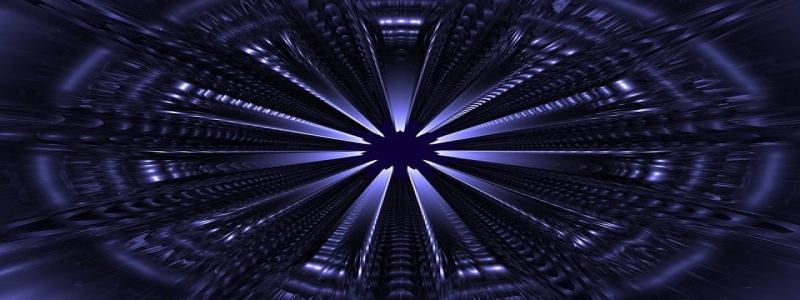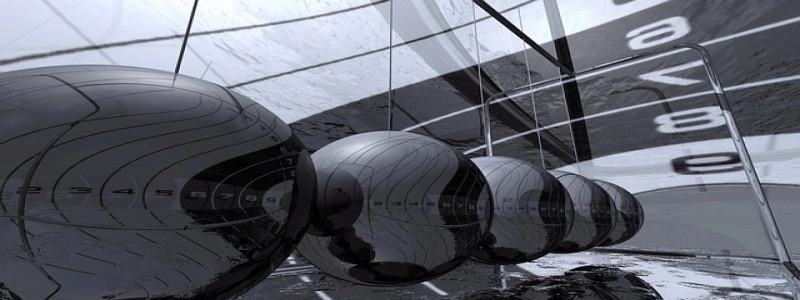Crimp Ethernet: A Comprehensive Guide
Wstęp
W dzisiejszej epoce cyfrowej, Ethernet has become the primary means of transmitting data over local area networks (LANs). In order to connect the various devices in a network, Ethernet cables are used. These cables are terminated with connectors, and crimping is the process of attaching these connectors to the cables. This article will provide a detailed explanation of how to crimp Ethernet cables.
I. Tools Required
Before we delve into the process of crimping Ethernet cables, it is essential to gather the necessary tools. Here are the tools you will require:
1. Ethernet cable
2. RJ45 connectors
3. Crimping tool
4. Cable cutter/stripper
5. Cable tester (optional)
II. Cable Preparation
To begin the crimping process, the first step is to prepare the Ethernet cable. Follow these steps:
1. Measure and cut the desired length of cable using the cable cutter.
2. Use the cable stripper to remove approximately 1 inch of the outer sheath, exposing the inner wires.
3. Arrange the wires in the correct order according to the Ethernet standard you are using. The most common standard is T568B, which has the following wire order: orange-white, orange, green-white, blue, blue-white, green, brown-white, brown.
III. Inserting the Wires into the Connector
After preparing the cable, it is time to insert the wires into the RJ45 connector. Perform the following steps:
1. Hold the connector with the metal contacts facing up and the clip facing down.
2. Insert the wires into the connector, ensuring that each wire reaches the end of the connector.
3. Verify that the wire order is correct by checking against the Ethernet standard you are using. Misordering the wires can result in poor network performance.
IV. Crimping the Connector
Once the wires are properly inserted, it is time to crimp the connector onto the cable. Here’s how to proceed:
1. Insert the connector with the wires into the crimping tool.
2. Apply sufficient pressure to firmly hold the connector in place.
3. Squeeze the handles of the crimping tool to crimp the connector onto the cable, ensuring a secure connection.
4. Repeat the process for the other end of the cable if necessary.
V. Testing the Cable
To ensure that the crimping process was successful, it is advisable to test the cable using a cable tester. Follow these steps:
1. Connect one end of the cable to the cable tester.
2. Connect the other end of the cable to the appropriate device.
3. Activate the cable tester and wait for the results.
4. A successful test will indicate that the Ethernet cable is properly crimped and ready for use.
Wniosek
Crimping Ethernet cables is an essential skill for anyone involved in setting up and maintaining networks. By following the step-by-step guide outlined in this article, you can confidently crimp Ethernet cables and ensure reliable data transmission within your network. Remember to use the appropriate tools and adhere to the correct wire order to achieve the best results. Happy crimping!