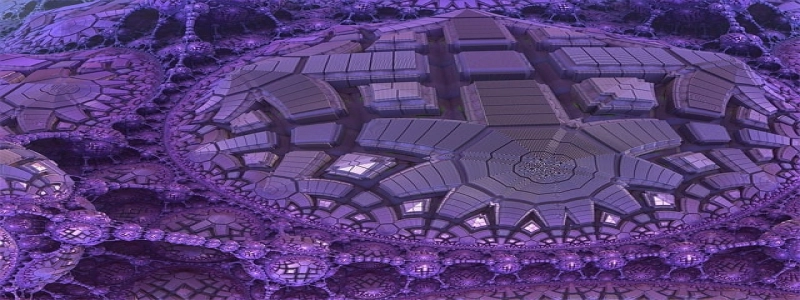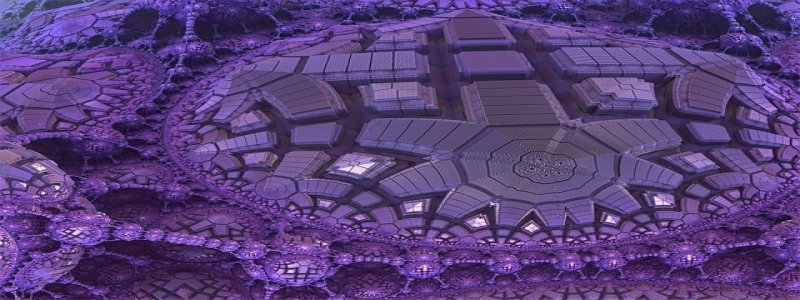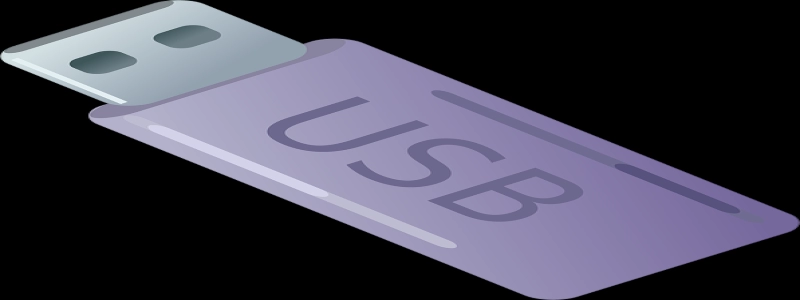Pinout for Ethernet
I. Introduction
Ethernet is a widely used communication protocol that allows devices to connect and communicate over a local area network (LAN). In order for devices to properly communicate with each other, it is important to understand the pinout for Ethernet cables. This article will provide a detailed explanation of the pinout for Ethernet cables, including the different types and how they are wired.
II. Types of Ethernet Cables
A. Category 5 (Cat5)
1. Unshielded Twisted Pair (UTP) cable
2. Uses four twisted pairs of wires
3. Commonly used for Ethernet networks up to 100 Mbps
B. Category 6 (Cat6)
1. UTP or shielded twisted pair (STP) cable
2. Offers improved performance and higher data rates compared to Cat5
3. Suitable for Ethernet networks up to 1 Gbps
C. Category 6A (Cat6A)
1. STP cable with improved shielding
2. Supports data rates up to 10 Gbps
3. Ideal for high-speed Ethernet networks and data centers
III. Pinout for Ethernet Cables
A. T568A and T568B Standards
1. Two commonly used wiring schemes for Ethernet cables
2. Both schemes use four pairs of wires
3. The only difference is the order in which the wires are terminated
B. T568A Wiring Standard
1. Uses the following wire color-coding sequence for each pair:
a. Pair 1: Green-white, Green
b. Pair 2: Orange-white, Orange
c. Pair 3: Blue-white, Blue
d. Pair 4: Brown-white, Brown
2. Pins 1 and 2 are for transmitting data, and pins 3 and 6 are for receiving data
C. T568B Wiring Standard
1. Uses the following wire color-coding sequence for each pair:
a. Pair 1: Orange-white, Orange
b. Pair 2: Green-white, Green
c. Pair 3: Blue-white, Blue
d. Pair 4: Brown-white, Brown
2. Pins 1 and 2 are for receiving data, and pins 3 and 6 are for transmitting data
IV. Wiring Ethernet Cables
A. Straight-Through Cable
1. Connects different types of devices together
2. Both ends of the cable use the same wiring standard (either T568A or T568B)
B. Crossover Cable
1. Connects devices of the same type together (e.g. computer to computer)
2. One end of the cable uses T568A standard, while the other end uses T568B standard
C. Test Your Cables
1. To ensure proper functioning, it is important to test your Ethernet cables
2. Use a cable tester to check for continuity and correct wiring order
V. Conclusion
Understanding the pinout for Ethernet cables is essential for establishing reliable and efficient communication within a network. Whether you are setting up a home network, office LAN, or data center, selecting the appropriate Ethernet cable type and correctly wiring it using the T568A or T568B standard is crucial. By following the guidelines in this article, you can ensure your Ethernet cables are properly configured and ready for seamless data transmission.