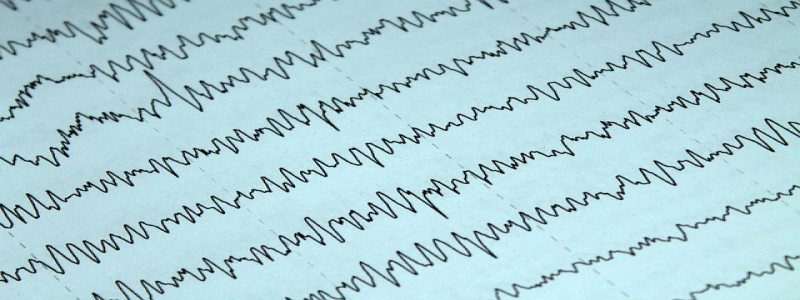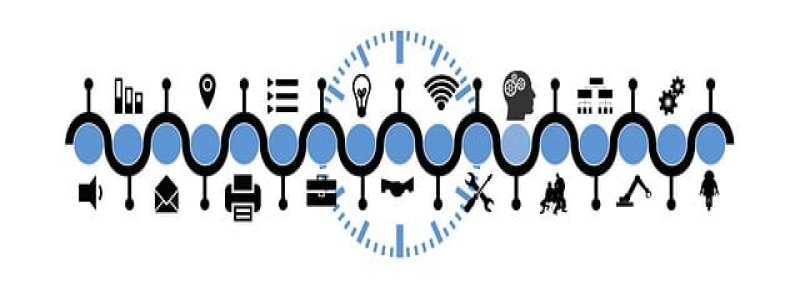Is My Ethernet Cable Bad?
Invoering:
Ethernet cables are an essential component of a network setup, connecting devices to the internet and facilitating data transfer. Echter, just like any other hardware, Ethernet cables can become faulty over time. In dit artikel, we will discuss how to determine if your Ethernet cable is bad and provide solutions to fix or replace it if necessary.
I. Checking Physical Damage or Loose Connections:
1. Visually inspect the cable: Look for any signs of physical damage like cuts, bends, or exposed wires. These can indicate that the cable is bad and needs to be replaced.
2. Check for loose connections: Ensure that both ends of the cable are securely plugged into the Ethernet ports of the devices. Loose connections can lead to a weak or no network connection.
II. Testing Connectivity:
1. Swap cables: If you suspect that your Ethernet cable might be the issue, try replacing it with a known-working cable. If the network connection improves or restores, it indicates that the previous cable was indeed bad.
2. Connect to a different device: Connect your device to another device using the same cable. If the network connection is stable and functioning correctly on the other device, it suggests that the problem lies within your original device rather than the cable.
III. Measuring Signal Strength:
1. Use a cable tester: Cable testers are handy tools that help identify any faults or issues with Ethernet cables. They can check for continuity, wire pairs, and confirm if the cable is functioning correctly.
2. Check signal strength: If you are experiencing slow internet speeds or intermittent connection issues, it could be a sign of a bad cable. Test the signal strength using an Ethernet cable signal strength tester. A weak or inconsistent signal may indicate cable problems.
IV. Troubleshooting and Solutions:
1. Reboot devices: Sometimes, a simple reboot of your modem, router, or devices can resolve connectivity issues caused by a faulty cable.
2. Replace the cable: If you have determined that your Ethernet cable is indeed bad, it is time to replace it. Purchase a new cable from a reputable manufacturer to ensure reliability and optimum performance.
3. Upgrade to a higher Category cable: If you are consistently experiencing network issues, consider upgrading from a lower Category cable (such as Cat5) to a higher Category cable (such as Cat6 or Cat7). Higher Categories provide better data transmission speeds and improved reliability.
Conclusie:
In conclusion, if you are experiencing network connectivity issues or suspect that your Ethernet cable might be bad, it is crucial to go through a series of checks to determine the cause. By visually inspecting the cable, testing connectivity and signal strength, and troubleshooting with possible solutions, you can effectively diagnose and resolve any Ethernet cable-related problems. Be proactive in maintaining your network infrastructure to ensure a reliable and efficient internet connection.