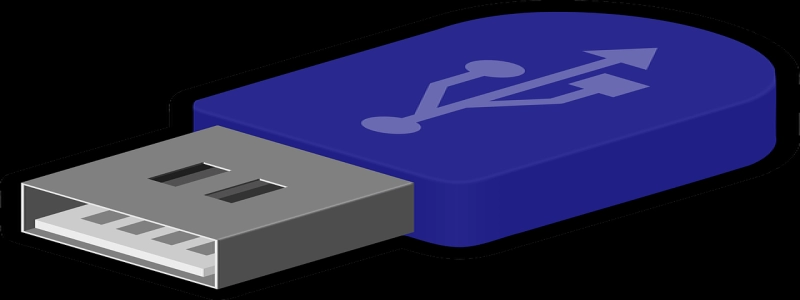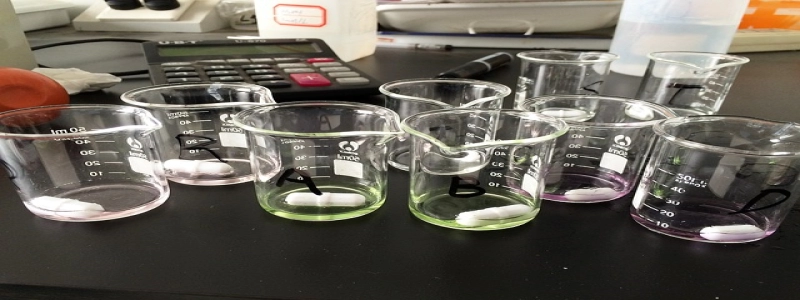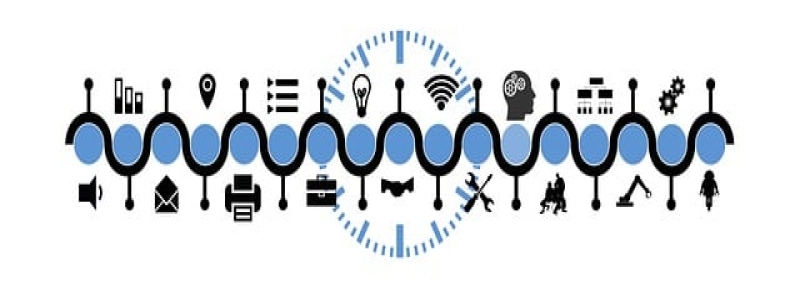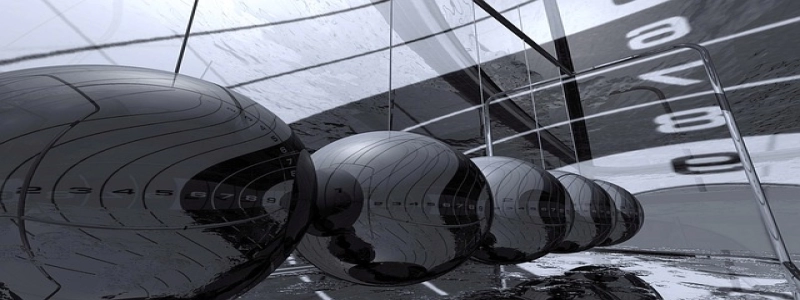568b Ethernet
1. Invoering
2. What is 568b Ethernet?
3. Structure of 568b Ethernet
3.1 Pinout
3.2 Color coding
4. Benefits of 568b Ethernet
5. Installation of 568b Ethernet
5.1 Tools required
5.2 Steps for installation
6. Troubleshooting tips
7. Conclusie
1. Invoering
In today’s rapidly evolving digital landscape, reliable and efficient communication networks are of utmost importance. Ethernet is a widely used technology for data transmission over these networks. One of the commonly used Ethernet standards is 568b Ethernet, which ensures proper connectivity and data transfer.
2. What is 568b Ethernet?
568b Ethernet refers to a specific wiring scheme used for Ethernet cables. It is part of the TIA/EIA-568-B standard and is commonly used for Ethernet networks. This standard defines the pinout and color coding for Ethernet cables, ensuring compatibility and consistency in data transmission.
3. Structure of 568b Ethernet
3.1 Pinout
The pinout of 568b Ethernet follows a specific order for the eight wires within the Ethernet cable. The pins are assigned with different colors to facilitate proper connections and ensure error-free communication.
3.2 Color coding
The color coding for 568b Ethernet is as follows:
– Pin 1: White/Orange
– Pin 2: Orange
– Pin 3: White/Green
– Pin 4: Blue
– Pin 5: White/Blue
– Pin 6: Green
– Pin 7: White/Brown
– Pin 8: Brown
The color coding allows for easy identification and matching of wires during installation, making it simple to create reliable connections.
4. Benefits of 568b Ethernet
– Compatibility: 568b Ethernet is widely accepted and compatible with various devices and network infrastructure.
– Consistency: Following the 568b standard ensures uniformity, which helps to avoid confusion and simplifies troubleshooting.
– Reliability: Properly installed 568b Ethernet cables provide stable and high-speed data transmission, minimizing potential disruptions in network performance.
5. Installation of 568b Ethernet
5.1 Tools required
– Ethernet cable
– Crimping tool
– Wire stripper/cutter
– RJ45 connectors
5.2 Steps for installation
– Strip about an inch of the outer jacket of the Ethernet cable using a wire stripper.
– Separate the individual wires within the cable.
– Align the wires according to the 568b color coding scheme.
– Trim the wires to ensure even lengths.
– Insert the wires into the RJ45 connector following the proper pinout sequence.
– Use a crimping tool to secure the wires into the connector, ensuring good contact.
– Repeat the process for the other end of the cable.
6. Troubleshooting tips
In case of any connectivity issues or network problems, the following tips can be helpful:
– Verify that the cables are properly connected and the color coding is correct.
– Double-check the crimping of the connectors to ensure good contact.
– Inspect the cable for any visible physical damages.
– Use cable testers or network diagnostic tools to identify any faults or errors.
7. Conclusie
568b Ethernet is a widely adopted standard for Ethernet cabling due to its stability, compatibiliteit, and ease of installation. By following the proper pinout and color coding, users can easily install and maintain Ethernet networks, ensuring reliable and efficient data transmission.