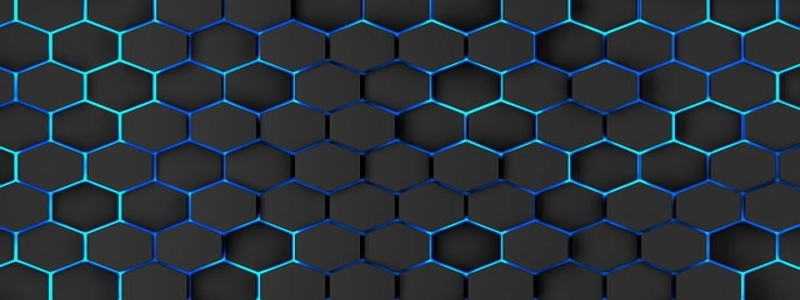Is Streaming Better with an Ethernet Cable?
소개:
In today’s digital era, streaming has become an integral part of our lives. Whether it’s binge-watching our favorite TV shows or streaming live sports events, a stable internet connection is crucial for a seamless experience. While most devices offer the convenience of connecting to the internet wirelessly, there is an ongoing debate about whether streaming is better with an Ethernet cable. This article explores the advantages of using an Ethernet cable for streaming and provides a detailed explanation of why it may result in a better streaming experience.
나. The Importance of a Stable Internet Connection:
A. Buffering Issues:
When it comes to streaming, buffering issues can be a major frustration. Wireless connections tend to be less reliable, resulting in buffering and interruptions during streaming. This can disrupt the viewing experience and diminish the overall quality.
비. Bandwidth and Speed:
Wireless connections typically have limitations on bandwidth and speed, leading to potential lag and reduced video quality. With the increasing popularity of high-definition content and live streaming, a stable and fast internet connection is essential to ensure smooth streaming without any hiccups.
II. Advantages of Using an Ethernet Cable for Streaming:
A. Stability:
Ethernet cables provide a more stable and reliable connection compared to wireless networks. As they are directly connected to the modem or router, they eliminate potential interference and signal loss, resulting in a consistent streaming experience.
비. Speed and Latency:
Ethernet cables offer faster data transfer speeds and lower latency compared to wireless connections. This means less buffering time and a smoother streaming experience, especially when streaming high-resolution content or engaging in online gaming.
씨. 보안:
While wireless networks can be more susceptible to hacking or unauthorized access, Ethernet cables provide an added layer of security. As the connection is physical, it is more difficult for malicious individuals to gain access to your network, ensuring a secure and private streaming experience.
III. How to Setup an Ethernet Connection for Streaming:
A. Connect the Cable:
To set up an Ethernet connection for streaming, begin by connecting one end of the Ethernet cable to the Ethernet port on your streaming device and the other end to the Ethernet port on your modem or router.
비. Configure Settings:
Once the cable is connected, ensure that your streaming device is configured to use the Ethernet connection. This can usually be done through the settings menu of the device.
씨. Test the Connection:
After configuring the settings, perform a speed test to ensure that the Ethernet connection is functioning properly. This will help you identify any potential issues and optimize your streaming setup.
결론:
While wireless connections offer convenience, using an Ethernet cable for streaming provides several advantages. It delivers a stable connection, faster speeds, lower latency, and enhanced security, resulting in an uninterrupted and high-quality streaming experience. By following the simple steps of connecting the cable, configuring settings, and testing the connection, you can optimize your streaming setup and enjoy a seamless streaming experience. So, if you prioritize a smooth and reliable streaming experience, consider switching to an Ethernet cable for streaming.