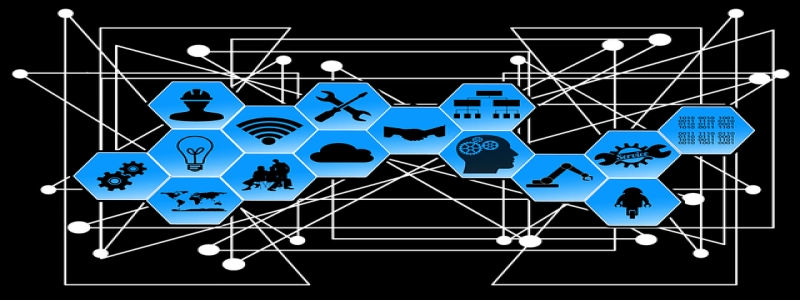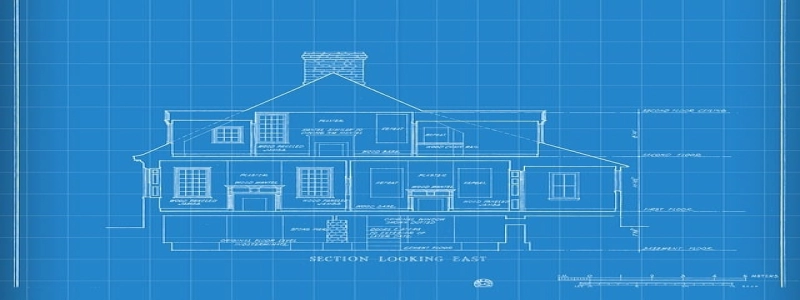How to Test Ethernet Cables
소개
Ethernet cables are used to connect devices within a network, providing reliable and high-speed data transmission. 하지만, like any other cables, ethernet cables can sometimes fail or become faulty. In order to ensure optimal network performance, it is important to regularly test ethernet cables to identify any potential issues. This article will outline the steps involved in testing ethernet cables effectively.
나. Gather necessary tools
Before testing ethernet cables, gather the following tools:
1. Ethernet cable tester
2. Patch cables (known-good cables)
3. Labels or markers for identifying cables
4. Pen and paper for recording test results
II. Visual inspection
Begin by visually inspecting the ethernet cable for any signs of physical damage or wear, such as cuts, frays, or bent connectors. Ensure that the cable’s pins inside the connectors are not bent or misaligned. If any issues are found during visual inspection, replace the cable.
III. Cable testing
1. Connect known-good patch cables: Take a known-good patch cable and connect it from the LAN port on the network switch to the computer’s network interface card (NIC). Ensure the link lights on both ends of the connection are lit, indicating a successful connection. This step verifies that the network switch and the NIC are functioning correctly.
2. Test the ethernet cable: Connect the cable to be tested between the LAN port on the network switch and the computer’s NIC. Use the ethernet cable tester to perform a cable test. The tester will indicate whether the cable is functioning properly or if there are any faults, such as open circuits, shorts, or crossed pairs.
3. Record and label: Once the test is complete, record the test results, including the cable’s label or identifier. This will help in identifying any faulty cables during future testing or troubleshooting.
IV. Test with different devices
To further ensure the reliability of ethernet cables, test them with different devices. Connect the cable to be tested to other computers or network devices with ethernet ports, such as printers or routers. Use the same testing procedure as mentioned in section III. This will help identify if the issue lies with the cable or with specific devices.
V. Troubleshooting
If a cable fails the test or shows intermittent issues, the following troubleshooting steps may be helpful:
1. Recheck connections: Ensure that the cable is securely connected on both ends and that the connectors are not loose or damaged.
2. Swap cables and devices: Test the suspect cable with a known-good device or vice versa. This will help identify if the problem lies with the cable or the device.
3. Replace faulty cables: If a cable consistently fails the test or shows signs of damage, replace the cable with a new one.
결론
Regularly testing ethernet cables is essential to maintain a reliable and efficient network. 이 문서에 설명된 단계를 따르면, network administrators and users can quickly identify and rectify any issues with ethernet cables, ensuring smooth data transmission and optimal network performance.