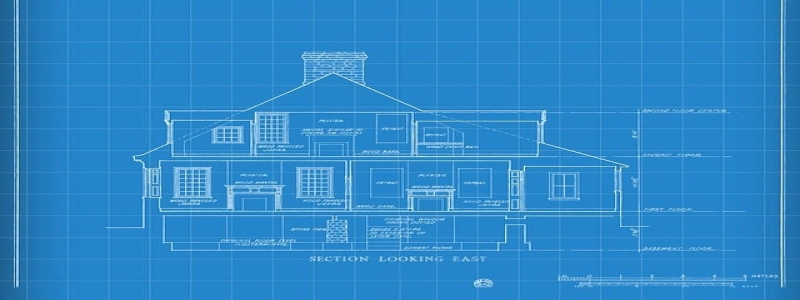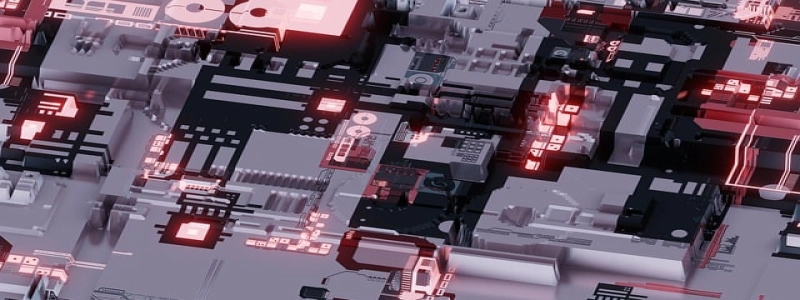Ethernet Doesn’t Have a Valid IP Configuration
소개:
Ethernet is a widely used networking technology that allows computers to connect to a local area network (LAN) or the internet. It relies on the Internet Protocol (IP) to assign IP addresses to devices on the network. 하지만, sometimes users encounter an issue where their Ethernet connection does not have a valid IP configuration. In this article, we will explore the possible causes of this problem and provide solutions to resolve it.
나. Understanding the Valid IP Configuration:
1. Importance of IP Configuration:
– IP configuration is essential for proper communication between devices on a network.
– It allows devices to send and receive data packets.
2. Components of IP Configuration:
– IP address: A unique numerical identifier assigned to each device on the network.
– Subnet mask: Determines the network portion of an IP address.
– Default gateway: The IP address of the router that connects the LAN to the internet.
– DNS server: Converts domain names into IP addresses.
II. Causes of Ethernet Not Having a Valid IP Configuration:
1. DHCP Server Issues:
– Dynamic Host Configuration Protocol (DHCP) server assigns IP addresses automatically.
– If the DHCP server is not functioning correctly, devices may not receive a valid IP configuration.
2. Incorrect Network Adapter Settings:
– Incorrect configuration settings, such as wrong subnet mask or gateway, can lead to invalid IP configurations.
3. IP Conflict:
– If two devices on the network have the same IP address, it can result in IP configuration issues.
III. Solutions to Resolve Ethernet Not Having a Valid IP Configuration:
1. Restart Network Devices:
– Reboot the modem, router, and computer to refresh the network settings.
2. Reset TCP/IP Stack:
– Use command prompt to reset the TCP/IP stack and restore default settings.
3. Release and Renew IP Configuration:
– Open command prompt and use the \”ipconfig\” command to release and renew IP configurations.
4. Disable IPv6:
– If IPv6 is causing conflicts, disable it in network adapter settings.
5. Manually Assign IP Address:
– Assign a static IP address to the device to bypass DHCP server issues.
6. Update Network Adapter Drivers:
– Outdated or incompatible network adapter drivers can cause IP configuration problems. Update the drivers to the latest version.
결론:
When the Ethernet connection does not have a valid IP configuration, it can disrupt network communication. Understanding the importance of IP configuration and the causes of this issue is crucial for effective troubleshooting. By following the solutions mentioned in this article, users can resolve the problem and regain a valid IP configuration, ensuring smooth network connectivity.