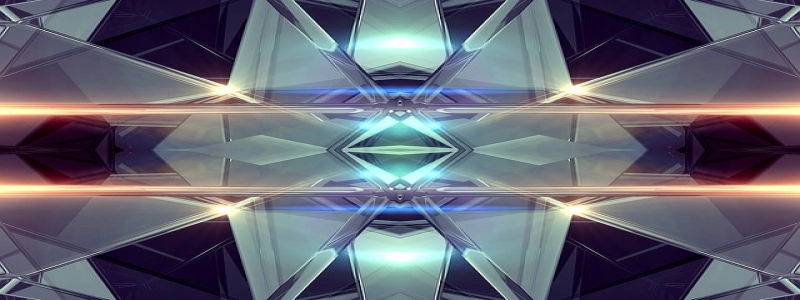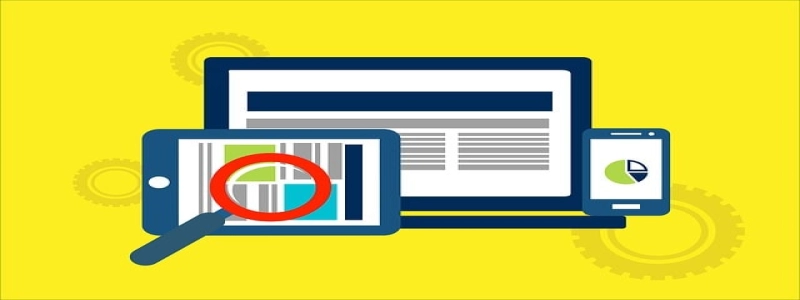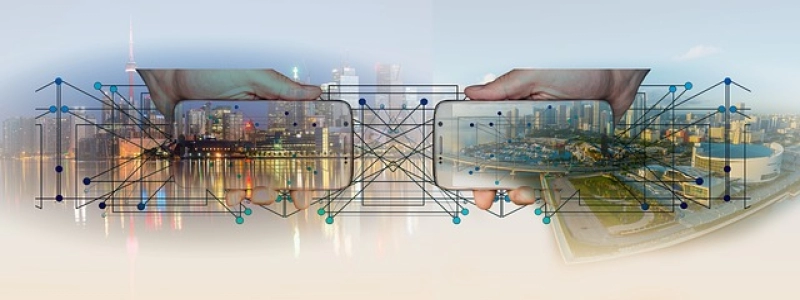Ethernet Cable Color Code
소개:
Ethernet cables are essential for establishing wired internet connections. They come in various types, including CAT5, CAT5e, and CAT6, each having different capabilities. These cables are typically comprised of four twisted pairs of wires, and their color codes play a crucial role in ensuring proper connectivity.
나. The Importance of Color Codes:
Ethernet cable color codes are standardized to provide consistency across different installations. They enable network technicians to identify and match the correct wires easily, ensuring reliable connections. Without properly following the color codes, it can lead to difficulties in troubleshooting and setting up networks.
II. TIA/EIA-568-B Color Code:
The most widely used Ethernet cable color code is TIA/EIA-568-B. It provides a uniform color scheme for both RJ-45 connectors and the corresponding wires within the cable. The color code consists of eight different colors, with each representing a distinct signal or function.
1. Orange Pair (Pin 1 and 2):
– Orange/White: Transmit Positive (TX+)
– Orange: Transmit Negative (TX-)
2. Green Pair (Pin 3 and 6):
– Green/White: Receive Positive (RX+)
– Green: Receive Negative (RX-)
3. Blue Pair (Pin 4 and 5):
– Blue/White: Unused or may carry Power over Ethernet (PoE)
– Blue: Unused or may carry Power over Ethernet (PoE)
4. Brown Pair (Pin 7 and 8):
– Brown/White: Unused or may carry Power over Ethernet (PoE)
– Brown: Unused or may carry Power over Ethernet (PoE)
III. Wiring the Ethernet Cable:
To wire an Ethernet cable based on the TIA/EIA-568-B color code, follow these steps:
1. Strip the outer sheath: Carefully strip about 1 to 1.5 inches of the outer sheath using a wire stripper or a sharp knife, exposing the four twisted pairs.
2. Arrange the wires: Arrange the four twisted pairs according to the color code mentioned above. Maintain the twist of each pair as close to the connector as possible.
3. Trim and straighten: Trim the wires to the same length and straighten them neatly.
4. Insert and crimp: Insert the wires into the RJ-45 connector, making sure they reach the end. Use a crimping tool to securely fasten the connector onto the cable.
IV. Cross-Over Cable:
In certain cases, a cross-over cable is required to establish a direct connection between two devices of the same type. In such situations, the color code for the transmitting and receiving pairs is reversed on one end of the cable.
결론:
Ethernet cable color codes are essential for the proper installation and functioning of wired networks. Following the TIA/EIA-568-B color code ensures a consistent and reliable connection. By understanding and correctly wiring the Ethernet cable, network technicians can ensure efficient data transmission and troubleshooting.