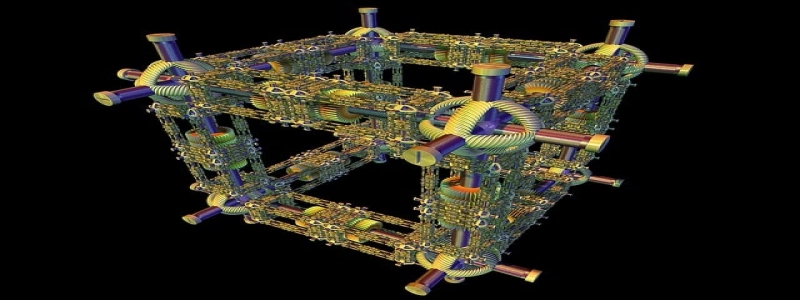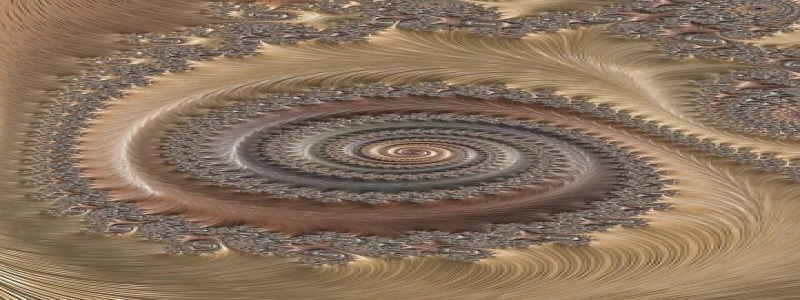ESP32 with Ethernet
소개:
The ESP32 is a versatile microcontroller that is commonly used in IoT applications. It comes with built-in Wi-Fi and Bluetooth capabilities, making it easy to connect to the internet and other devices. 하지만, in certain scenarios, Wi-Fi may not be the most suitable option for connectivity. In such cases, the ESP32 can be used with an Ethernet connection to provide a more reliable and stable network connection.
1. Benefits of using Ethernet with ESP32:
1.1 Increased speed and stability: Ethernet offers higher data transfer speeds compared to Wi-Fi, making it ideal for applications that require real-time data processing or high-bandwidth requirements. Additionally, Ethernet connections generally have lower latency and fewer interferences, resulting in a more stable and consistent network connection.
1.2 Enhanced security: Ethernet connections are inherently more secure than Wi-Fi networks as they are less susceptible to hacking or unauthorized access. This is particularly important for applications that handle sensitive data or require a high level of security.
1.3 Longer range: While Wi-Fi signals can be affected by physical obstacles or distance from the access point, Ethernet connections have a longer range and are not affected by such factors. This makes Ethernet a suitable choice for applications that require long-distance communication or are situated in areas with poor Wi-Fi coverage.
2. Connecting ESP32 to Ethernet:
2.1 Hardware requirements: To use Ethernet with the ESP32, a compatible Ethernet module or breakout board needs to be connected to the microcontroller. The most commonly used Ethernet module is the W5500, which provides a standard Ethernet interface and can be easily connected to the ESP32 using the SPI communication protocol.
2.2 Software configuration: Once the hardware is connected, the necessary software libraries and configurations need to be implemented. There are various libraries available for the ESP32 that provide Ethernet support, such as the Ethernet library or the popular Ethernet2 library.
2.3 Code example: To establish a connection to an Ethernet network, the following code snippet can be used:
“`
#include
byte mac[] = {0xDE, 0xAD, 0xBE, 0xEF, 0xFE, 0xED}; // MAC address of the ESP32
IPAddress ip(192, 168, 1, 10); // IP address of the ESP32
EthernetClient client;
void setup() {
Ethernet.begin(mac, ip);
Serial.begin(115200);
}
void loop() {
// Code for network communication goes here
}
“`
This code initializes the Ethernet connection with the MAC address and IP address of the ESP32. The `Ethernet.begin()` function is used to start the connection, and the library provides various functions for network communication.
3. Integration with existing IoT projects:
3.1 Upgrading from Wi-Fi: For IoT projects that already use the ESP32 with Wi-Fi, upgrading to Ethernet is a straightforward process. Simply replace the Wi-Fi module with the Ethernet module and make the necessary software configurations.
3.2 Dual connectivity: In some cases, it may be beneficial to have both Wi-Fi and Ethernet connectivity in an IoT project. This can be achieved by using separate modules for each type of connection and implementing the required software logic to switch between them based on the network conditions or user preferences.
결론:
The ESP32 is a powerful microcontroller that can provide reliable and high-speed Ethernet connectivity for IoT applications. By using Ethernet, developers can benefit from increased speed, stability, security, and longer range for their projects. Whether as a standalone option or in combination with Wi-Fi, the ESP32 with Ethernet opens up a wide range of possibilities for creating robust and efficient IoT solutions.