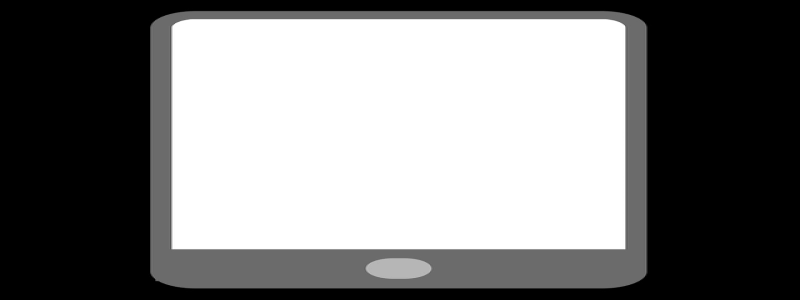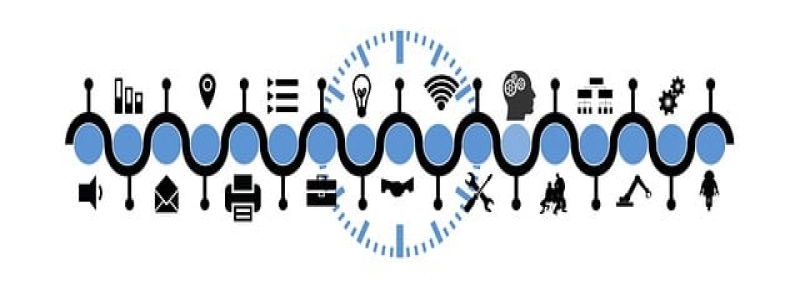Wiring an Ethernet Cable
導入:
今日のデジタル時代では, the importance of a reliable and fast internet connection cannot be overstated. One crucial component of a stable network connection is the Ethernet cable. しかし, purchasing pre-made Ethernet cables can be expensive, especially when you need custom lengths. Knowing how to wire your Ethernet cable can save you both money and allow you to create cables tailored to your specific needs. 記事上で, we will guide you through the process of wiring an Ethernet cable.
私. Materials needed:
Before diving into the wiring process, it is essential to gather all the necessary materials. The materials you need to wire an Ethernet cable are:
1. Ethernet cable: Choose a Category 5e (CAT5e) or higher cable for optimal performance.
2. RJ45 connectors: These connectors are specifically designed for Ethernet cables and have eight pins.
3. Crimping tool: This tool will allow you to securely attach the RJ45 connectors to the cable.
Ⅱ. Wiring procedure:
Follow the steps below to wire an Ethernet cable:
1. Strip the cable: Using a cable stripper, remove approximately 2 inches of the outer insulation from the Ethernet cable, exposing the four twisted pairs of wires inside.
2. Untwist the pairs: Carefully untwist each of the four pairs of wires, making sure not to damage the individual wire insulation.
3. Arrange the wires: At this stage, you need to arrange the wires according to the desired Ethernet wiring standard. The most common standard is T568B. The order from left to right should be: orange-white, orange, green-white, blue, blue-white, green, brown-white, and brown. Ensure that the wires are flat and straight, ready for insertion into the RJ45 connector.
4. Insert the wires into the connector: Hold the RJ45 connector with the locking tab facing down and carefully insert the wires into the appropriate slots, following the respective pinout diagram for your chosen wiring standard. Make sure the wires reach the end of the connector, and their order matches the diagram.
5. Crimp the connector: With the inserted wires still in place, use the crimping tool to firmly crimp the RJ45 connector onto the cable. Apply even pressure to all pins of the connector to ensure a secure connection.
6. Verify the connection: After crimping, visually inspect the connector to ensure all wires are fully inserted and properly aligned. You can also use a cable tester to check for continuity and any potential wiring errors.
結論:
Wiring your own Ethernet cable allows you to create custom lengths and save money compared to purchasing pre-made cables. By following the step-by-step procedure outlined in this article, you will be able to wire Ethernet cables with confidence and achieve a reliable network connection. Make sure to double-check the wiring standard, use quality materials, and test your cables to ensure optimal performance. With practice, you will become proficient in wiring Ethernet cables and enjoy a seamless and efficient network experience.