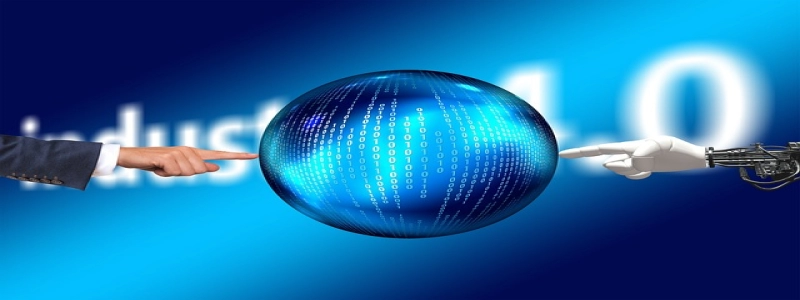New Motherboard Ethernet Not Working
introduzione:
In the ever-advancing world of technology, upgrading to a new motherboard can often yield improved performance and enhanced features for your computer. Tuttavia, sometimes things don’t go as smoothly as expected. One common issue that many users encounter is when the Ethernet port on their new motherboard stops working. In this article, we will explore the possible reasons for this problem and discuss potential solutions.
1. Hardware Connection Issues:
One of the most common reasons for the Ethernet port not working on a new motherboard is a hardware connection problem. Ensure that the Ethernet cable is securely plugged into both the port on the motherboard and the router or modem. Inoltre, check for any obvious physical damage to the cable or port.
2. Driver Compatibility:
Another possible cause for the Ethernet port not functioning could be driver compatibility issues. When you install a new motherboard, it is crucial to download and install the latest drivers corresponding to your operating system. Visit the manufacturer’s website and search for the correct driver for your motherboard model. Once downloaded, install the driver and restart your computer.
3. BIOS Settings:
If you have checked the hardware connections and installed the correct drivers, the issue may be related to the BIOS settings. Enter your computer’s BIOS by pressing the designated key during startup (usually Del or F2). Navigate to the Integrated Peripherals or Onboard Devices section and ensure that the Ethernet controller is enabled. Save the changes and exit the BIOS.
4. Outdated BIOS:
Sometimes, a new motherboard may have an outdated BIOS version, which can result in various hardware problems, including a malfunctioning Ethernet port. Check the motherboard manufacturer’s website for BIOS updates for your specific model. If there is an update available, download and install it following the instructions provided. Be cautious during this process, as a faulty BIOS update can potentially damage your motherboard.
5. Faulty Ethernet Port:
If the above steps do not resolve the issue, it is possible that the Ethernet port itself is faulty or damaged. In this case, you may need to contact the manufacturer for further assistance. They might be able to offer troubleshooting tips or arrange for a replacement if the motherboard is still under warranty.
Conclusione:
Experiencing problems with the Ethernet port on a new motherboard can be frustrating, but there are several potential solutions to explore. Check for hardware connection issues, ensure driver compatibility, and review the BIOS settings. If all else fails, contact the manufacturer for further support. By diligently troubleshooting and seeking assistance, you will likely be able to resolve the issue and get your new motherboard’s Ethernet port working properly.