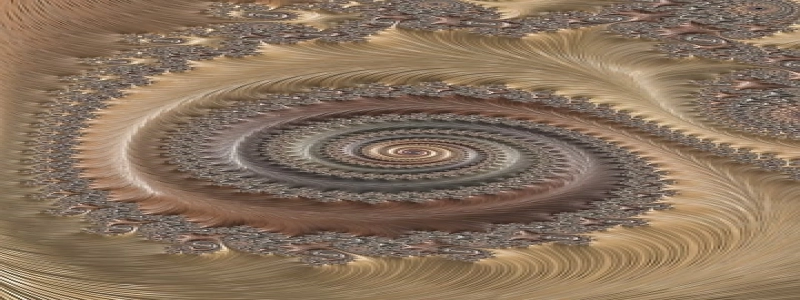Ethernet Doesn’t Have Valid IP
introduzione
– Definition of Ethernet and its importance in computer networks
– Explanation of why having a valid IP address is crucial for Ethernet connectivity
Causes of Ethernet Not Having a Valid IP
– Misconfigured IP settings
– DHCP server issues
– Physical connectivity problems
– Outdated or incompatible network drivers
– Network adapter configuration problems
Troubleshooting Steps
1. Check Ethernet Cable and Connection
– Ensure the Ethernet cable is securely plugged into both the computer and the router/switch.
– Try a different Ethernet cable to rule out any cable issues.
– Restart the router or switch to eliminate any temporary glitches.
2. Verify IP Configuration Settings
– Open Network and Sharing Center in the Control Panel.
– Click on \”Change adapter settings\” on the left-hand side.
– Right-click on Ethernet and select Properties.
– Double-click on Internet Protocol Version 4 (IPv4).
– Ensure that \”Obtain an IP address automatically\” and \”Obtain DNS server address automatically\” are selected.
– Click OK and close all windows.
– Restart the computer and check if the Ethernet has obtained a valid IP.
3. Reset TCP/IP Stack
– Open Command Prompt as an administrator.
– Type the following command: \”netsh int ip reset\”
– Press Enter and wait for the command to complete.
– Restart the computer and check if the Ethernet has a valid IP address.
4. Update Network Drivers
– Open Device Manager by pressing Windows key + X and selecting Device Manager.
– Expand the Network adapters section.
– Right-click on the Ethernet adapter and select Update driver.
– Choose to search automatically for updated driver software.
– Wait for the driver to update and then restart the computer.
5. Restart DHCP Server
– If possible, access the router’s administration settings.
– Find the DHCP server settings and restart it.
– Wait for the router to complete the restart process.
– Check if the Ethernet connection now has a valid IP address.
Conclusione
– Ethernet connectivity issues can be resolved by following the troubleshooting steps mentioned above.
– Having a valid IP address is crucial for Ethernet to function properly.
– If the issue persists, contact the Internet service provider or seek professional assistance.