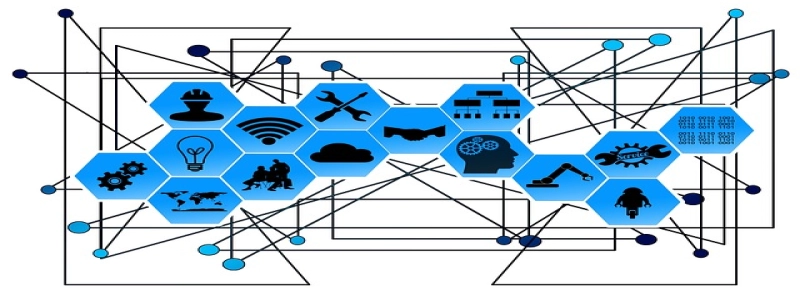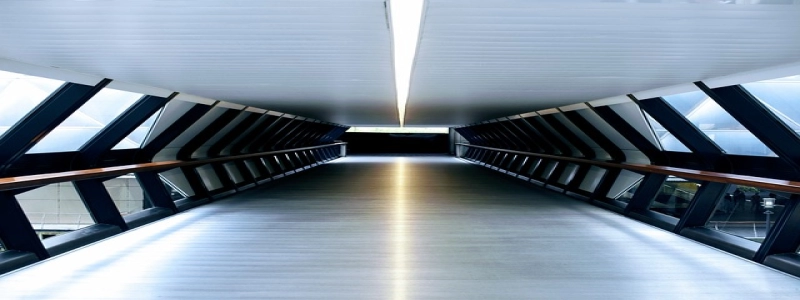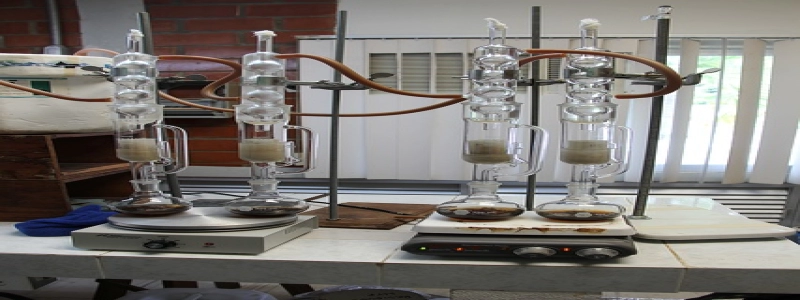Ethernet Cable Orange Light
IO. introduzione
In the world of computer networking, Ethernet cables play a crucial role in transmitting data between devices. Tuttavia, at times, you may encounter an issue where the Ethernet cable’s indicator light turns orange instead of the usual green. This article aims to shed light on the possible reasons behind this occurrence and provide an in-depth explanation.
II. Understanding Ethernet Cable Indicator Lights
Before delving into the orange light phenomenon, it is important to grasp the significance of Ethernet cable indicator lights. These lights, typically located on the networking device or the Ethernet port, serve as visual indicators of the connection status and speed between devices. The most common colors for these lights are green, orange, or a combination of both.
III. Possible Causes of Ethernet Cable Orange Light
1. Link Speed and Duplex Mismatch:
One reason for an orange Ethernet cable light is a mismatch in the link speed and duplex settings between devices. If one device is set to operate at a different speed or duplex mode than the other, such a mismatch can trigger the orange light.
2. Network Interface Card Issue:
An orange light may also indicate a problem with the network interface card (NIC) in either the computer or the networking device. Faulty NICs can affect the communication and lead to the appearance of the orange light.
3. Cable Damage or Loose Connection:
Physical damage to the Ethernet cable, such as cuts or frayed wires, can disrupt the signal transmission and result in an orange light. Inoltre, a loose or improperly connected cable can also cause this issue.
4. Power Over Ethernet (PoE) Issue:
In some cases, an orange light can indicate an issue with Power over Ethernet. PoE allows for both data and power to be transmitted through Ethernet cables, and problems with the PoE system can trigger the orange light.
IV. Troubleshooting Steps
To resolve the Ethernet cable orange light issue, consider following these troubleshooting steps:
1. Check Link Speed and Duplex Settings:
Verify that the link speed and duplex mode settings are consistent across all devices involved in the network connection.
2. Inspect and Replace the Ethernet Cable:
Thoroughly examine the cable for any physical damage. If damaged, replace it with a new one to ensure proper signal transmission.
3. Secure Connections:
Ensure that the Ethernet cable is securely and properly connected to both the networking device and the computer. Check for any loose connections and reseat the cable if necessary.
4. Test with Different Network Interface Cards:
If possible, test the connection using alternative network interface cards to determine if the issue lies with a faulty NIC.
5. Consult Network Administrator or Technical Support:
If none of the above steps resolve the orange light issue, contact your network administrator or technical support for further assistance.
V. Conclusione
Identifying and resolving issues related to Ethernet cable orange lights is essential for maintaining a stable and efficient network connection. By understanding the possible causes and undertaking the appropriate troubleshooting steps, users can effectively address this issue and ensure smooth data transmission across their network.