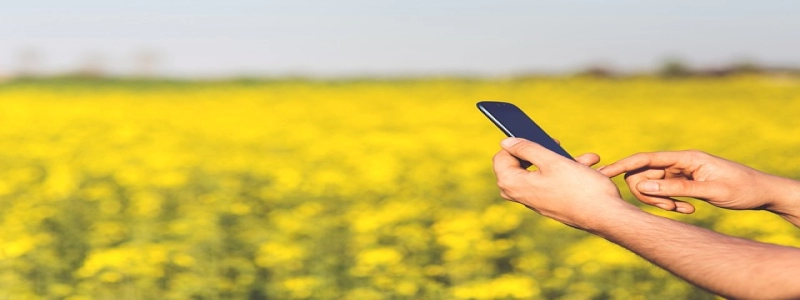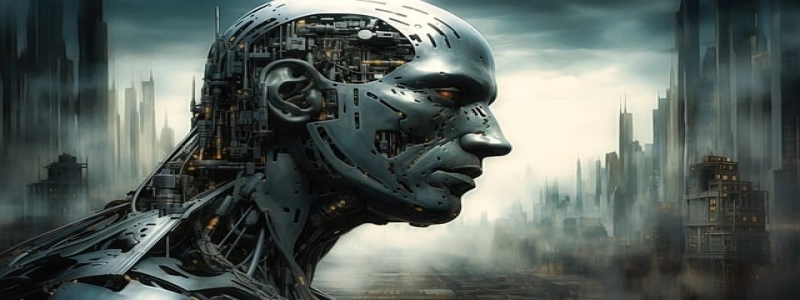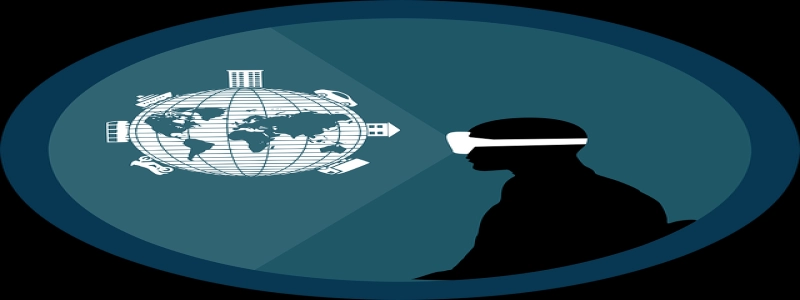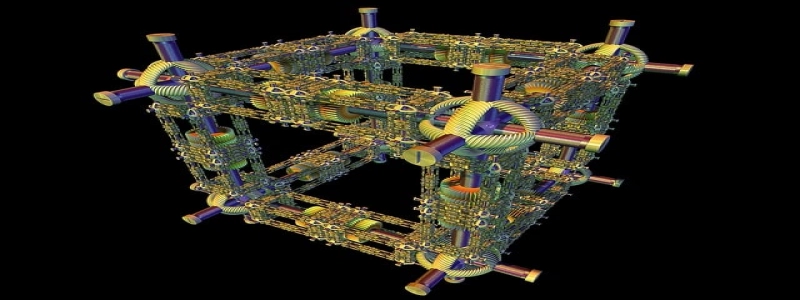Installing Fiber Optic Cable in Home
Introduction:
In today’s digital age, fast and reliable internet connectivity has become a necessity. One of the most efficient ways to achieve this is by installing fiber optic cable in your home. In this article, we will explore the step-by-step process of installing fiber optic cable in your home.
I. Pre-installation:
Before starting the installation process, there are a few important pre-installation steps to consider.
A. Assess your requirements:
Determine your internet usage and bandwidth needs. This will help you select the appropriate fiber optic cable and equipment.
B. Plan the installation route:
Identify the most convenient path for the cable installation from the service provider’s entry point to your desired locations within the house.
C. Obtain necessary permits:
Check if you require any permits or approvals to install the fiber optic cable in your home. Contact your local authorities if needed.
II. Gathering Materials and Equipment:
To install fiber optic cable in your home, gather the following materials and equipment:
A. Fiber optic cable:
Purchase the appropriate length and type of fiber optic cable depending on your requirements.
B. Connectors and adapters:
Acquire connectors and adapters compatible with your fiber optic cable for proper connections.
C. Tools:
Gather essential tools like wire cutters/strippers, cable sheath cutter, fusion splicer, and light source and power meter for testing.
III. Installation Process:
Follow these steps to install fiber optic cable from the service provider’s entry point to your home:
A. Route the cable:
Carefully install the cable along the planned route, ensuring it is away from any potential obstructions or sources of damage.
B. Terminate connectors:
Strip both ends of the fiber optic cable and attach connectors using fusion splicing or mechanical splicing techniques.
C. Connect to the service provider’s equipment:
Connect one end of the cable to the service provider’s equipment, ensuring a secure and tight connection.
IV. Indoor Installation:
After installing the fiber optic cable indoors, follow these additional steps:
A. Install fiber distribution panel:
Mount a fiber distribution panel in a central location. This panel will act as a hub for distributing the fiber optic cable connections throughout your home.
B. Connect to outlets:
Use appropriate adapters to connect the fiber optic cable to outlets in various rooms, ensuring a secure connection.
C. Test the connection:
Use a light source and power meter to test the fiber optic cable connection for proper signal strength and performance.
V. Final Checks and Cleanup:
Complete the installation process by performing the following final checks and cleanup:
A. Test all connections:
Thoroughly test all the connections, ensuring they are secure and functioning correctly.
B. Organize the cables:
Arrange and secure the fiber optic cables neatly, avoiding any bends or kinks that could affect signal quality.
C. Cleanup the installation area:
Clean up any debris or leftover materials from the installation process to maintain a tidy living space.
Conclusion:
By following the above steps, you can successfully install fiber optic cable in your home, providing you with high-speed, reliable internet connectivity. Remember to seek professional assistance if needed and always prioritize safety during the installation process. Happy internet surfing!