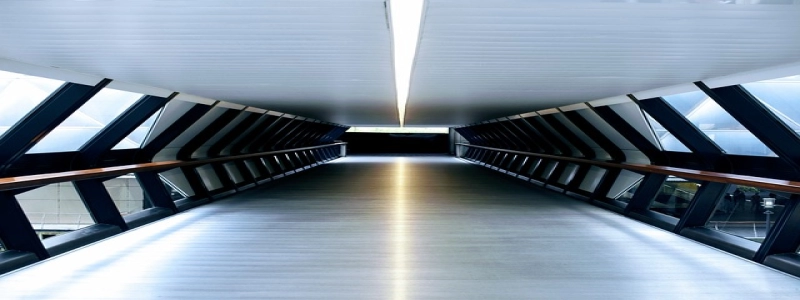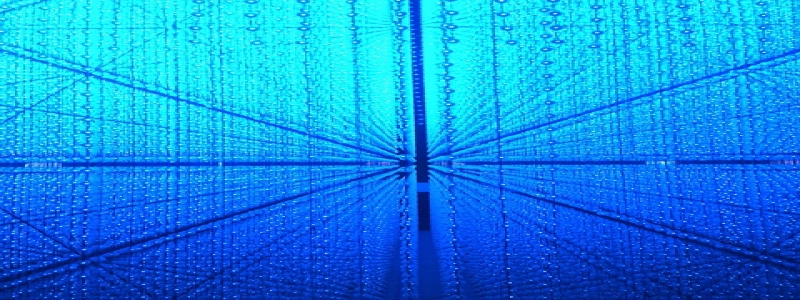titre à plusieurs niveaux:Running Ethernet in House
titre de premier niveau:Introduction
titre secondaire:Why Run Ethernet in Your House?
En-tête de niveau 3:Benefits of Ethernet over Wi-Fi
En-tête de niveau 4:Increased Speed and Stability
En-tête de niveau 4:Reduced Interference
En-tête de niveau 4:Better Security
En-tête de niveau 3:How to Run Ethernet in Your House?
En-tête de niveau 4:Determine Your Requirements
En-tête de niveau 4:Plan the Installation Route
En-tête de niveau 4:Gather the Required Materials
En-tête de niveau 4:Prepare the House for Installation
En-tête de niveau 4:Install the Ethernet Cables
En-tête de niveau 4:Test and Troubleshoot
titre secondaire:Conclusion
Introduction:
Running Ethernet in your house involves the installation of Ethernet cables to provide a wired internet connection to all the desired locations in your home. This article will explain why you should consider running Ethernet in your house and provide a step-by-step guide on how to do it.
Why Run Ethernet in Your House?
Benefits of Ethernet over Wi-Fi:
Using Ethernet cables for internet connectivity offers several advantages over relying solely on Wi-Fi connections. Some of the benefits include increased speed and stability, reduced interference, and better security.
Increased Speed and Stability:
Ethernet cables offer faster and more reliable internet speeds compared to Wi-Fi connections. With Ethernet, you can enjoy consistent and high-speed internet throughout your house without experiencing signals drops or speed fluctuations.
Reduced Interference:
Wi-Fi signals can be affected by various factors like distance, obstacles, and interference from other electronic devices. In contrast, Ethernet cables are not susceptible to these factors and provide a stable and interference-free connection.
Better Security:
Wi-Fi networks can be vulnerable to unauthorized access, hacking, and data breaches. Ethernet connections provide better security as they are not easily accessible from outside your home, making it more difficult for hackers to gain unauthorized access.
How to Run Ethernet in Your House?
Determine Your Requirements:
Decide on the number of locations in your house where you want to install Ethernet connections. Consider which rooms require a strong and stable internet connection, such as home offices, entertainment centers, or gaming rooms.
Plan the Installation Route:
Map out the most efficient path for running the Ethernet cables from your internet source (e.g., modem or router) to the desired locations. Ensure that the route avoids obstacles and potential hazards, such as power outlets and water pipes.
Gather the Required Materials:
Purchase the necessary materials for running Ethernet in your house. This typically includes Ethernet cables, RJ-45 connectors, a crimping tool, a cable tester, cable clips, and a cable stripper. Choose the appropriate length of Ethernet cables based on the pre-determined installation route.
Prepare the House for Installation:
Before running the Ethernet cables, ensure that the walls and ceilings are ready for installation. Measure and mark the locations for drilling holes to pass the cables through. Use appropriate tools, such as a drill, to create the necessary openings.
Install the Ethernet Cables:
Route the Ethernet cables along the pre-planned path, ensuring they are hidden as much as possible. Use cable clips to secure the cables to walls or baseboards. Connect the Ethernet cables to the internet source and the desired locations using RJ-45 connectors and a crimping tool.
Test and Troubleshoot:
After completing the installation, use a cable tester to verify the connectivity and functionality of the Ethernet cables. Troubleshoot any issues by double-checking the connections, ensuring the cables are properly crimped, and replacing any faulty components.
Conclusion:
Running Ethernet in your house can greatly improve your internet experience by providing faster speeds, a stable connection, reduced interference, and enhanced security. En suivant les étapes décrites dans cet article, you can successfully install Ethernet cables throughout your house and enjoy the benefits of a wired internet connection.