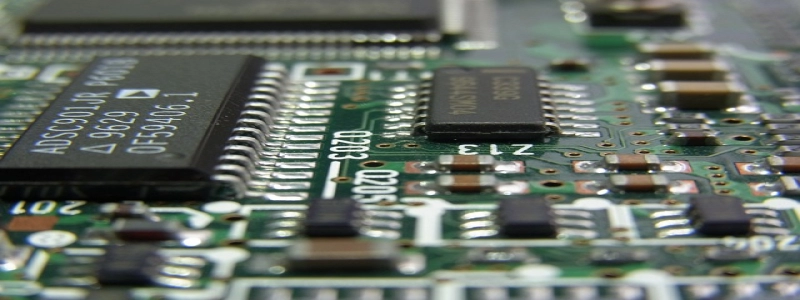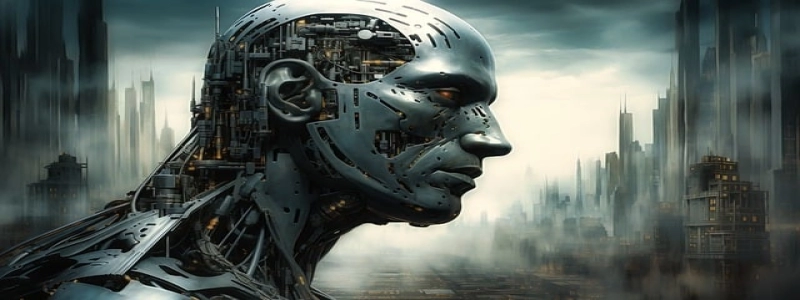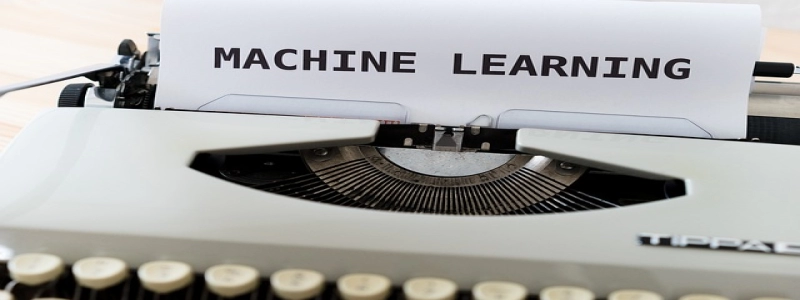How to Use an Ethernet Switch
Introduction:
An Ethernet switch is a networking device that allows multiple devices to connect to a local area network (réseau local) and share resources. It is commonly used in homes, offices, and data centers to expand the number of available Ethernet ports. Dans cet article, we will guide you on how to effectively use an Ethernet switch to enhance your network connectivity.
je. Understanding the Ethernet Switch:
– Définition: An Ethernet switch is a physical device that connects multiple Ethernet devices together, allowing them to communicate within a LAN.
– Components: An Ethernet switch consists of multiple Ethernet ports, which enable you to connect various devices such as computers, imprimantes, consoles de jeu, and IoT devices.
– Switch Types: Ethernet switches come in different sizes and configurations, including unmanaged switches (plug-and-play), managed switches (with advanced features), and PoE switches (Alimentation par Ethernet).
– Avantages: Using an Ethernet switch can improve network performance, reduce network congestion, enhance security, and simplify network management.
II. Connecting Devices to the Ethernet Switch:
1. Ensure Power Supply: Connect the included power adapter to an electrical outlet and the Ethernet switch to provide it with power.
2. Choose Correct Cables: Use Ethernet cables (CAT5e or higher) to connect devices to the Ethernet switch. Ensure the cable length is appropriate for your network setup.
3. Locate Ports: Identify the Ethernet ports on the switch. Each port corresponds to a connection point for a device.
4. Connect Devices: Connect one end of the Ethernet cable to the device’s Ethernet port (computer, printer, etc.) and the other end to an available Ethernet port on the switch.
5. Repeat the Process: Connect the remaining devices to the available Ethernet ports on the switch until all devices are connected.
III. Configurations and Settings:
1. Unmanaged Switch: For an unmanaged switch, no further configurations are required. It operates on a plug-and-play basis, automatically detecting and connecting devices.
2. Managed Switch: If you are using a managed switch, configuration may be necessary for advanced features. Access the switch’s user interface via a web browser or dedicated software, and follow the provided instructions to customize settings such as VLANs, port prioritization, and security protocols.
3. Alimentation par Ethernet (PoE) Switch: PoE switches can provide power to compatible devices via the Ethernet cable. Configure PoE settings, such as power allocation and priority, on the switch’s user interface.
IV. Troubleshooting and Maintenance:
1. Diagnosing Connectivity Issues: If a device fails to connect to the network, ensure the Ethernet cable is securely plugged in, the device’s Ethernet adapter is enabled, and the network settings are correctly configured.
2. Upgrading Firmware: Check the manufacturer’s website for firmware updates for your Ethernet switch. Keep the switch up to date to ensure optimal performance and security.
3. Managing Network Load: Regularly monitor network usage and consider redistributing devices across different ports to balance the load and minimize congestion.
4. Adding or Removing Devices: When adding or removing devices, power off the Ethernet switch to prevent any electrical surges, and ensure all cable connections are secure.
Conclusion:
Mastering the use of an Ethernet switch is essential for expanding your network and optimizing connectivity. By understanding switch types, connecting devices correctly, configuring settings, and performing regular maintenance, you can create a reliable and efficient network that meets your specific requirements.