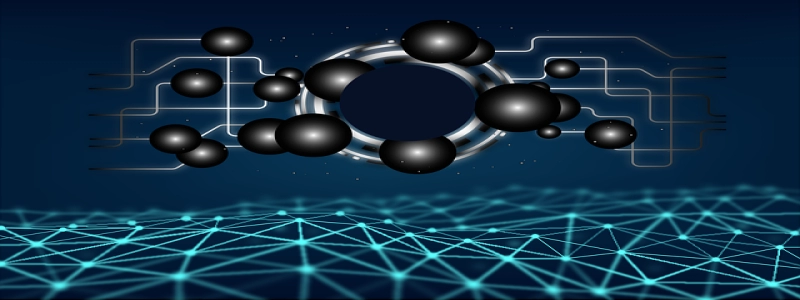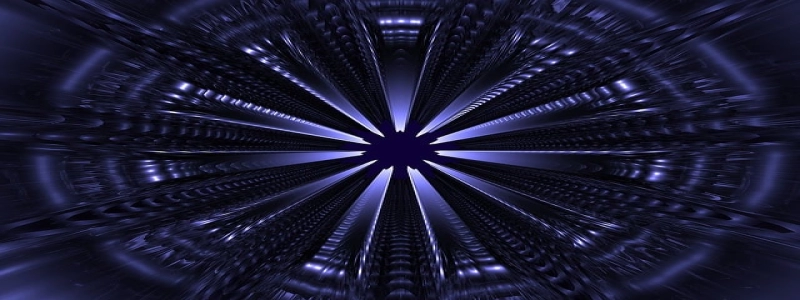Convert Ethernet to Coaxial Cable
Aperçu
Introduction to Ethernet and Coaxial Cable
The Need for Converting Ethernet to Coaxial Cable
Step-by-Step Guide to Convert Ethernet to Coaxial Cable
Conclusion
Introduction to Ethernet and Coaxial Cable
Ethernet is a popular networking technology that allows devices to connect and communicate with each other over a local area network (réseau local) ou internet. It uses twisted pair cables to transmit data signals. D'autre part, coaxial cable is a type of cable that consists of a central conductor surrounded by insulation and a metal shield. It is primarily used for transmitting television signals, but it can also be used for networking purposes.
The Need for Converting Ethernet to Coaxial Cable
There may be situations where you need to convert Ethernet to coaxial cable. For example, if you have an old television that does not support Ethernet connectivity but has a coaxial cable input, you can convert the Ethernet signal to coaxial cable to connect it to the television. Additionally, in some cases, coaxial cable may be the only available option for networking due to the limitations of the infrastructure or the requirements of the building.
Step-by-Step Guide to Convert Ethernet to Coaxial Cable
1. Assess your requirements: Determine the reason for converting Ethernet to coaxial cable and evaluate your connection needs. Identify the devices you want to connect and the distances between them.
2. Obtain the necessary equipment: To convert Ethernet to coaxial cable, you will need a media converter. This device converts the Ethernet signal to a format that can be transmitted over coaxial cable. Additionally, you may need coaxial cables and connectors, depending on your specific requirements.
3. Connect the media converter: Connect one end of the Ethernet cable to the Ethernet port of your device and the other end to the Ethernet port of the media converter. Ensure a secure connection.
4. Connect the coaxial cable: Connect one end of the coaxial cable to the coaxial input of the media converter and the other end to the coaxial input of the receiving device, such as a television. Again, ensure a secure connection.
5. Power on the media converter: Plug the media converter into a power source and turn it on. The media converter will convert the Ethernet signal to coaxial cable, allowing data transmission between the devices connected.
6. Testez la connexion: Once the connections are made and the media converter is powered on, test the connection by transmitting data between the devices. Ensure the data is being transmitted and received correctly.
Conclusion
Converting Ethernet to coaxial cable can be useful in certain situations where it is necessary to connect devices that do not support Ethernet connectivity but have coaxial cable inputs. By following the step-by-step guide outlined in this article, you can successfully convert Ethernet to coaxial cable and establish a reliable network connection.