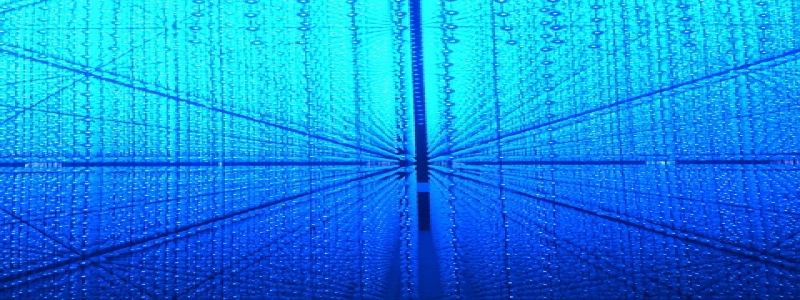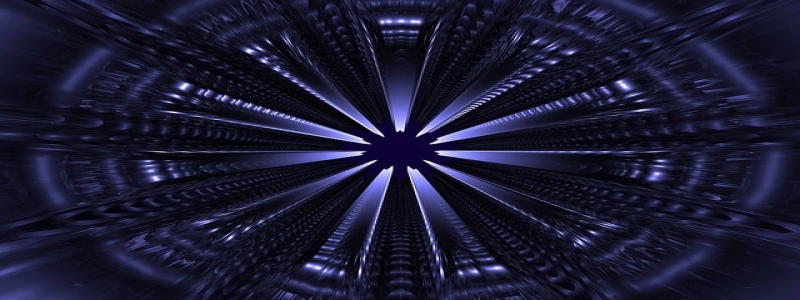titre à plusieurs niveaux:An Ethernet Cable is not Properly Plugged In
1. Introduction
2. Symptoms of a Loose Ethernet Cable
2.1 Intermittent or no internet connection
2.2 Slow connection speed
2.3 Network dropout
3. Reasons for a Loose Ethernet Cable
3.1 Loose connection at the router or modem
3.2 Damaged cable
3.3 Improper installation
4. Étapes de dépannage
4.1 Check physical connection
4.2 Secure the cable properly
4.3 Inspect the cable for damage
4.4 Restart the router or modem
5. Conclusion
1. Introduction:
An Ethernet cable is a crucial component when it comes to establishing a wired internet connection. Cependant, sometimes we may encounter issues with the Ethernet connection due to improper cable installation or a loose connection. Dans cet article, we will discuss the symptoms, possible reasons, and troubleshooting steps for addressing a loose Ethernet cable.
2. Symptoms of a Loose Ethernet Cable:
2.1 Intermittent or no internet connection:
When an Ethernet cable is not properly plugged in, one common symptom is an erratic internet connection. Users may experience intermittent connectivity, where the internet connection keeps dropping and reconnecting repeatedly. In severe cases, the connection may be completely lost.
2.2 Slow connection speed:
An improperly plugged Ethernet cable can also result in reduced connection speeds. Users may notice that webpages take longer to load, video streaming buffers frequently, or downloads/uploads are slower than usual.
2.3 Network dropout:
Another symptom of a loose Ethernet cable is network dropout. In this scenario, the network connection gets disconnected abruptly for a short period before reconnecting. This can cause disruptions in online activities such as online gaming or video conferencing.
3. Reasons for a Loose Ethernet Cable:
3.1 Loose connection at the router or modem:
A loose Ethernet cable can be caused by a loose connection at the router or modem. Over time, the cable might get accidentally bumped or jostled, leading to a loose fit. This could result in an inconsistent signal or no connection at all.
3.2 Damaged cable:
Cables can become damaged due to wear and tear or mishandling. Frayed or broken wires inside the cable can cause intermittent connectivity or a complete loss of connection.
3.3 Improper installation:
Improperly installing an Ethernet cable can lead to a loose connection. It is essential to ensure that the cable is securely plugged into the Ethernet port on both the device and the router or modem.
4. Étapes de dépannage:
4.1 Check physical connection:
The first step is to physically check the connection between the cable and the router or modem. Ensure that the cable is securely plugged into the Ethernet ports at both ends.
4.2 Secure the cable properly:
If the cable feels loose, gently push it into the Ethernet port until it clicks into place. This ensures a secure connection and prevents it from accidentally becoming loose.
4.3 Inspect the cable for damage:
Examine the Ethernet cable for any visible signs of damage such as frayed wires, kinks, or bends. If any damage is found, replace the cable with a new one.
4.4 Restart the router or modem:
Parfois, a simple restart of the router or modem can resolve connectivity issues. Unplug the power supply, wait for a few seconds, and then plug it back in. This can reset the device and establish a proper connection.
5. Conclusion:
A loose Ethernet cable can lead to various connectivity issues, including an intermittent or no internet connection, slow connection speeds, and network dropouts. By following the troubleshooting steps mentioned above, users can identify and fix the issue themselves. It is important to ensure that the cable is securely plugged in at both ends and inspected for any damage. Addressing a loose Ethernet cable promptly can help restore a stable and reliable internet connection.