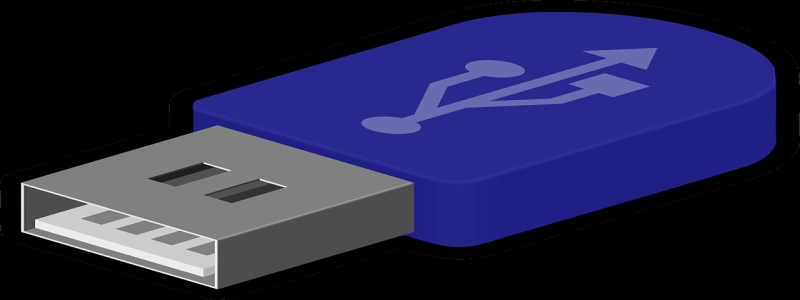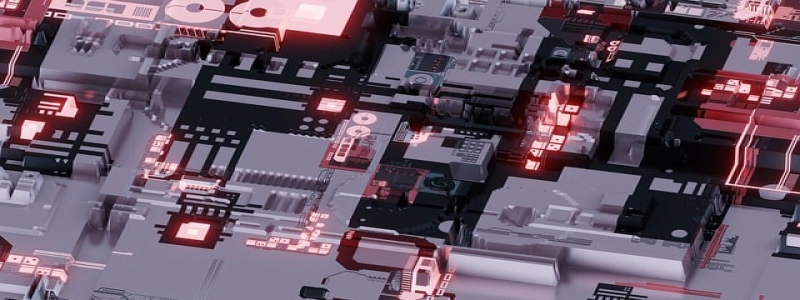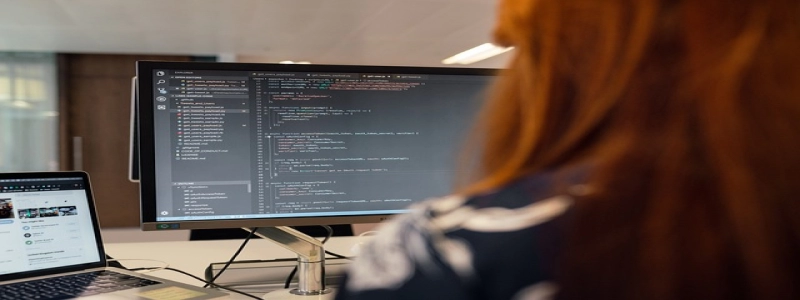Find Ethernet Cable in Wall
Johdanto:
In today’s modern world, having a reliable and fast internet connection is essential. One popular method to ensure a stable internet connection is by using an Ethernet cable. kuitenkin, sometimes the Ethernet cable needs to be hidden for aesthetic purposes or to avoid the risk of damage. In such cases, the cable is often run inside walls. Tässä artikkelissa, we will discuss the steps and techniques to find an Ethernet cable that is hidden inside a wall.
minä. Preparation:
Before starting the process of finding the Ethernet cable in the wall, gather the necessary tools and equipment. These include a stud finder, a cable tracer or toner, a flashlight, and a screwdriver. Additionally, ensure that you have permission to perform the necessary work if you are not the owner of the property.
II. Locate wall plates or outlets:
Start by identifying the wall plates or outlets in the room where the Ethernet cable is expected to terminate. These wall plates usually have Ethernet ports or RJ45 jacks, which indicate the presence of the hidden cable. Inspect the surrounding area for any visible wires or cables that may lead to the hidden cable.
III. Use a stud finder:
Seuraava, use a stud finder to locate the wall studs. This step is crucial as the Ethernet cable is likely to be hidden and secured within the wall studs. Move the stud finder across the wall horizontally, and when it detects a stud, mark its location with a pencil or tape. Repeat the process until you have identified all the studs in the vicinity of the wall plates.
IV. Trace the cable path:
With the wall studs identified, it is time to trace the path of the Ethernet cable. Using a cable tracer or toner, connect one end to the Ethernet wall plate or outlet. Turn on the tracer and move it along the wall horizontally. The tracer will emit a signal that can be detected using the receiver. Listen for changes in the frequency or intensity of the signal to determine the path of the hidden cable.
V. Inspect wall cavities:
Once the cable path is determined, it is necessary to inspect the wall cavities. Use a flashlight to peer into openings or gaps in the wall. Look for any visible sections of the Ethernet cable or any signs of the cable passing through the wall cavities. Additionally, take note of any obstacles or barriers that may impede the accessibility of the hidden cable.
VI. Access the cable:
If the Ethernet cable is visible in the wall cavities, carefully remove any obstacles or barriers that may hinder your access to the cable. Use a screwdriver to remove wall panels or drywall if necessary. Exercise caution to avoid damaging the cable or the wall structure during this process.
VII. Test the connection:
Once you have accessed the hidden Ethernet cable, ensure its integrity by testing the connection. Connect one end of a known working Ethernet cable to the wall plate or outlet and the other end to a device such as a computer or router. Verify if the internet connection is established and if the data is being transferred at the expected speed.
Johtopäätös:
Finding an Ethernet cable hidden inside a wall may seem like a challenging task, but with the right tools and techniques, it can be accomplished effectively. Noudattamalla tässä artikkelissa kuvattuja vaiheita, you will be able to locate the hidden cable, access it, and ensure a reliable and fast internet connection for your home or office. Remember, safety is key, so exercise caution and seek professional help if needed.