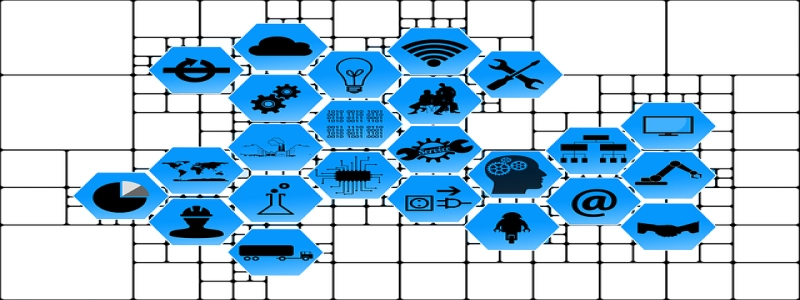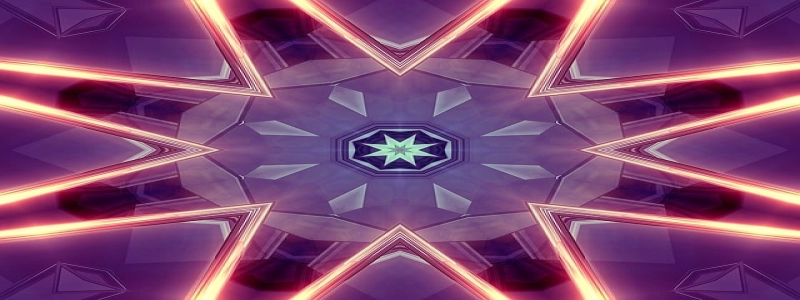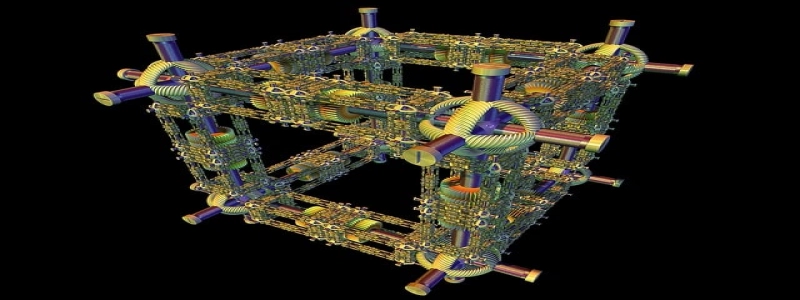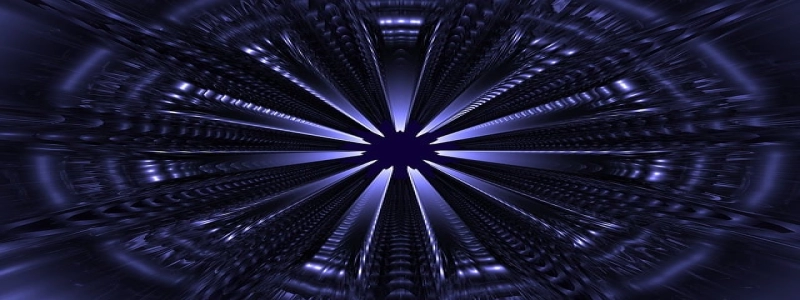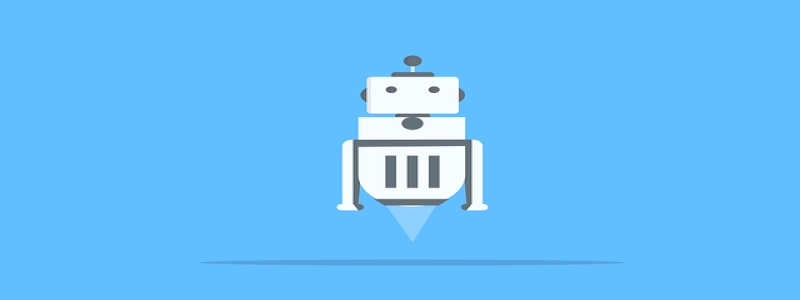[Test Ethernet Port]
I. Sissejuhatus
A. Definition of Ethernet Port
An Ethernet port, also known as a network port, is a hardware interface that connects a device to a local area network (LAN) or wide area network (WAN). It allows the device to transmit and receive data using Ethernet technology.
B. Importance of Testing Ethernet Ports
Testing Ethernet ports is crucial to ensure reliable and efficient network connectivity. By identifying and resolving any issues or faults in these ports, network administrators can prevent network downtime, reduce data transmission errors, ja optimeerida võrgu jõudlust.
II. Types of Ethernet Port Tests
A. Physical Connection Test
This test verifies the physical connection between the Ethernet port and the network cable. It checks for loose connections, damaged cables, or bent pins that may cause connectivity issues. Various tools, such as cable testers and visual inspections, can be used for this test.
B. Link Status Test
The link status test determines whether the Ethernet port is correctly linked to the network. It checks for link speed, duplex mode, and link status indicators. Network testers or software utilities can be used to perform this test.
C. Data Throughput Test
The data throughput test measures the speed and efficiency of data transmission through the Ethernet port. It assesses the port’s ability to handle network traffic under different load conditions. Tools like network analyzers or throughput testing software can be employed for this test.
D. VLAN Configuration Test
This test ensures that the Ethernet port is configured correctly to handle Virtual Local Area Networks (VLAN-id). It checks if the port is assigned to the correct VLAN and if tagged or untagged frames are transmitted as intended. Switch management software or terminal access can be used for this test.
III. Steps to Test Ethernet Ports
A. Prepare the Required Tools
Gather the necessary tools, such as cable testers, network testers, network analyzers, and management software, to conduct the various tests.
B. Use Physical Connection Test
Connect the Ethernet cable securely to the port and check for any physical damage or loose connections. Utilize cable testers or visually inspect the cable and port for any issues.
C. Perform Link Status Test
Use a network tester or software utility to check the link speed, duplex mode, and link status indicators of the Ethernet port. Ensure that the port is correctly linked to the network.
D. Conduct Data Throughput Test
Use a network analyzer or throughput testing software to measure the data transmission speed and efficiency of the Ethernet port. Test the port under different load conditions to assess its performance.
E. Verify VLAN Configuration
Access the switch management software or terminal to validate that the Ethernet port is correctly configured for handling VLANs. Confirm that the port is assigned to the correct VLAN and that tagged or untagged frames are transmitted as intended.
IV. Järeldus
Thoroughly testing Ethernet ports is essential for ensuring a reliable and efficient network. By performing physical connection tests, link status tests, data throughput tests, and VLAN configuration tests, network administrators can identify and resolve any issues that may impact network performance. Regularly testing Ethernet ports can help maintain a stable and robust network infrastructure.