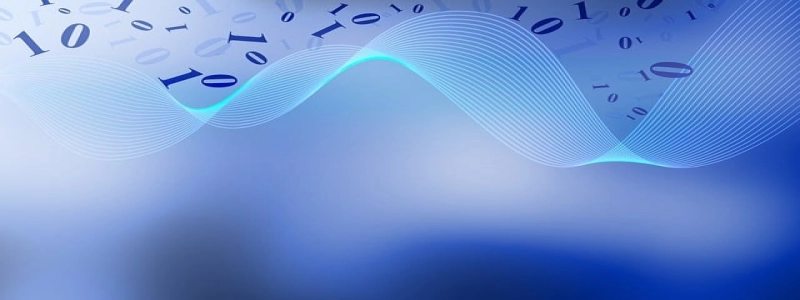How Much Slower is WiFi than Ethernet?
Introducción:
En la era digital actual, internet connectivity has become an integral part of our daily lives. Whether it is for work, entertainment, or communication, we rely heavily on a fast and stable internet connection. While Ethernet has been a popular choice for its reliability and speed, WiFi has gained significant popularity due to its convenience and flexibility. Sin embargo, many people wonder how much slower WiFi is compared to Ethernet. En este articulo, we will delve into the details and provide a comprehensive explanation.
I. Understanding Ethernet:
Ethernet is a wired network connection that allows devices to connect to the internet through physical cables. It has been widely used in offices, homes, and data centers to provide a stable and high-speed internet connection. Ethernet cables can transmit data at various speeds, such as 10 Mbps, 100 Mbps, 1 Gbps, or even 10 Gbps, depending on the hardware and network setup.
II. Exploring WiFi:
WiFi, por otro lado, is a wireless network technology that allows devices to connect to the internet without the need for physical cables. It utilizes radio waves to transmit and receive data between devices and a wireless router. WiFi has become prevalent in households and public places, offering the convenience of mobility and eliminating the need for messy cables.
III. Factors Affecting WiFi Speed:
While WiFi provides the benefit of wireless connectivity, it is generally slower than Ethernet due to several factors. The following aspects can impact the WiFi speed:
1. Distance: The distance between the device and the WiFi router is one of the key factors affecting the speed. The farther the device is from the router, the weaker the signal, leading to reduced data transfer speed.
2. Interference: WiFi signals can be affected by interference from other electronic devices, such as microwaves, cordless phones, or neighboring WiFi networks. This interference can cause signal degradation, resulting in slower speeds.
3. Bandwidth Sharing: In WiFi networks, multiple devices share the bandwidth provided by the router. If numerous devices are connected simultaneously and performing data-intensive tasks, the available bandwidth will be divided among them, leading to slower individual speeds.
4. WiFi Standards: Older WiFi standards, such as 802.11b/g, have slower data transfer rates compared to newer standards like 802.11n or 802.11ac. Upgrading to the latest WiFi standard can improve the speed, but it still may not match the speed provided by Ethernet cables.
IV. Speed Comparison:
In terms of actual speed, Ethernet is generally faster than WiFi. Ethernet cables can provide consistent and high-speed connections, allowing for quick data transfers and seamless streaming. On the other hand, WiFi speeds can vary significantly based on the factors discussed earlier. In ideal conditions, WiFi can achieve speeds comparable to Ethernet. Sin embargo, real-world scenarios often result in slower WiFi speeds, especially when multiple devices are connected or when obstacles obstruct the signal.
Conclusión:
While WiFi offers the convenience of wireless connectivity, it is generally slower than Ethernet. Factors such as distance, interference, bandwidth sharing, and WiFi standards can all contribute to slower WiFi speeds. For tasks that require high-speed and stable connections, Ethernet remains the preferred choice. Nonetheless, with advancements in WiFi technology and regular upgrades to WiFi standards, the speed gap between Ethernet and WiFi continues to narrow, offering users better wireless experiences.