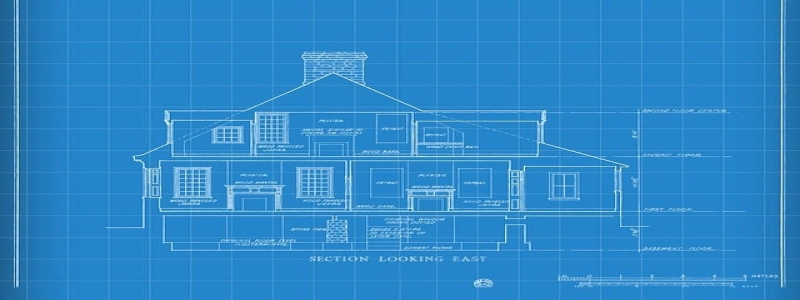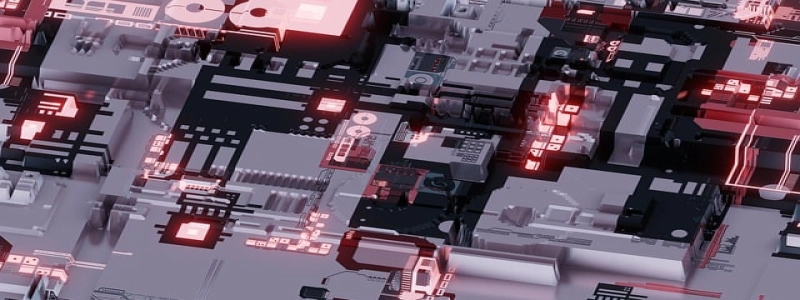show interface transceiver detail
===========================
Úvod:
—————————
The \”show interface transceiver detail\” command is a highly useful Cisco IOS command that provides detailed information about the transceivers installed in a network device. This command is commonly used by network administrators and engineers to troubleshoot or gather information about the network’s optical transceiver modules.
What is a transceiver?
—————————
Before delving into the details of the command, it’s essential to understand what a transceiver is. In networking, a transceiver, short for transmitter-receiver, is a device that combines both functions into a single module. It converts electrical signals into optical signals for transmission over fiber optic cables and converts optical signals back into electrical signals for reception. Transceivers are widely used in networking equipment, such as switches and routers, to enable long-distance and high-speed data transmission.
Command Overview:
—————————
The \”show interface transceiver detail\” command provides administrators with a comprehensive view of the transceivers on a network device. The command provides information about each transceiver, including its type, model, serial number, vendor name, and supported speed. It also displays vital statistics such as the transmitter power, receiver power, temperature, and voltage.
Detailed Information Displayed:
—————————
When the command is executed, it generates a table displaying the following detailed information for each transceiver:
1. Interface: The specific interface where the transceiver is installed.
2. Transmit Power: The power level at which the transceiver transmits the optical signal.
3. Receive Power: The power level at which the transceiver receives the optical signal.
4. Laser Bias Current: The current flowing through the transceiver’s laser diode.
5. Temperature: The temperature at which the transceiver is operating.
6. Voltage: The voltage level required for the proper functioning of the transceiver.
7. Diagnostics: Detailed information about various diagnostic tests run on the transceiver, including alarms or warnings.
Moreover, the command provides information about alarm thresholds and calibration coefficients for each transceiver, enabling administrators to evaluate their performance and identify any potential issues.
Usage and Benefits:
—————————
The \”show interface transceiver detail\” command is extremely beneficial for network administrators and engineers, primarily in the following scenarios:
1. Troubleshooting Connectivity Issues: By examining the output of this command, administrators can identify any abnormalities in the transceiver’s power levels, temperatures, or voltages, which could be causing connectivity or performance issues.
2. Network Planning and Capacity Management: The command facilitates planning and capacity management by providing precise information about the supported speed of each transceiver. This helps administrators determine the potential for network upgrades or deployment of higher-speed transceivers.
3. Preventive Maintenance: Regularly using this command allows administrators to monitor the health and performance of transceivers over time. By identifying deviations from optimal values, administrators can proactively replace or repair transceivers before any critical failures occur.
Závěr:
—————————
The \”show interface transceiver detail\” command is a powerful tool for gathering detailed information about the transceivers installed in a network device. Its usage can greatly assist network administrators and engineers in troubleshooting, planning, and maintaining network performance. By harnessing the insights provided by this command, administrators can ensure the smooth functioning of their network infrastructure.