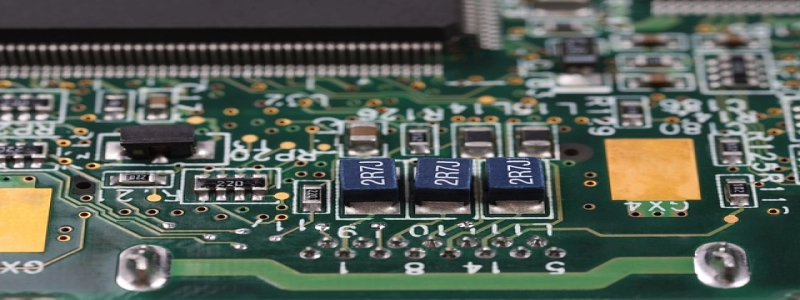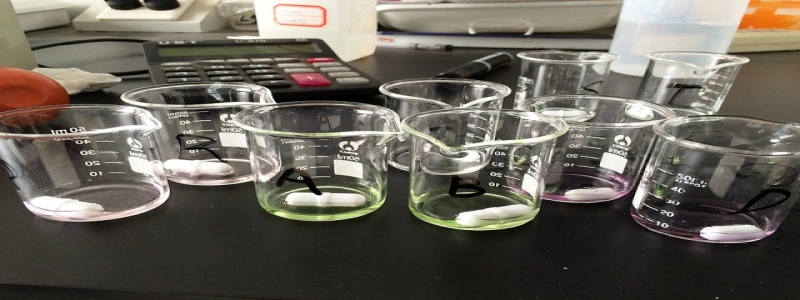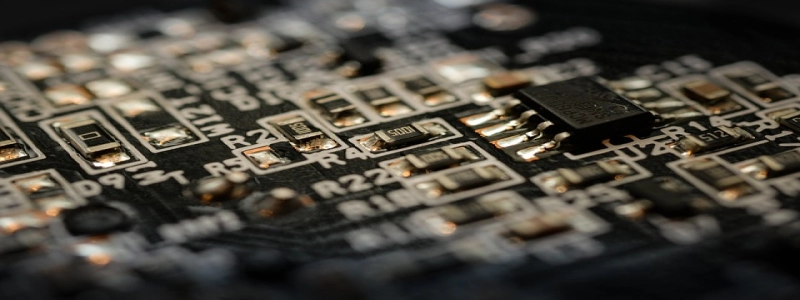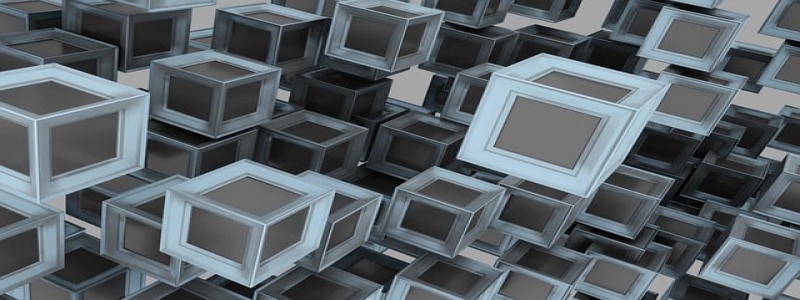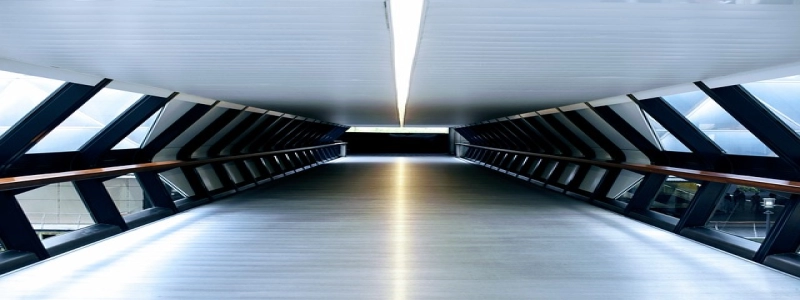Building an Ethernet Cable
Úvod:
Ethernet cables are an essential component in establishing a wired network connection. They allow for high-speed data transmission between devices, such as computers, směrovače, and switches. In this guide, we will provide step-by-step instructions on how to build your own Ethernet cable.
Materials Needed:
– ethernetový kabel (CAT5e or CAT6)
– RJ45 connectors
– Wire stripper
– Crimping tool
– Cable tester
Krok 1: Measure and Cut
Start by measuring the desired length of your Ethernet cable. Keep in mind that longer cables may result in signal degradation. Once you have determined the appropriate length, use a wire cutter to cut the cable accordingly. Ensure that the ends are straight and even.
Krok 2: Strip the Cable
Using a wire stripper, carefully remove approximately 1.5 inches of the outer jacket from each end of the cable. Be cautious not to damage the internal wires while stripping.
Krok 3: Untwist and Arrange Wires
After stripping, untwist the cable pairs and arrange them in the following order from left to right: white-orange, orange, white-green, blue, white-blue, green, white-brown, and brown. Ensure that each wire is neatly aligned and does not cross over the other wires.
Krok 4: Trim and Straighten Wires
Trim any excess wire length to ensure uniformity, leaving approximately 0.5 inches of exposed wire on each end. Straighten the wires to avoid any bends or kinks.
Krok 5: Insert Wires into RJ45 Connector
Carefully insert the wires into the RJ45 connector, ensuring that each wire is inserted fully and in the correct order. The wire colors should match the wiring sequence indicated on the connector. It is essential to follow the TIA/EIA-568B wiring standard to maintain compatibility with most Ethernet devices.
Krok 6: Crimp the Connector
Once the wires are inserted, use a crimping tool to securely crimp the connector onto the cable. Apply firm pressure to ensure a strong connection. Repeat this step for the other end of the cable.
Krok 7: Test the Cable
To ensure the cable is properly built, use a cable tester to verify connectivity and check for any wiring faults. Simply plug one end of the cable into the tester and the other end into the appropriate port. The tester will indicate if there are any open circuits, reversed pairs, or shorts in the cable. If any faults are detected, recheck the wiring connections and redo the crimping if necessary.
Závěr:
Building your own Ethernet cable allows for customization and saves money compared to buying pre-made cables. By following the step-by-step instructions outlined in this guide, you can create reliable Ethernet cables tailored to your specific networking requirements. Remember to test your cables before deployment to ensure optimal performance.