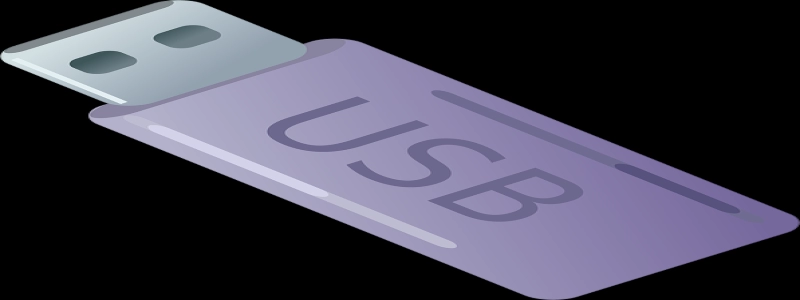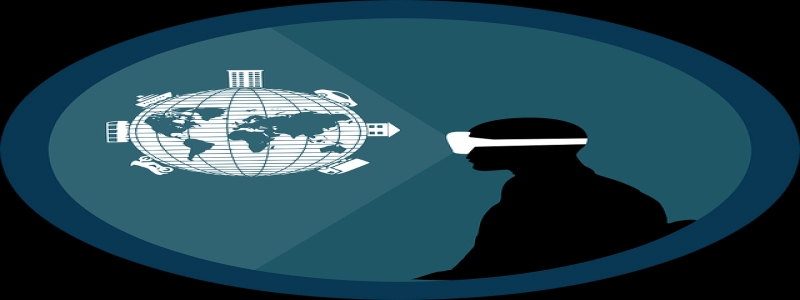Installing Ethernet Cable through Wall
مقدمة:
Ethernet cables are an essential component for establishing a reliable wired network connection in homes or offices. To ensure a neat and organized setup, it is often necessary to run these cables through walls. This article provides a step-by-step guide on how to install Ethernet cable through a wall, ensuring a seamless and professional-looking setup.
أنا. Gather the required materials:
– Ethernet cable (Cat6 or higher for faster speeds)
– Low voltage mounting brackets
– Wall plates
– Fish tape or wire coat hanger
– Drywall saw
– Measuring tape
– Pencil or marker
– Screwdriver or drill
– Cable tester
ثانيا. Planning the installation:
1. Determine the entry and exit points: Choose the locations where you want the Ethernet cable to enter and exit the wall. Ideally, select spots that are easily accessible, such as near a power outlet or network device.
2. Measure the cable length: Measure the distance between the entry and exit points to ensure that the Ethernet cable is long enough to span the wall without excessive slack.
ثالثا. Installing the Ethernet cable:
1. Prepare the entry point:
أ. Use a drywall saw to create a small hole near the entry point location. Ensure that the hole is just large enough to fit the low voltage mounting bracket.
ب. Insert the low voltage mounting bracket into the hole and secure it in place using screws or nails.
2. Feed the Ethernet cable through the wall:
أ. Attach the Ethernet cable to the fish tape or wire coat hanger, ensuring a tight connection.
ب. Carefully insert the fish tape or wire coat hanger with the attached cable into the entry point.
ج. Slowly and gently push the fish tape or wire coat hanger through the wall, guiding it towards the exit point.
d. Once the fish tape or wire coat hanger reaches the exit point, detach the cable from it.
3. Terminate the Ethernet cable:
أ. Strip approximately two inches of the cable’s outer sheath using a wire stripper, being careful not to damage the inner wires.
ب. Untwist the inner wires, arranging them according to the standard Ethernet color code.
ج. Use a punch-down tool or RJ45 Ethernet connectors to terminate the cable. Follow the manufacturer’s instructions for proper termination.
4. Prepare the exit point:
أ. Repeat step 1a to create a hole near the exit point location.
ب. Insert the low voltage mounting bracket into the hole and secure it in place.
5. قم بتوصيل كابل إيثرنت:
أ. Connect one end of the Ethernet cable to the wall plate installed at the entry point.
ب. Run the cable through the wall cavity, utilizing the low voltage mounting brackets for support.
ج. Connect the other end of the Ethernet cable to the wall plate at the exit point.
6. Testing the connection:
أ. Use a cable tester to ensure that the Ethernet cable is properly connected and transmitting data.
ب. Plug one end of the cable tester into the wall plate at the entry point and the other end into a device with an Ethernet port.
ج. Confirm that the cable tester indicates a successful connection.
خاتمة:
Installing Ethernet cable through a wall allows for a clean and organized network setup. وذلك باتباع الخطوات الموضحة في هذه المقالة, users can run Ethernet cables through walls while maintaining the integrity of the structure and achieving a professional finish. Enjoy the benefits of a wired network connection without compromising aesthetics.