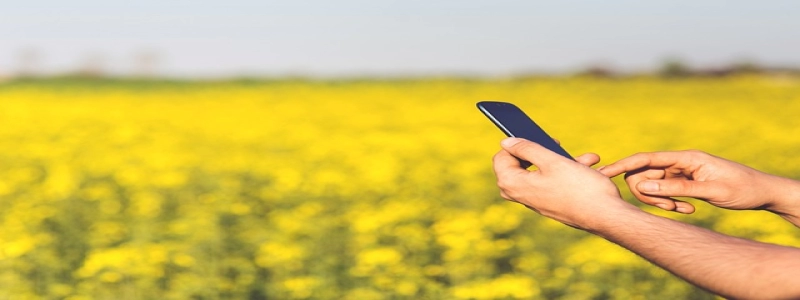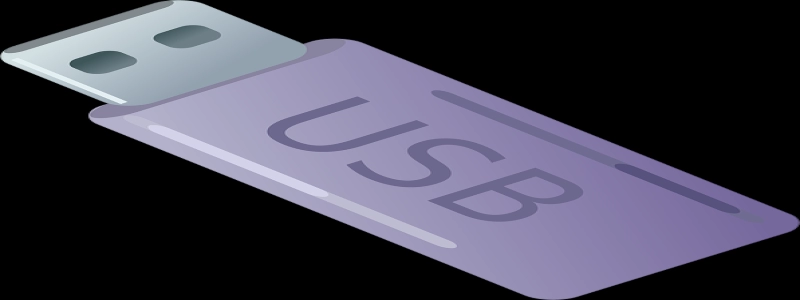How to Test Ethernet Cable Speed
介紹:
Ethernet cables are a common means of connecting devices to a network, providing a stable and reliable internet connection. 然而, over time, the speed and performance of an ethernet cable can degrade due to various factors. To ensure optimal performance, it is important to test the speed of the ethernet cable and identify any potential issues. 本文內容, we will guide you on how to test the speed of an ethernet cable in a step-by-step manner.
我. Checking the Hardware:
Before testing the speed of the ethernet cable, it is essential to ensure that all the hardware components are properly connected and functioning. Make sure that the ethernet cable is securely plugged into both the device and the router or modem. Ensure that the ethernet ports on the devices are not damaged, and all the necessary drivers and software are up to date.
第二. Choosing a Speed Test Tool:
To measure the speed of an ethernet cable accurately, you will need a reliable speed test tool. There are numerous online speed test tools available that provide accurate and instant results. Some popular options include Ookla Speedtest, Fast.com, and Google Fiber Speed Test. Choose a tool that suits your requirements and offers precise measurements.
第三. Running the Speed Test:
1. Close all unnecessary applications on your device to ensure accurate test results.
2. Open your preferred speed test tool in a web browser.
3. Select a nearby server for testing. This will minimize network latency and provide better accuracy.
4. Click the \”Go\” or \”Start Test\” button to begin the speed test.
5. The tool will measure the download and upload speeds of your ethernet cable and display the results in Mbps (megabits per second).
6. Take note of the download and upload speeds shown on the screen.
四. Interpreting the Results:
Once the speed test is complete, you need to interpret the results to determine if your ethernet cable is performing optimally.
1. Compare the download and upload speeds with the speed you pay for your internet plan. If the measured speeds are close to your subscribed speeds, it indicates that the ethernet cable is performing well.
2. If the measured speeds are significantly lower than your subscribed speeds, it may indicate an issue with your ethernet cable or network. In such cases, you can try restarting your router and modem, checking for any physical damage to the cable, or contacting your internet service provider for assistance.
V. Repeating the Test:
To ensure accurate results, it is recommended to repeat the speed test at different times of the day. Network congestion, high internet usage, and peak hours can affect the test results. By conducting multiple tests, you can have a better understanding of the consistent performance of your ethernet cable.
結論:
Testing the speed of your ethernet cable is crucial in identifying any potential issues that may hinder optimal performance. By following the steps outlined in this article, you can easily measure the speed of your ethernet cable and take appropriate actions to troubleshoot any problems. Regularly testing the speed of your ethernet cable will help ensure a seamless and uninterrupted internet experience.