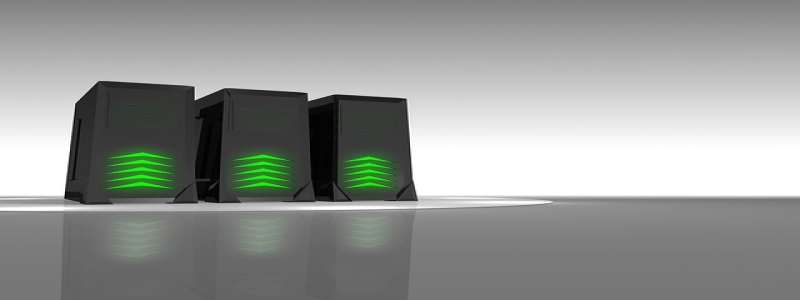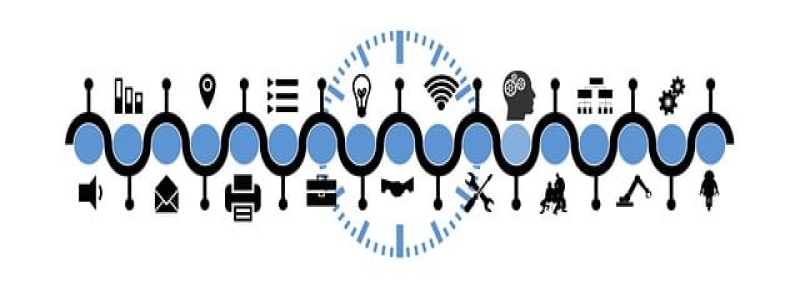How to Split Ethernet Cable
Giới thiệu
Ethernet cables are commonly used to connect devices to a network for communication purposes. Tuy nhiên, there may be situations where you need to split a single Ethernet cable into multiple connections. This can be useful when you have limited ports available on your router or switch or when you want to connect multiple devices in different locations. Trong bài viết này, we will guide you on how to split an Ethernet cable effectively.
TÔI. Understanding Ethernet Cable
Before we begin splitting an Ethernet cable, it is essential to understand its structure. An Ethernet cable consists of four pairs of twisted wires, typically referred to as twisted pair cables. Each pair of wires is color-coded with specific standards, such as T568A or T568B, to ensure compatibility.
II. Use a Network Switch
The simplest and most common method to split an Ethernet cable is by using a network switch. A network switch acts as a central hub and enables multiple devices to connect to a single Ethernet cable. Here’s how to do it:
1. Purchase a network switch that meets your requirements in terms of port capacity.
2. Connect one end of the Ethernet cable to the router or modem.
3. Connect the other end of the same Ethernet cable to the switch’s uplink port.
4. Connect the devices you want to split the Ethernet cable to into the switch’s available ports.
Using a network switch allows you to split the Ethernet cable without affecting the connection quality or network speed. It’s an efficient and convenient solution for splitting Ethernet cables.
III. Use an Ethernet Splitter
Another method to split an Ethernet cable is by using an Ethernet splitter, also known as a network splitter or Ethernet adaptor. An Ethernet splitter divides the signal from a single Ethernet cable into two separate streams. Here’s how to use an Ethernet splitter:
1. Purchase an Ethernet splitter that meets your requirements.
2. Connect one end of the Ethernet cable to the router or modem.
3. Connect the other end of the Ethernet cable to the Ethernet splitter’s \”IN\” port.
4. Connect one Ethernet cable from the \”OUT\” port of the Ethernet splitter to the first device.
5. Connect another Ethernet cable from the second \”OUT\” port to the other device.
Keep in mind that using an Ethernet splitter may result in a slower network speed, as the available bandwidth will be divided between the two streams. Tuy nhiên, this method is suitable for situations where you need to split the cable temporarily or for short distances.
Phần kết luận
Splitting an Ethernet cable can be a useful solution when you need to connect multiple devices using a single cable. By using a network switch or an Ethernet splitter, you can efficiently split the Ethernet cable without compromising the network speed or connection quality. Consider your specific requirements and choose the method that best suits your needs.