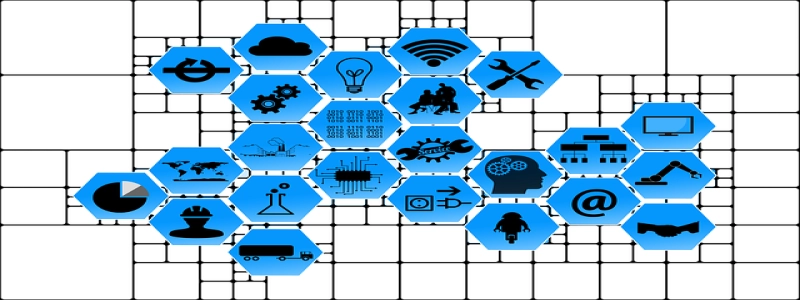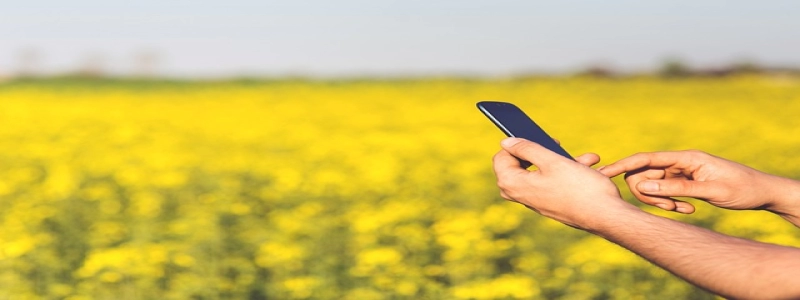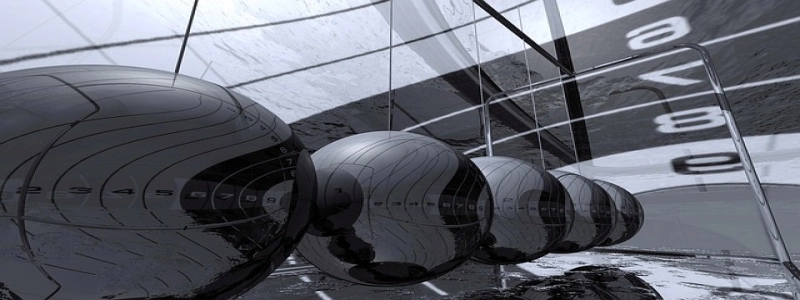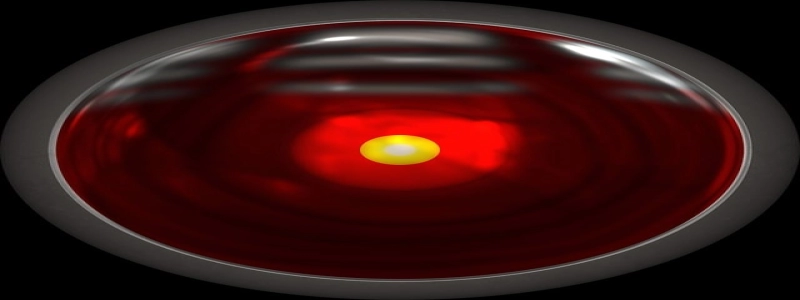How to Make an Ethernet Cable
TÔI. Giới thiệu
– Importance of having a reliable Ethernet cable
– Benefits of making your own cable
– Overview of the steps involved in making an Ethernet cable
II. Materials Needed
– Category 5e or Category 6 Ethernet cable
– RJ45 connectors
– RJ45 crimping tool
– Wire stripper
– Cable tester (optional)
– Scissors or cable cutting tool
III. Steps to Make an Ethernet Cable
1. Measuring and Cutting the Cable
– Determine the desired length for the cable
– Use scissors or a cable cutting tool to cut the cable to the desired length
– Ensure that the cut is clean and straight
2. Preparing the Cable Ends
– Use the wire stripper to strip approximately 1 inch (2.54 cm) of the outer jacket from each end of the cable
– Be careful not to damage the inner wires while stripping the outer jacket
3. Arranging the Wires
– Straighten the wires and align them in the required T-568B or T-568A wiring pattern
– The color sequence should be: Orange-white, Orange, Green-white, Blue, Blue-white, Green, Brown-white, Brown
4. Trimming Excess Wires
– Trim any excess wires, ensuring that all wires are of equal length
– Leave approximately 0.5 inch (1.27 cm) of exposed wires
5. Inserting the Wires into the RJ45 Connector
– Insert the wires into the RJ45 connector while keeping them in the correct order
– Push the wires as far as they will go into the connector
6. Crimping the Connector
– Place the RJ45 connector into the crimping tool
– Apply firm pressure to crimp the connector onto the cable
– Ensure that the connector is securely attached to the cable
7. Checking the Continuity
– Optional: Use a cable tester to check for continuity and proper wiring
– This step helps to ensure that the cable is functioning correctly
IV. Phần kết luận
– Making your own Ethernet cable can save money and provide customized cable lengths
– Following the necessary steps and using the proper tools is crucial for a successful cable making process
– Regularly testing the stability and connectivity of the cable is recommended to maintain a reliable network connection.